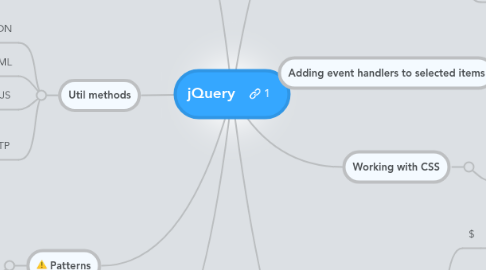
1. Patterns
1.1. Module/plugin organization
1.1.1. (function($){ ... })(jQuery);
1.1.1.1. We create a function closure with arg
1.1.1.2. We pass jQuery as an argument to function closure
2. AJAX
2.1. load(href)
2.1.1. $('#dictionary').load('a.html');
2.2. .ajaxStart
2.2.1. called when AJAX is started
2.3. .ajaxStop
2.4. $.ajax({ url: 'a.html', success: function(data) { $('#dictionary').html(data); } });
2.5. .ajaxSetup
2.5.1. TO init parameters (minimize further code)
3. Util methods
3.1. JSON
3.1.1. $.getJSON(fileName, function(data));
3.2. XML
3.2.1. $.get(xmlName, function(data));
3.3. JS
3.3.1. $.getScript(scriptName)
3.4. HTTP
3.4.1. GET request
3.4.1.1. $.get('e.php', requestData, function(data)
3.4.2. POST request
3.4.2.1. $.post('e.php', requestData, function(data)
4. Deferred binding
4.1. $(document).ready(function)
5. Selectors
5.1. $
5.1.1. Alias for jQuery object
5.1.2. $(document) - document
5.1.3. $(this) - this element
5.1.4. windows params and methods are accessible by default
5.1.5. $("tagName") - assess specific element like anchor
5.1.6. $('body')
5.1.7. Implementation
5.1.7.1. var jQuery = window.jQuery = window.$ = function(selector, context)
5.1.8. Adds inner HTML content
5.1.8.1. see 'working with DOM'
5.2. Custom selectors
5.2.1. Array-like working with selected els
5.2.1.1. :eq
5.2.1.1.1. $('div.horizontal:eq(1)')
5.2.1.2. :even
5.2.1.3. :odd
5.2.2. .Contains(pattern)
5.2.2.1. $('td:contains(Henry)')
5.2.3. Form selectors
5.2.3.1. :input
5.2.3.2. :button
5.2.3.3. :enabled
5.2.3.4. :disabled
5.2.3.5. :checked
5.2.3.6. :selected
5.2.4. Selector functions
5.2.4.1. filter(function)
5.2.5. Chaining
5.2.5.1. parent() method
5.3. Work with selected elements like with array
5.3.1. $('#my-element')[0]
5.3.1.1. Uset to be: .get(0)
6. Adding event handlers to selected items
6.1. blur
6.2. change
6.3. click
6.4. hover
6.5. resize
6.6. ...
7. Working with CSS
7.1. $(elem).css(key,value)
8. Working with DOM
8.1. $(elem).attr(attrMap)
8.1.1. $(document).ready(function() { $('div.chapter a').attr({ rel: 'external', title: 'Learn more at Wikipedia' }); });
8.2. Getting property values
8.2.1. $(elem).prop(propName)
8.3. Add inner HTML content
8.3.1. $('<a href="#top">back to top</a>');
8.4. wrap
8.4.1. Wraps selected elements with given HTML
8.4.1.1. .wrap('<li></li>');
8.5. clone
8.6. Replace
8.6.1. replaceWith
8.6.2. html
8.6.2.1. Set inner html content of element
