Playscape
par cris oa
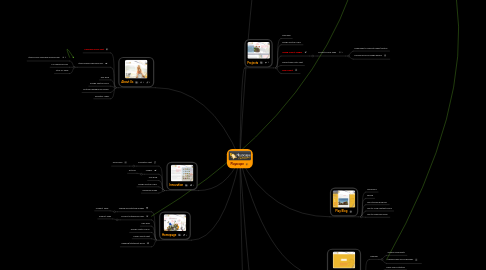
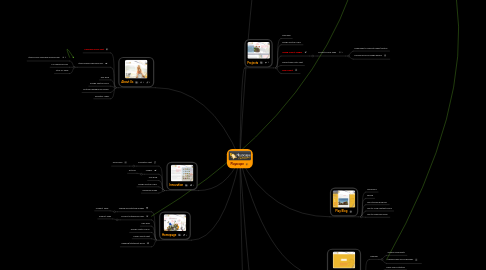
1. Products
1.1. Product Categories Icons, Images and Summary Boxes
1.1.1. Product Title Page with text and Sliding Rotating Images
1.1.1.1. Articles/Blogs
1.1.1.2. Hyperlinks
1.1.1.3. Left side icons
1.1.1.4. Product sections with links through to brochures,warranties,materials documentation.
1.1.1.5. Thumbnails from image gallery
2. Design Centre
2.1. Member
2.1.1. Access Documents
2.1.2. Design Plans and Downloads
2.2. Admin
2.2.1. Track User Activities
2.2.2. Update Documents
3. About Us
3.1. Company Profile Text
3.2. Staff Images Individual Pics
3.2.1. Staff Profile Individual Profile Page
3.2.2. CV Download Link
3.2.3. Staff CV Page
3.3. Play Blog
3.4. Design Centre Log In
3.5. Featured Background Image
3.6. Affiliates Logos
4. Contact Us
4.1. Contact Form
4.2. Background image
4.3. Play Blog
4.4. Design Centre Log in
4.5. Google Map
5. Projects
5.1. Play Blog
5.2. Design Centre Log In
5.3. Sliding Project Images
5.3.1. Project Profile Page
5.3.1.1. Hyperlinks to relevant pages/section
5.3.1.2. Thumbnails from image gallery
5.4. Project Page Intro Text
5.5. Find Project
6. Homepage
6.1. Sliding and Rotating Images
6.1.1. Product Page
6.2. Product Categories Icons
6.2.1. Product Page
6.3. Play Blog
6.4. Design Centre Log In
6.5. Child's Quote Text
6.6. Heading/Statement Block
7. Innovation
7.1. Innovation Text
7.1.1. Hyperlinks
7.2. Images
7.2.1. Articles
