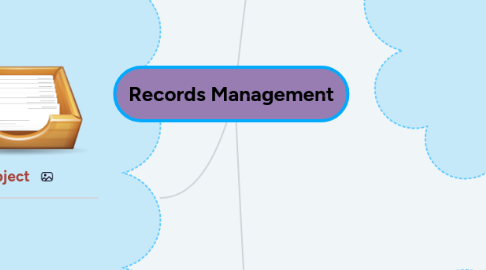
1. Subject
1.1. Definition
1.1.1. A method
1.1.1.1. Classifying
1.1.1.2. Coding
1.1.1.3. Filing records by subject
1.2. Need
1.2.1. Subject records management
1.2.1.1. Alphabetic system
1.2.1.1.1. Storing
1.2.1.1.2. Retrieving records by their subject or topic
1.2.2. Recommended
1.2.2.1. When
1.2.2.1.1. The range of topics is broad (wide)
1.2.3. Appropriate for
1.2.3.1. Catalogs
1.2.3.2. Clippings
1.2.3.3. Correspondence
1.2.3.4. Inventory list, etc
1.2.4. Example
1.2.4.1. EXPENSES REPORT
1.2.4.2. MANUFACTURING
1.3. Procedures
1.3.1. Inspecting
1.3.1.1. Check for release mark
1.3.2. Indexing
1.3.2.1. Select filing segment
1.3.3. Coding
1.3.3.1. Code main subject and subdivisions in
1.3.3.1.1. The text
1.3.3.1.2. Write the subject in the upper right corner
1.3.3.1.3. Underline cross-reference subjects with a wavy line
1.3.3.1.4. Place an X in the margin
1.4. Code
1.4.1. Write long subject with subdivision
1.4.1.1. In the top right corner of a record
1.4.2. For one-word subject
1.4.2.1. The subject code may consist of
1.4.2.1.1. The first letter of the word
1.4.2.1.2. Next 2 or 3 consonants in word
1.4.3. Example
1.4.3.1. Example
1.4.3.1.1. ACC for Accounting
1.4.3.1.2. ADM for Administration
1.4.3.1.3. MGT for Management
1.4.4. Recognizable as an abbreviation of the word in the subject
1.5. Advantages
1.5.1. Subjects are easier to remember than names
1.5.2. Related records are easy to find
1.5.3. Related records are not scattered throughout the files
1.5.4. Files can easily be expanded
1.5.4.1. By adding subdivisions to main subject titles
1.5.5. Subject filing is appropriate
1.5.5.1. For storing large volumes of records
1.5.6. Security is provided
1.5.6.1. Because names are not visible on files
1.6. Disadvantages
1.6.1. Main subject titles and subdivisions
1.6.1.1. May overlap
1.6.2. Concise, clearly defined, and uniformly stated subject titles
1.6.2.1. May be difficult to select
1.6.3. Inconsistent subject coding on records
1.6.3.1. May make storage and retrieval difficult
1.6.4. Users may not remember exact titles
1.6.5. Planning and maintenance are required
1.6.5.1. To assure consistent use of approved subject titles
1.6.6. Expensive
1.6.6.1. Because experienced filers are required
1.6.7. Experienced records analyst
1.6.7.1. May be required to create the subject titles
1.6.7.1.1. To assure that logical subjects are selected
1.6.8. Indexing, coding, and cross-referencing take more time
1.6.8.1. Because each record
1.6.8.1.1. Must be read carefully and thoroughly
2. Numeric
2.1. Need
2.1.1. Numeric filing
2.1.1.1. A method
2.1.1.1.1. Arranging records by number
2.1.2. Numbers
2.1.2.1. A part of our lives
2.1.2.1.1. We often memorize a list of numbers with ease
2.1.3. Example
2.1.3.1. Telephone number
2.1.3.2. Friend’s telephone number
2.1.3.3. Your student or employee ID, etc.
2.1.4. These number can be keyed into computers
2.1.4.1. Access various databases
2.1.4.2. To obtain a variety of personal info. about you
2.2. Consecutive
2.2.1. Consecutively numbered records
2.2.1.1. Arranged in ascending number order
2.2.1.1.1. From the lowest number to the highest number
2.2.2. Also called
2.2.2.1. Serial
2.2.2.2. Sequential
2.2.2.3. Straight numeric
2.2.3. Often use prenumbered records
2.2.3.1. Such as
2.2.3.1.1. Checks
2.2.3.1.2. Invoices
2.2.3.1.3. Insurance policies
2.2.3.1.4. Legal case files
2.2.3.1.5. Medical records
2.2.3.1.6. Engineering drawing
2.3. Terminal-Digit Storage
2.3.1. Terminal-digit storage—numeric storage method in which the last two or three digits are used as the primary division under which a record is filed
2.3.1.1. Numbers
2.3.1.1.1. Divided into groups separated by a space or a hyphen
2.3.1.1.2. Read from right to left
2.3.1.2. The end digits are the terminal digits
2.4. Chronologic Storage
2.4.1. Records filed in date sequence
2.4.1.1. Most recent on
2.4.1.1.1. Top, or oldest on top.
2.4.2. Principle
2.4.2.1. Followed in all storage methods.
2.5. Advantages
2.5.1. Rapid re-filing
2.5.2. Easy and unlimited
2.5.2.1. Expansion
2.5.3. Easy transfer of inactive records
2.5.4. Cross-references in
2.5.4.1. General file
2.5.5. Built-in security
2.5.6. Same numeric code
2.5.6.1. All records for one customer
2.5.7. Labeling
2.5.7.1. Takes less time
2.5.8. Easy
2.5.8.1. Detection of misfiled records
2.6. Disadvantages
2.6.1. Requires reference
2.6.1.1. To alphabetic index
2.6.2. Requires more guides
2.6.3. More time-consuming
2.6.4. Congestion
2.6.5. Can be easily
2.6.5.1. Transposed/moved
3. Geographic
3.1. Need
3.1.1. Method of storing and retrieving records in
3.1.1.1. Alphabetical order
3.1.1.1.1. By location of an individual, an organization, or a project.
3.1.2. Succeed in many areas of our social and political lives
3.1.2.1. As well as
3.1.2.1.1. Business
3.1.2.1.2. Industry
3.1.3. Example
3.1.3.1. Political group
3.1.3.2. Social clubs,
3.1.3.3. Societies with national or regional members
3.1.3.4. Large department stores with branch stores throughout the country
3.1.3.5. Mail-order companies
3.1.3.6. Publisher
3.1.3.7. Airlines
3.1.3.8. Railways
3.1.3.9. Wholesale houses, etc.
3.2. Method
3.2.1. Geographic system
3.2.1.1. Tailored (modified) to fit the need of the org.
3.2.2. The filing segment
3.2.2.1. Includes geographic filing units first
3.2.2.1.1. Followed by the correspondents name
3.2.3. Arranged
3.2.3.1. From major
3.2.3.1.1. To minor geographic units
3.2.4. Consider the filing units in this order
3.2.4.1. Country name
3.2.4.2. State name/state equivalent (alike)
3.2.4.2.1. Such as province (zone/territory/district)
3.2.4.3. City name
3.2.4.4. Correspondent’s name
3.3. File Index
3.3.1. An index systematically
3.3.1.1. Guides the access
3.3.1.1.1. To specific items contained within a larger body of information.
3.3.2. The alphabetic index and the master index
3.3.2.1. Useful indexes when filing by location
3.4. Procedures
3.4.1. Inspecting
3.4.2. Coding
3.4.3. Preparing cross-reference
3.4.4. Sorting
3.4.5. Filing
3.5. Expansion
3.5.1. Readily
3.5.1.1. Adaptable
3.5.1.2. Can be reduced
3.5.1.3. Expanded with relative case
3.5.2. The alert filer
3.5.2.1. Knows when changes
3.5.2.1.1. The system are necessary
3.5.2.1.2. How to make them
3.6. Advantages
3.6.1. Ability
3.6.1.1. To group business activities by location
3.6.2. Operations relating
3.6.2.1. To a specific location are filed together
3.6.3. Each geographic area in storage is
3.6.3.1. A unit or a group,
3.6.3.2. The shift of groups of records is easily accomplished by moving an entire group
3.6.3.2.1. From one file location to another
3.7. Disadvantages
3.7.1. Need time to
3.7.1.1. Prepare
3.7.1.2. Maintain it
3.7.2. User must know
3.7.2.1. The geographic location, or an index must be created
3.7.3. Guide and folder arrangements
3.7.3.1. For some large systems are complex
