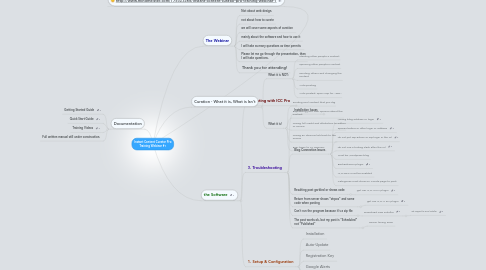
1. Documentation
1.1. Getting Started Guide
1.2. Quick Start Guide
1.3. Training Videos
1.4. Full written manual still under construction.
2. http://www.mindmeister.com/175323268/instant-content-curator-pro-training-webinar-1
3. the Software
3.1. 2. Posting with ICC Pro
3.1.1. Selecting News Items
3.1.2. Research Source Article
3.1.3. Images
3.1.3.1. Source article
3.1.3.2. Flickr
3.1.3.3. Wiki Commons
3.1.3.4. Google search
3.1.3.5. Any image you can find
3.1.4. Videos
3.1.4.1. YouTube
3.1.4.2. Other Sources
3.1.5. Edit HTML source
3.1.6. EzineArticles
3.1.6.1. API Key
3.1.6.2. Categories & Articles
3.1.6.3. Select Article
3.1.6.4. EZine Rules
3.1.6.5. Curate & Post.
3.1.7. WP Auto Add Tags
3.2. 3. Troubleshooting
3.2.1. Installation Issues
3.2.1.1. Adobe Air
3.2.1.2. Windows 7 UAC
3.2.1.3. Mac Auto Update
3.2.2. Blog Connection Issues
3.2.2.1. Wrong blog address or login
3.2.2.2. Spaces before or after login or address
3.2.2.3. do not put wp-admin or wp-login in the url
3.2.2.4. do not use a trailing slash after the url
3.2.2.5. Must be Wordpress blog
3.2.2.6. Bad Behavior plugin
3.2.2.7. XML-RPC must be enabled
3.2.2.8. Categories must show on Curate page to post.
3.2.3. Resulting post garbled or shows code
3.2.3.1. get LIB XML 2 FIX plugin
3.2.4. Return from server shows "strpos" and some code when posting
3.2.4.1. get LIB XML 2 FIX plugin
3.2.5. Can't run the program because it's a zip file
3.2.5.1. Download new installer
3.2.5.1.1. ask Support to email installer
3.2.6. The post works ok, but my post is "Scheduled" not "Published"
3.2.6.1. Server timing issue
3.3. 1. Setup & Configuration
3.3.1. Installation
3.3.2. Auto-Update
3.3.3. Registration Key
3.3.4. Google Alerts
3.3.5. Default Feed
3.3.6. Blog Login
4. Curation - What it is, What is Isn't
4.1. What it is NOT:
4.1.1. Stealing other people's content
4.1.2. Spinning other people's content
4.1.3. Quoting others and changing the content
4.1.4. Auto-posting
4.1.5. Auto posted, spun crap for "seo"
4.2. What it is!
4.2.1. Finding cool content that you dig
4.2.2. Expressing your own opinion about the content
4.2.3. Giving full credit and attribution to author or source
4.2.4. Giving an obvious link back to the source
4.2.5. Ever been to a Museum?
