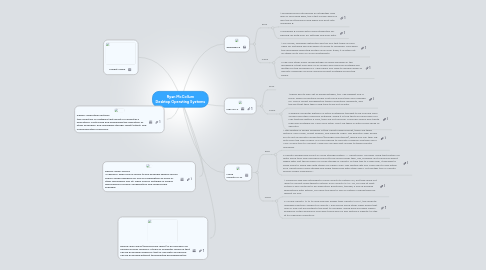
1. Define: Operating Systems the collection of software that directs a computer's operations, controlling and scheduling the execution of other programs, and managing storage, input/output, and communication resources.
2. Define: Open Source In general, open source refers to any program whose source code is made available for use or modification as users or other developers see fit. Open source software is usually developed as a public collaboration and made freely available.
3. Define: RAM RAM (pronounced ramm) is an acronym for random access memory, a type of computer memory that can be accessed randomly; that is, any byte of memory can be accessed without touching the preceding bytes.
4. Market Share
5. Windows 8
5.1. Pros
5.1.1. 1.Windows 8 has introduced an altogether new way of launching apps, the Start Screen which is also the first thing you see when you boot into Windows 8.
5.1.2. 2.Windows 8 comes with cloud integration for backing up both your PC settings and your data.
5.2. Cons
5.2.1. 1.Of course, Windows detractors will tell you that there is more need for software services when it comes to Windows. And while this worldwide operating system is far from trash, it is often not as stable as its Mac or Linux counterparts.
5.2.2. 2.The only other major disadvantage of using Windows in the workplace is that over 95% of all viruses and malicious software are written for the Windows OS. This means you have to double-down all security measures if you’re using Microsoft software across the board.
6. Mac OS X
6.1. Pros
6.2. Cons
6.2.1. 1.Apple has its own set of disadvantages, too. The biggest one is price: Apple computers simply cost much more than your average PC. This is offset somewhat by those computers’ durability, and the fact that they take a long time to go out of date.
6.2.2. 2.Apple’s computer platform is often mistakenly thought to be immune from viruses and other malicious software. While it is true that you rarely hear of a Mac that has gotten a virus, they are not immune. Criminals simply don’t write malicious software for Macs very often. Don’t be taken in with a false sense of security!
7. Linux Ubuntu 12.10
7.1. Pros
7.1.1. 1.This feature is simply amazing. At the Ubuntu login prompt, there are three options: User Login, Guest Session, and Remote Login. The Remote Login allows you to set up remote connections (through UbuntuOne), which you can then log onto from the login screen. No more having to log onto a session and then use a VNC or RDP tool to connect. Now you can gain fast access to those remote machines
7.1.2. 2.Ubuntu already had a built-in cloud storage system — UbuntuOne. I’ve been using that system for quite some time now and have found it to be much richer than, say, Dropbox. But Canonical wasn’t happy with just the inclusion of cloud storage in Ubuntu. To take this to a new level, it decided to allow users to share files with others via Share Links. This feature lets you copy links to files within your UbuntuOne cloud storage and share those files with other users. Yet another tool in Ubuntu arsenal called “efficiency.”
7.2. Cons
7.2.1. 1.Canonical had also intended to move Ubuntu to Python 3.2, but they were not "able to convert everything to Python 3 for Ubuntu 12.10." So, for now at least Python 2 will continue to be supported. Eventually, though, if you're building applications with Python, you won't be able to rely on Python 2 being there by default for you.
7.2.2. 2.I found Ubuntu 12.10 to look and feel slower than Ubuntu 12.04.1, the recently released long term support of Ubuntu. I also found some other video quirks that may or may not be related to the shift to llvmpipe. These have included videos played by Totem playing in very dark tones and my Dell system's inability to stay at its maximum resolution.
