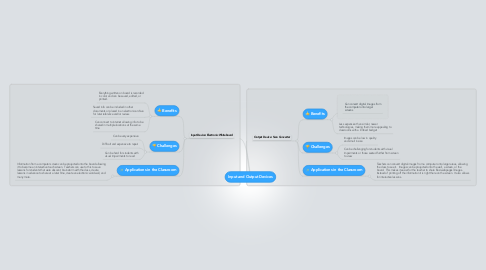
1. Output Device: Scan Converter
1.1. Benefits
1.1.1. Can convert digital images from the computer onto larger screens
1.1.2. Less expensive than similar, newer technologies, making them more appealing to classrooms with a limitied budget
1.2. Challenges
1.2.1. Images can be low in quality and small in size
1.2.2. Can be challenging for students with visual impairments or those seated further from screen to view
1.3. Applications in the Classroom
1.3.1. Teachers can convert digital images from a computer onto larger areas, allowing the class to see it. Images can be projected onto the wall, a screen, or the board. This makes it easier for the teacher to share files/webpages/images. Instead of printing off the information it is right there on the screen. It also allows for interactive lessons.
2. Input Device: Electronic Whiteboard
2.1. Benefits
2.1.1. Everything written on board is recorded in color and can be saved, edited, or printed.
2.1.2. Saved info can be included in other documents or placed in an electronic archive for later reference and/or review.
2.1.3. Can connect to internet allowing info to be shared in multiple locations at the same time
2.2. Challenges
2.2.1. Can be very expensive
2.2.2. Difficult and expensive to repair
2.2.3. Can be hard for students with visual impairments to read
2.3. Applications in the Classroom
2.3.1. Information from a computer screen can be projected onto the board allowing it to become an interactive touch screen. Teachers can use to this to save lessons for students that were abscent, brainstorm with the class, create lessons in advance to share at a later time, create an electronic word wall, and many more.
