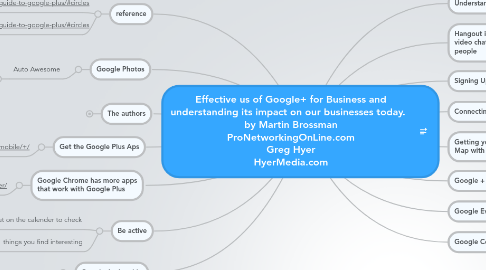
1. Be active
1.1. Just put on the calender to check
1.2. +1 things you find interesting
2. Google Chrome has more apps that work with Google Plus
2.1. https://www.google.com/intl/en/chrome/browser/
3. Get the Google Plus Aps
3.1. http://www.google.com/mobile/+/
4. Google Authorship
4.1. https://plus.google.com/authorship
4.2. http://www.google.com/webmasters/tools/richsnippets?q=barnesmcquade.com&html=
4.3. http://support.google.com/webmasters/bin/answer.py?hl=en&answer=1708844
5. The authors
5.1. Connect to Martin Brossman
5.1.1. Personal on Google Pluse
5.1.1.1. http://BrossmanOnGP.com
5.1.2. The blog Post that this was based on
5.1.2.1. http://wp.me/pD5nG-bz
5.2. GregHyer
6. Google Photos
6.1. Auto Awesome
6.1.1. Auto awesome Motion: least 5 continuous photos and the algorithm detects the motion.
7. reference
7.1. http://www.scottbuehler.com/social-networking/google-plus/ultimate-guide-to-google-plus/#circles
7.2. http://www.scottbuehler.com/social-networking/google-plus/ultimate-guide-to-google-plus/#circles
8. Understanding the Value of Google Plus
8.1. a social layer for your search experience with Google
8.2. a hub for all of the main free services that Google offers
8.3. Facebook is just a social media platform built from the ground up, Google is the main information resource on the Web.
8.4. Google+ interfaces fully with your Google search experience
9. Signing Up for Google Plus
9.1. signup page: plus.google.com
9.1.1. Picture of signup page
10. Connecting to people
10.1. https://plus.google.com/u/0/103386024139526427298/posts
10.2. https://plus.google.com/u/0/people/find
11. Getting your Business on the Map with Google Plus Local
11.1. Google Plus Local and Google Plus Business Pages
11.2. Google Places is now Google + Local
11.3. claiming your Google Plus Local page
11.3.1. 1st Look your business up in Google Maps
11.3.1.1. http://maps.google.com
11.3.2. If there claim that listing with your gmail account
11.3.3. If not just go to http://google.com/places
12. Hangout is a way to have video chats with up to 10 people
12.1. https://plus.google.com/u/0/hangouts
13. Google Communities
13.1. Like Forums or Groups on Facebook and LinkedIn
13.1.1. "Communities are places where users can share specific questions, comments or content relating to a particular topic with other users who are just as interested in the conversation. "
13.1.2. A Google Demo Video for Communities
13.2. Types of Communities
13.2.1. Public
13.2.1.1. Anyone can join
13.2.1.2. Moderator Needs to approve joining
13.2.1.2.1. Outsiders can see and like
13.2.2. Private
13.2.2.1. Hide from search: Moderators only invite
13.2.2.2. People can find and ask to join
13.2.2.3. Can't switch to public
13.3. Components
13.3.1. Categories
13.3.1.1. The managers can correct categories
13.3.1.2. Limit is 20 categories
13.3.2. "About this community"
13.3.2.1. State what the community is
13.3.2.2. State the ground rules
13.3.3. Add a photo
13.3.3.1. The size of the image would ideally be 200-pixel wide by 250-pixel tall.
13.3.4. Location
13.3.4.1. If you community is location based
13.3.5. "Taglines"
13.3.6. Video Chats - Hangout
13.3.7. "On"
13.3.7.1. Auto off for communities over 1000 people
13.3.8. The main stream
13.3.9. # Hashtags
13.4. General tips
13.4.1. Focused topic
13.4.2. Two ways to invite
13.4.2.1. Share
13.4.2.1.1. less spammy
13.4.2.2. Invite
13.4.2.3. Sharing a post inside out to the public stream
13.4.3. You can post directly to the community from the main message area.
13.4.3.1. Photo
13.5. Creating a Community
13.5.1. 1st make sure their is not one already going on your topic and just join if it is good.
13.5.2. Include more about it in the tagline
13.5.3. You'll need to have a Google Plus account. So if you've been putting that off, now's the perfect time to get started.
13.5.4. Go here: https://plus.google.com/communities
13.5.5. Sign in and you'll have a button called "create community."
13.5.6. Choose whether you want the community to be public or private. You can't switch this later, so think before you choose.
13.5.7. Enter a Community name and then decide whether or not moderator approval will be required when new members want to join.
13.6. Mine to join
13.6.1. http://bit.ly/qana4smallbusiness
13.6.2. Resource page
13.7. Resources
13.7.1. Google+ Communities: A Beginner's Guide
13.7.2. http://www.scottbuehler.com/social-networking/google-plus/ultimate-guide-to-google-plus/#circles
14. Google + Hangout
14.1. Google Hangout
14.1.1. Needed
14.1.1.1. May run first time for software
14.1.1.2. Chrome
14.1.1.3. Google+ account
14.1.1.4. Video camera build in or external
14.1.2. Lower Thirds
14.1.3. Hub of all communication (communication unification)
14.1.4. Hangout OnAir
14.1.4.1. Resources
14.1.4.1.1. http://www.google.com/+/learnmore/hangouts/onair.html#
14.1.4.1.2. http://youtu.be/VZAcrSgA9Ek
14.1.4.1.3. https://plus.google.com/110701307803962595019/posts/UXzKtfoPR88
14.1.4.1.4. https://plus.google.com/+NatalieVillalobos/posts/a1sgtv91skA
14.1.5. tips for having an effective hangout on air
14.1.5.1. have enough light on your face and no back lighting behind you. Neutral background may be just a sheet over something or hanging from the sealing
14.2. Chrome
14.2.1. sync chrome across all platforms: Desktop, phone and mobile
14.2.2. Add the App Video call launcher for hangeouts
14.2.3. Add the App "Hangouts" Repleces chat, phoncalls and SMS messaging to your chrome brower
14.2.4. Resources
14.2.4.1. http://www.theverge.com/2013/5/15/4318830/inside-hangouts-googles-big-fix-for-its-messaging-mess
14.3. 3 core updates
14.3.1. Updates for G+ look and funcunality
14.3.2. Updates Google maps
14.3.2.1. Integrating Earth with Maps
14.3.2.2. http://maps.google.com/preview/
14.3.2.3. http://mashable.com/2013/05/15/new-google-maps-is-spectacular/
14.3.3. Updates to Google photos - Auto improve
14.3.3.1. https://plus.google.com/+GPhotos/posts
14.4. New to hangout
14.4.1. Old hangout is hangout on Air
14.4.2. Hangout a upgrade of chat unification of Googles communication platform - Chat, Video and SMS and google voice coming
14.4.3. Hangout Party
14.4.3.1. Open for any friends
