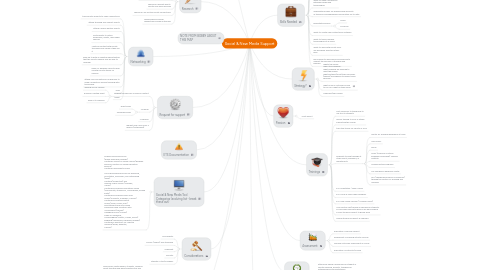
1. Networking
1.1. track faculty projects to make connections
1.2. attend teaching and support events
1.3. attend campus partner events
1.4. invite faculty to future workshops, events, new media seminar
1.5. continue contact with faculty through social media if they use it
1.6. keep up to date on granting opportunities that the faculty member may be able to leverage
1.7. Read UC Berkeley News to keep up with Faculty stories on campus
1.8. attend local and national conferences to make connections around teaching with technology
1.9. blog
1.10. tweet
2. ETS Documentation
3. Technology
3.1. Read books, white papers, students, research about teaching and learning with social and new media tools
3.2. Learn how-to use social media tool
3.3. review and refresh ever-changing tools and how to use them
3.4. keep up on articles about tool to know Branding, trends, future of tool
3.5. review and understanding ever-changing policies
3.6. prepare training materials
3.6.1. PowerPoint presentations
3.6.2. sample or demo learning activities
3.6.3. real-world examples (constantly requires new reasearch)
3.7. collect and annotate data regarding the latest technologies and tools
3.8. Remain aware of possible LMS integrations or work-arounds
3.9. Read UC Berkeley News to keep up with stories about uses of social and new media on campus
3.10. Use the technolgies in order to truly understand them
3.10.1. Tweeting
3.10.2. Blogging
3.10.3. Photo-sharing
3.10.4. Social Bookmarking
4. Request for support
4.1. Request comes from in-person contact
4.1.1. walking across campus
4.1.2. during un-related event
4.1.3. walk-in to Dwinelle
4.2. Via email
4.2.1. direct email
4.2.2. forwarded email
4.3. Via phone
4.4. request may come from a referral (networking)
5. Research
5.1. research prior engagements through JIRA, personal notes, or colleague
5.2. search for information online about faculty member and their work/teaching/interests
5.3. search for relevant grants faculty may have received
5.4. search for any mutual faculty connections
5.5. review previous similar requests and review outcomes
6. Consultations
6.1. have initial exploratory consultation with faculty to understand needs, interests, motivation, course learning outcomes, parameters, barriers, breadth of support needed, other resources or support roles
6.2. follow-up consultation to see what learning activities or approaches were decided upon and decide next steps
6.3. consult with faculty on best practices around using a particular tool to support learning activity
6.4. define support going forward
6.5. provide pedagogical support where needed
6.5.1. defining learning outcomes
6.5.2. syllabus design
6.5.3. communications content
6.5.4. preventing problems
6.5.4.1. students not knowing tools
6.5.4.2. accessibility issues
6.5.4.3. cheating
6.5.4.4. group work conflicts
6.5.5. how to design group work
6.5.6. how to design peer review
6.5.7. creating rubrics
6.6. Respond to students who reach out for technical support on using the tools or learning activities
7. Considerations
7.1. Accessibility
7.2. Privacy (FERPA) and otherwise
7.3. Copyright
7.4. Security
7.5. Stability of tool/company
8. NOTE FROM BOBBY ABOUT THIS MAP
9. Social & New Media Tool Categories (evolving list - break these out)
9.1. Finding Online Resources (power searching, libraries) Creating a Hybrid or Online Course (Berkeley Resource Center for Online Education: BRCOE) Creating Assessments Online Social Bookmarking Online for Research, Annotation, Discussion, and Networking (Diigo) Creating (Production) and Sharing Videos Online (YouTube, Vimeo) Creating and Sharing Animations Online (Go!Animate, Xtranormal, VoiceThread, Google Earth) Creating and Sharing Audio Files Online (Audacity, Audioboo, Canvas) Creating and Sharing Photos Online (Flickr, Picasa, Pixlr) Facilitating Online Rich Media Discussions and Narration with VoiceThread (Canvas) Managing Group (Course) Pages on Facebook Microblogging (Twitter, Tumblr, Penzu) Blogging (WordPress, Edublogs, Blogger) Creating an ePortfolio for Lifelong Learning (blogs, websites, Canvas)
10. Assessment
10.1. evaluation of service support
10.2. assessment of learning activity success
10.3. learning outcomes assessment in course
10.4. evaluation of instructor/course
11. Post Events
11.1. attend any award ceremonies for student or faculty research, projects, teaching for networking and connectedness
11.2. see final presentations by students in class or at event or artifacts for evaluation and follow-up
12. Course Content
12.1. read through syllabus if there is was
12.2. peek at previous bSpace site(s)
12.3. review any other contact faculty shares and try to understand a little about the topic
12.4. might help create teaching material online using technology or LMS
12.5. develop and offer introductory content to be included in course for students
13. Trainings
13.1. visit classroom to teach how to use tool to students
13.2. deliver training to GSIs or others supporting the course
13.3. train-the-trainer for faculty or GSIs
13.4. Requests to hold trainings at other events, programs, or departments
13.4.1. Center for Teaching Excellence at Haas
13.4.2. Law School
13.4.3. DeCal
13.4.4. ACES (American Cultures Engaged Scholarship) Summer Institute
13.4.5. College Writing Programs
13.4.6. GSI Teaching & Research Center
13.4.7. TEC (Teaching Excellence Colloquium) through the Center for Teaching and Learning
13.5. ETS Orientation / Open House
13.6. ETS Social & New Media Tuesdays
13.7. ETS New Media Seminar (12 week course)
13.8. Hold custom lab/training in Dwinelle for students in class who need extra help or will be providing a more technical aspect to group work
13.9. onging technical support as required
14. Passion
14.1. must have it
15. Strategy?
15.1. What’s the Need? Who’s the audience? What offerings are required to meet the needs? What systems/tools/other resources (people) are required to deliver those services?
15.2. What do your customers come to you for? What do they need?
15.3. Offerings/topic areas?
16. Skills Needed
16.1. people-person and networking skills
16.2. project management for ongoing course support
16.3. technically-saavy
16.4. time spent on social and new media platforms
16.5. ability to inspire others
16.6. ability to make connections between people and technologies
16.7. organizational skills for keeping large amounts of technical and pedagogical information up-to-date
16.8. presentational skills
16.8.1. online
16.8.2. in-person
