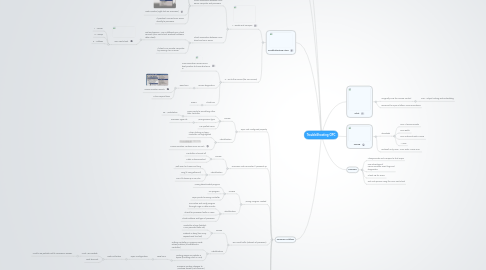
1. WHY
1.1. Used to be
1.1.1. AdvisorPC
1.1.2. ControlView
1.2. Issue(s)
1.2.1. Now controls (SLC 500 + ) mean's can't until new product cycle
1.3. Now its like this
2. Communication Path
2.1. Client talks to Server
3. TroubleShooting Steps
3.1. 1 - Divide and Conquer
3.1.1. Check connection between OPC server computer and processor
3.1.1.1. Ethernet - Ping
3.1.1.2. RSWho
3.1.1.3. Data Monitor (right click on Processor)
3.1.1.4. If practical, connect OPC server directly to processor
3.1.2. Check connection between OPC client and OPC server
3.1.2.1. Get 2nd opinion - Can a different OPC client connect (OPC Test Client, Rockwell Software data Client)
3.1.2.1.1. OPC Test Client
3.1.2.2. If client is on remote computer, try running it on a server
3.2. 2 - Go to the source (the OPC server)
3.2.1. Communication servers are in best position to know what error is
3.2.2. RSLinx diagnostics
3.2.2.1. DDE/OPC
3.2.2.1.1. Communication Events
3.2.2.1.2. Active Topics/Items
3.2.3. Check KB
3.2.3.1. 30094
4. Common Problems
4.1. Topic Not configured properly
4.1.1. Causes
4.1.1.1. Topic points to something other than controller
4.1.1.1.1. Ex - Workstation
4.1.1.2. Wrong Device type
4.1.1.2.1. Processor Type etc.
4.1.1.3. Mis-spelled name
4.1.2. Identification
4.1.2.1. When clicking on topic, controller not highlighted
4.1.2.2. Communication contains errors as such
4.2. Processor note connected / powered up
4.2.1. Causes
4.2.1.1. Controller is turned off
4.2.1.2. Cable is disconnected
4.2.2. Identification
4.2.2.1. Walk over to chassis and long
4.2.2.2. Ping (if using Ethernet)
4.2.2.3. See if it shows up in RSWho
4.3. Wrong Program Loaded
4.3.1. Causes
4.3.1.1. Wrong downloaded program
4.3.1.2. No program
4.3.1.3. Topic points to wrong controller
4.3.2. Identification
4.3.2.1. Go Online and verify program through Logix or data monitor
4.3.2.2. Check for processor faults or LEDs
4.3.2.3. Check address and type of processor
4.4. Too much traffic (network of processor)
4.4.1. Causes
4.4.1.1. Controller is busy (ladded, MSG, periodic tasks, etc)
4.4.1.2. Network is busy (too many requests and too fast)
4.4.2. Identification
4.4.2.1. Putting controller in Program mode solves problem (if bottleneck is controller)
4.4.2.2. Limiting maximum packets in topics (throttling mech in Linx)
4.4.2.2.1. DDE/OPC
4.5. Firewall blocks connection to OPC server
4.5.1. Causes
4.5.1.1. Someone undoes changes to Windows firewall (not common)
4.5.1.2. 3rd party or hard/software firewall
4.5.2. Identification
4.5.2.1. OPC Test client fails when selecting the server
4.5.2.2. RSLinx Classis DDE/OPC --> Active Topics/Items shows no topics are act
4.5.2.3. 2222 and 444
4.6. RSLinx Classic is not activated.
4.6.1. Causes
4.6.1.1. No activation was purchased
4.6.1.2. Wrong activation (remote clients required Gateway license)
4.6.2. Identification
4.6.2.1. Linx Lite in titlebar could cause error
4.6.2.2. Remote client needs gateway
4.7. Bad address in packets cause problems for other good addresses.
4.7.1. Causes
4.7.1.1. At least 1 non-existent address in the same packet as other good addresses
4.7.1.1.1. Causes error on any bit on packet
4.7.2. Identification
4.7.2.1. Clients seem to work initially but stop working as more screens are opened
4.7.2.2. RSLinx communication , "Tag or Item does not exist" --> shows item!
4.7.2.3. Test client can see data, others can not
4.7.2.3.1. Check bad address
5. What
5.1. Originally OLE for Process Control
5.1.1. OLE - Object Linking and Embedding
5.2. Renamed to Open Platform Communications
6. SCOPE
6.1. Standards
6.1.1. OPC Alarms & Events
6.1.2. OPC Batch
6.1.3. OPC Historical Data Access
6.1.4. ...More

