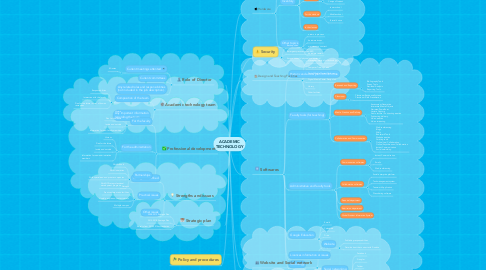
1. Role of Director
1.1. Current meetings attented
1.1.1. Minutes
1.2. Current committees
1.3. Any related roles and responsibilities (not included in the job description).
2. Academic technology team
2.1. Composition of the team
2.1.1. Responsabilities
2.1.2. Interaction with the faculty
2.1.3. Plan for the future in term of human ressources
2.2. Any important information regarding the team
3. Strengths and issues
3.1. Strengths identified
3.2. Practical issues
3.2.1. Network
3.2.2. Premises layout and facilities
3.2.3. Useful people and contact details
3.2.4. Multiple campus
3.3. Other issues
4. Professional development
4.1. For the faculty
4.1.1. Historic
4.1.2. Plan for the future
4.1.3. Inside and outside
4.1.4. Information for new faculty members
4.2. For the administration
4.2.1. Historic
4.2.2. Plan for the future
4.2.3. Inside and outside
4.2.4. Information for new administration members
4.3. Partnerships
4.3.1. With Schools
4.3.2. With Universities
4.3.3. With specialized and private companies
4.3.4. With NY State professional development programs
5. Strategic plan
5.1. 2008-2013 Strategic Plan
5.2. 2013-2018 Strategic Plan
5.3. Results from 2013-2014 accreditation
6. Policy and procedures
7. Hardware
7.1. Historic and actual plan for the future
7.2. Inventory
7.2.1. Server and network
7.2.2. For the administration
7.2.2.1. Campus Manhattan
7.2.2.2. Campus Queen's
7.2.3. For the Faculty
7.2.3.1. Campus Manhattan
7.2.3.2. Campus Queen's
7.2.4. For the students
7.2.4.1. Junior school
7.2.4.2. Middle school
7.2.4.3. Tutorial house
7.2.5. In the classes
7.3. Other topics
7.3.1. orders in process
7.3.2. hardware issues
7.3.3. maintenance contract
7.3.4. hardware rentals
8. Softwares
8.1. Historic and actual plan for the future
8.2. Faculty tools (for teaching)
8.2.1. Research and Reporting
8.2.1.1. Bibliography Tools Survey Tools Statistical Analysis Reporting Tools
8.2.2. Classroom
8.2.2.1. Classroom Response Systems Classroom Slide Presentation
8.2.3. Media Creation and Delivery
8.2.3.1. Assessment Generation Interactive Media Objects Narrated PowerPoint Lecture Capture Audio lecture / Podcasting creation Podcasting delivery Video creation Video streaming
8.2.4. Collaboration and Communication
8.2.4.1. Web conferencing Blogs Wikis Bookmark Tools Website creation Curating tools Online (Live) Collaboration Online (Asynchronous) Collaboration Instant Communication Social networking
8.3. Administrative and faculty tools
8.3.1. Communication softwares
8.3.1.1. Instant Communication
8.3.1.2. Emails
8.3.1.3. Web conferencing
8.3.2. Collaborative softwares
8.3.2.1. Social enterprise platform
8.3.2.2. Task management system
8.3.2.3. Teamwork Application
8.3.2.4. Files sharing software
8.3.3. Financial department
8.3.4. Admission department
8.3.5. Global Student Information System
8.4. Google Education
8.4.1. Emails
8.4.2. Calendars
8.4.3. Drive
8.4.4. Hangouts
8.4.5. Blogs
8.5. Licences information or issues
8.6. Schoology
9. Website and Social network
9.1. Website
9.1.1. Publishing responsabilities
9.1.2. Details about the contract with Finalsite
9.2. Social networking
9.2.1. Facebook
9.2.2. Google +
9.2.3. Twitter
9.2.4. Linkedin
9.2.5. Pinterest
9.2.6. Other social networks
10. Design and Teaching Facilities
10.1. Classroom design for technology
10.2. Computer Training Labs
10.3. Digital Media Center Classroom
10.4. Digital Media Center Design Lab
10.5. Library
10.6. Other facilities
11. Curriculum
11.1. Impact of technologies on curriculum
11.1.1. Actual impact
11.1.2. Historic
11.1.3. Plan for the future

