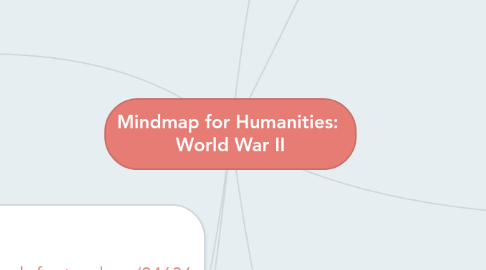
1. Students create a Padlet to explore their prior knowledge of WWII (introductory activity)
1.1. SAMR
1.1.1. Modification
1.2. MINDTOOLS
1.2.1. Knowledge construction, not reproduction Learning with technology (Un)intelligent tools Distributing cognitive processing Developing autonomy and confidence
1.3. AusVELS
1.3.1. Develop more production ways of working and solving problems individually and collaboratively Create information products that demonstrate their understanding of concepts, issues, relationships and processes Communicate locally to solve problems and to share knowledge, understand the implications of the use of ICT, and their social and ethical responsibilities as users of ICT.
1.4. Australian Curriculum ICT General Capabilities
1.4.1. Applying social and ethical protocols and practices when using ICT Creating with ICT Communicating with ICT Managing and operating ICT
2. Students create a 'Fakebook' wall of interactions between major players during a historical event. (Formative assessment)
2.1. SAMR
2.1.1. Augmentation
2.2. MINDTOOLS
2.2.1. Learners as designers Knowledge construction, not reproduction Learning with technology
2.3. AusVELS
2.3.1. Create information products that demonstrate their understanding of concepts, issues, relationships and processes Express themselves in contemporary and socially relevant ways
2.4. Australian Curriculum ICT General Capabilities
2.4.1. Applying social and ethical protocols and practices when using ICT Creating with ICT Communicating with ICT Managing and operating ICT
3. 'Fakebook Wall' in action.
3.1. 'Fakebook Wall' in action: double-click on picture for preview, or click on the hyperlink to see the full 'Fakebook' wall.
3.2. http://www.collegehumor.com/post/6650094/facebook-news-feed-history-of-the-world-world-war-i-to-world-war-ii/page:3
4. Using Padlet in the History classroom: What is it, why should you use it, and how? http://teachinghistory.org/digital-classroom/tech-for-teachers/24636
5. 10 uses of Padlet in the History classroom: http://teachersworkplace.net/2013/07/23/10-uses-of-padlet-in-the-history-classroom
6. A great Prezi (presentation on prezi.com) full of real student examples of rich ICT activities for ideas on how this all can be implemented into an assessment task: http://prezi.com/wa1fa6bxojfn/world-war-ll-project/
7. Students upload a script of their oral presentation to Google Docs. Students in the audience can leave feedback for presenter by highlighting and annotating the script in Google Docs.
7.1. SAMR
7.1.1. Modification
7.2. MINDTOOLS
7.2.1. Knowledge construction, not reproduction Learning with technology (Un)intelligent tools Developing autonomy and confidence
7.3. AusVELS
7.3.1. Develop new thinking and learning skills that produce creative and innovative insights Develop more productive ways of working and solving problems individually and collaboratively
7.4. Australian Curriculum ICT General Capabilities
7.4.1. Creating with ICT Communicating with ICT Managing and operating ICT
8. Students work collaboratively in groups to create interactive map+timeline containing multimodal resources (primary sources, photos, quotes, videos, etc) using http://www.myhistro.com/ of a specific moment or event during WWII.
8.1. SAMR
8.1.1. Modification
8.2. MINDTOOLS
8.2.1. Learning with technology (Un)intelligent tools Distribute cognitive processing
8.3. AusVELS
8.3.1. Develop more productive ways of working and solving problems individually and collaboratively Create information products that demonstrate their understanding of concepts, issues, relationships and processes Communicate locally and globally to solve problems and to share knowledge, understand the implications of the use of ICT and their social and ethical responsibilities as users of ICT
8.4. Australian Curriculum ICT General Capabilities
8.4.1. Investigating with ICT Creating with ICT Managing and operating ICT
9. Students create a multimodal mind map to explore connections and relationships between life in England and life in Australia during WWII.
9.1. SAMR
9.1.1. Augmentation
9.2. MINDTOOLS
9.2.1. Knowledge construction, not reproduction Learning with technology Developing autonomy and confidence
9.3. AusVELS
9.3.1. Create information products that demonstrate their understanding of concepts, issues, relationships and processes
9.4. Australian Curriculum ICT General Capabilities
9.4.1. Investigating with ICT Creating with ICT
