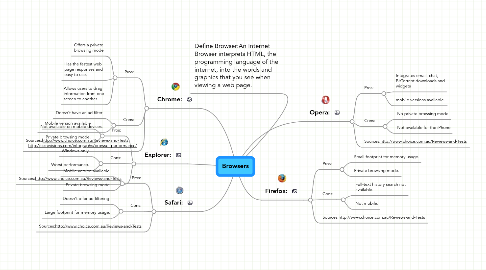
1. Safari:
1.1. Pros:
1.1.1. Mobile version available.
1.1.2. Private browsing mode.
1.2. Cons:
1.2.1. Doesn't offer ad filtering.
1.2.2. Large footprint for memory usage.
1.3. Sources:http://www.choice.com.au/Reviews-and-Tests
2. Explorer:
2.1. Pros:
2.1.1. Mobile version available
2.1.2. Private browsing mode.
2.2. Cons:
2.2.1. Windows only.
2.2.2. Worst performance.
2.3. Sources:http://www.choice.com.au/Reviews-and-Tests
3. Chrome:
3.1. Pros:
3.1.1. Offers a private browsing mode
3.1.2. Has the fastest web page responses and easy to use.
3.1.3. Allows users to drag information from one screen to another.
3.2. Cons:
3.2.1. Doesn't have an ad filter
3.2.2. Not available on mobile devices.
3.3. Sources:http://www.choice.com.au/Reviews-and-Tests http://sixrevisions.com/infographs/browser-performance/
4. Define Browser:An Internet Browser interprets HTML, the programming language of the internet, into the words and graphics that you see when viewing a web page.
5. Firefox:
5.1. Pros:
5.1.1. Small footprint for memory usage.
5.1.2. Private browsing mode.
5.2. Cons:
5.2.1. Full-text history search not available.
5.2.2. Not mobile.
5.3. Sources:http://www.choice.com.au/Reviews-and-Tests
6. Opera:
6.1. Pros:
6.1.1. Integrates email, chat, BitTorrent downloads and widgets
6.1.2. mobile versions available.
6.2. Cons:
6.2.1. No private browsing mode.
6.2.2. Not available for the iPhone
