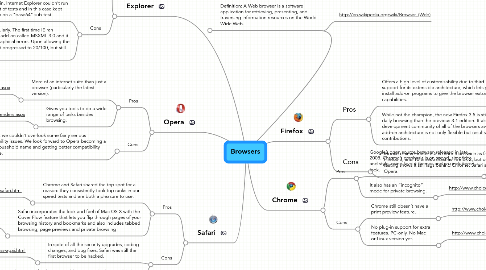
1. Opera
1.1. Pros
1.1.1. More of an internet suite than just a browser (particularly the latest version).
1.1.1.1. http://www.choice.com.au/Reviews-and-Tests/Technology/Software-and-online-services/Internet/Web-browsers-review-and-compare/Page/The%20Contenders.aspx
1.1.2. Gives you tools to do a wide range of tasks besides browsing.
1.1.2.1. http://www.choice.com.au/Reviews-and-Tests/Technology/Software-and-online-services/Internet/Web-browsers-review-and-compare/Page/The%20Contenders.aspx
1.2. Cons
1.2.1. However, we couldn't overlook some fairly serious compatibility issues. We look forward to Opera becoming a bigger household name and getting better compatibility web-wide.
1.2.1.1. http://internet-browser-review.toptenreviews.com/opera-review.html
2. Safari
2.1. Pros
2.1.1. Chrome and Safari shared the top spot for a reason: they consistently took top ranks in our speed tests and are both a pleasure to use.
2.1.1.1. http://www.electronista.com/reviews/browser-tests-chrome-firefox-ie-safari.html
2.1.2. Safari incorporates the look and feel of Mac OS X with the Cover Flow feature that lets you flip through pages of your browsing history and bookmarks and also includes tabbed browsing, page previews and private browsing
2.1.2.1. http://www.choice.com.au/Reviews-and-Tests/Technology/Software-and-online-services/Internet/Web-browsers-review-and-compare/Page/The%20Contenders.aspx
2.2. Cons
2.2.1. In spite of all the security upgrades, coding changes, and bug fixes, Safari was still the first browser to be hacked.
2.2.1.1. http://shaktronics.com/2010/03/pwn2own-2010-exposes-safaris-weakness-agai.html
2.2.2. More customization possibilities.
2.2.2.1. http://shaktronics.com/2010/03/pwn2own-2010-exposes-safaris-weakness-agai.html
3. Explorer
3.1. Pros
3.1.1. Internet Explorer is probably the baseline for web browsing.
3.1.1.1. http://www.choice.com.au/Reviews-and-Tests/Technology/Software-and-online-services/Internet/Web-browsers-review-and-compare/Page/The%20Contenders.aspx
3.1.2. Its massive market share means web developers have to take compatibility with IE into account when creating any website.
3.1.2.1. http://www.choice.com.au/Reviews-and-Tests/Technology/Software-and-online-services/Internet/Web-browsers-review-and-compare/Page/The%20Contenders.aspx
3.2. Cons
3.2.1. Once again, Internet Explorer couldn’t run the full set of tests and in this case kept locking up on a "base64" sub-test.
3.2.1.1. http://www.electronista.com/reviews/browser-tests-chrome-firefox-ie-safari.html
3.2.2. Internet Explorer failed the test spectacularly. The first time IE ran Acid3, it stated that it needed to run an add-on called MSXML 3.0 and it made it to 12/100 with some random graphical errors. Upon allowing the add-on to load and re-running the test it progressed to 20/100, but still failed.
3.2.2.1. http://www.electronista.com/reviews/browser-tests-chrome-firefox-ie-safari.html
4. Definition: A Web browser is a software application for retrieving, presenting, and traversing information resources on the World Wide Web.
4.1. http://en.wikipedia.org/wiki/Browser_(Web)
5. Firefox
5.1. Pros
5.1.1. Offers a high level of customisability due to third-party support for its extensible architecture, which lets you install add-on programs to give the browser extra capabilities.
5.1.1.1. http://www.choice.com.au/Reviews-and-Tests/Technology/Software-and-online-services/Internet/Web-browsers-review-and-compare/Page/The%20Contenders.aspx
5.1.2. While not the champion, the new Firefox 3.5 is still noticeably faster in daily browsing than the previous 3.1 edition. It also still has the largest development community of all of the browsers available today and its add-on architecture is not only flexible but results in top notch contributions.
5.1.2.1. http://www.electronista.com/reviews/browser-tests-chrome-firefox-ie-safari.html
5.2. Cons
5.2.1. Mozilla claims Firefox 3.5 is more than twice as fast as Firefox 3, and 10 times as fast as Firefox 2, but our testing shows it still lags behind Chrome, Safari and Opera.
5.2.1.1. http://www.choice.com.au/Reviews-and-Tests/Technology/Software-and-online-services/Internet/Web-browsers-review-and-compare/Page/The%20Contenders.aspx
6. Chrome
6.1. Pros
6.1.1. Google’s open source browser, released in late 2008. Chrome’s emphasis is on speed, simplicity and style, using layout themes and an uncluttered look.
6.1.1.1. http://www.choice.com.au/Reviews-and-Tests/Technology/Software-and-online-services/Internet/Web-browsers-review-and-compare/Page/The%20Contenders.aspx
6.1.2. It also has an “incognito” mode for private browsing.
6.1.2.1. http://www.choice.com.au/Reviews-and-Tests/Technology/Software-and-online-services/Internet/Web-browsers-review-and-compare/Page/The%20Contenders.aspx
6.2. Cons
6.2.1. Chrome still doesn’t have a print preview feature.
6.2.1.1. http://www.choice.com.au/Reviews-and-Tests/Technology/Software-and-online-services/Internet/Web-browsers-review-and-compare/Page/The%20Contenders.aspx
6.2.2. No plug-in support for extra features. PC-only. No Mac or Linux version yet.
6.2.2.1. http://www.choice.com.au/Reviews-and-Tests/Technology/Software-and-online-services/Internet/Google-Chrome-review/Page/Google%20Chrome%20review.aspx
