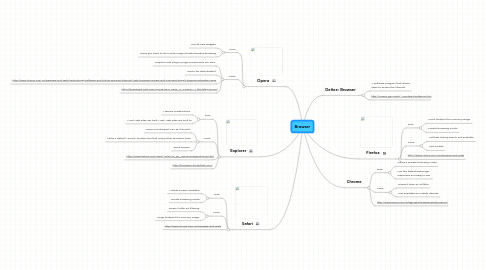
1. Opera
1.1. Pros:
1.1.1. Has its own widgets
1.1.2. Gives you tools to do a wide range of tasks besides browsing
1.2. Cons:
1.2.1. Graphics and plug-in page components are slow
1.2.2. Has to be downloaded
1.2.3. http://www.choice.com.au/Reviews-and-Tests/Technology/Software-and-online-services/Internet/Web-browsers-review-and-compare/Page/The%20Contenders.aspx
1.2.4. http://download.cnet.com/Opera/9241-2356_4-11345917-1.html?tag=mncol
2. Safari
2.1. Pros:
2.1.1. Mobile version available.
2.1.2. Private browsing mode.
2.2. Cons:
2.2.1. Doesn't offer ad filtering.
2.2.2. Large footprint for memory usage.
2.3. http://www.choice.com.au/Reviews-and-Tests
3. Explorer
3.1. Pros:
3.1.1. Massive market share
3.1.2. Most Web sites are built Most Web sites are built to
3.2. Cons:
3.2.1. Does not interpret CSS as it should
3.2.2. Lacks a default "smart" location bar that many other browsers have
3.2.3. Worst service
3.3. http://www.forbes.com/2004/10/04/cx_pp_1004mondaymatchup.html
3.4. http://browsers.studiothek.com/
4. Define: Browser
4.1. A software program that allows users to access the Internet.
4.2. http://mason.gmu.edu/~montecin/netterms.htm
5. Chrome
5.1. Pros:
5.1.1. Offers a private browsing mode
5.1.2. Has the fastest web page responses and easy to use
5.2. Cons:
5.2.1. Doesn't have an ad filter
5.2.2. Not available on mobile devices.
5.3. http://sixrevisions.com/infographs/browser-performance/
6. Firefox
6.1. Pros:
6.1.1. Small footprint for memory usage.
6.1.2. Private browsing mode.
6.2. Cons:
6.2.1. Full-text history search not available
6.2.2. Not mobile.
