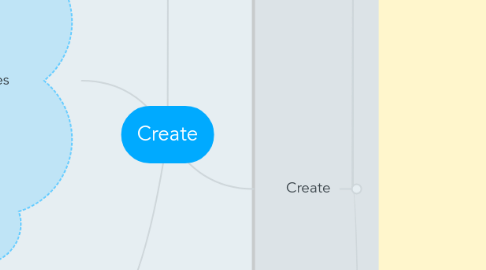
1. Color codes
1.1. This is an input field
1.2. This is a button
1.3. This is a checkbox
1.4. This is a menu item
1.5. This is a function
1.6. This is a category of things
2. Place
3. Login
4. Create
4.1. Bottom bar
4.1.1. Progress bar
4.1.2. Last sync time
4.1.3. Toggle Light/Dark UI
4.2. Top menu
4.2.1. Change Scene
4.2.1.1. Search
4.2.1.2. Project + Scene list
4.2.1.3. Project info panel
4.2.1.3.1. Thumbnail
4.2.1.3.2. Name
4.2.1.3.3. Description
4.2.1.3.4. Creation Date
4.2.1.3.5. Last Edited
4.2.1.3.6. License
4.2.1.4. Scene info panel
4.2.1.4.1. Thumbnail
4.2.1.4.2. Name
4.2.1.4.3. Description
4.2.1.4.4. Creation Date
4.2.1.4.5. Last Edited
4.2.1.4.6. License
4.2.1.4.7. Tags
4.2.1.4.8. Duplicate Scene Button
4.2.1.4.9. Delete Scene Button
4.2.1.5. Filter by tag
4.2.1.6. New Scene button
4.2.1.7. Open
4.2.1.8. Cancel
4.2.2. Export Scene
4.2.2.1. Publish
4.2.2.1.1. View
4.2.2.1.2. Close
4.2.2.2. Unpublish
4.2.2.2.1. Yes
4.2.2.2.2. No
4.2.2.3. Publish with Share Buttons
4.2.2.4. Publish with Goo Logo
4.2.2.5. Publish with Transparent Background
4.2.2.6. Link
4.2.2.7. Embed code
4.2.2.8. Publish to FB
4.2.2.8.1. FB share pop-up
4.2.2.8.2. Scene name
4.2.2.8.3. Scene thumbnail
4.2.2.8.4. Scene description
4.2.2.9. Publish to Twitter
4.2.2.9.1. Twitter share pop-up
4.2.2.10. Publish to G+
4.2.2.10.1. G+ share pop-up
4.2.2.10.2. Scene thumbnail
4.2.2.10.3. Scene name
4.2.2.10.4. Scene Description
4.2.2.11. Serve Advertisement
4.2.2.11.1. Get Started
4.2.2.11.2. Cancel
4.2.2.12. Use deprecated bundle
4.2.2.13. Download Bundle
4.2.2.14. Download Config File
4.2.2.15. Download Webpage
4.2.2.16. Close
4.2.3. Create
4.2.3.1. Primitives
4.2.3.1.1. Box
4.2.3.1.2. Cone
4.2.3.1.3. Cylinder
4.2.3.1.4. Disc
4.2.3.1.5. Quad
4.2.3.1.6. Sphere
4.2.3.1.7. Torus
4.2.3.2. 2D shapes
4.2.3.2.1. Circle
4.2.3.2.2. Rectangle
4.2.3.2.3. Rounded Rectangle
4.2.3.2.4. Triangle
4.2.3.2.5. HTML Entity
4.2.3.3. Other
4.2.3.3.1. Empty
4.2.3.3.2. Timeline
4.2.3.4. Lights
4.2.3.4.1. Point
4.2.3.4.2. Directional
4.2.3.4.3. Spot
4.2.3.5. Cameras
4.2.3.5.1. Orbit
4.2.3.5.2. Fly
4.2.3.5.3. Fixed
4.2.3.5.4. 2D
4.2.3.6. Close
4.2.4. Asset Library
4.2.4.1. Search
4.2.4.2. Library Drop down
4.2.4.2.1. Goo
4.2.4.2.2. Organisation
4.2.4.2.3. Organisation projects
4.2.4.3. Filter
4.2.4.3.1. All
4.2.4.3.2. Entity
4.2.4.3.3. Material
4.2.4.3.4. PostFX
4.2.4.3.5. Scripts
4.2.4.3.6. Skybox
4.2.4.3.7. Sounds
4.2.4.3.8. Textures
4.2.4.4. Import from disk
4.2.4.4.1. Drag&Drop
4.2.4.4.2. Browse
4.2.4.5. Enter tag
4.2.4.5.1. Add tag
4.2.4.5.2. Remove tag
4.2.4.5.3. Remove all tags
4.2.4.6. Asset Details
4.2.4.6.1. Name
4.2.4.6.2. Description
4.2.4.6.3. Created
4.2.4.6.4. Edited
4.2.4.6.5. Author
4.2.4.6.6. Tags
4.2.4.6.7. Add to project
4.2.4.6.8. Remove from project
4.2.4.6.9. Delete
4.2.4.7. Add
4.2.4.8. Cancel
4.2.4.9. Filter tags buttons
4.2.5. Text Editor
4.2.5.1. Custom Script Template
4.2.5.2. HTML Template
4.2.5.3. List of HTML and Scripts
4.2.5.4. Save state indicator
4.2.5.5. Collapse/Expand functions
4.2.5.6. External Resources
4.2.5.6.1. Add
4.2.5.6.2. Remove
4.2.5.7. External Resources unavailable warning
4.2.5.8. Drop HTML image
4.2.5.9. Browse HTML image
4.2.5.10. Goo Engine API link
4.2.5.11. Save
4.2.5.12. Error field
4.2.6. Timeline
4.2.6.1. Time input
4.2.6.2. Step forward
4.2.6.3. Step backwards
4.2.6.4. Hiearchy of attached entities
4.2.6.4.1. Translation
4.2.6.4.2. Rotation
4.2.6.4.3. Scale
4.2.6.5. Timeline slider
4.2.6.6. Drag&Drop entity
4.2.6.7. Zoom in
4.2.6.8. Zoom out
4.2.6.9. Add keyframe
4.2.6.10. Remove Keyframe
4.2.6.11. Toggle Auto-Keyframing
4.2.6.12. Toggle Loop
4.2.6.13. Duration
4.2.6.14. List of event channels
4.2.6.14.1. Activate event channel
4.2.6.14.2. Remove event channel
4.2.6.14.3. Keyframe menu
4.2.6.15. Add event channel
4.2.7. Help menu
4.2.7.1. Learn
4.2.7.2. Q&A
4.2.7.3. Blog
4.2.7.4. Contact
4.2.7.5. Shortcut list
4.2.7.5.1. -
4.2.8. Avatar button
4.2.8.1. Exit to Dashboard
4.2.8.2. Change password
4.2.8.3. Log out
4.3. Canvas
4.3.1. Camera drop down menu
4.3.1.1. Editor Cam
4.3.1.2. 2D editor cam
4.3.1.3. Default cam
4.3.1.4. User placed cameras
4.3.2. Toggle Skybox
4.3.3. Toggle Grid
4.3.4. Toggle PostFX
4.3.5. Frame entity
4.3.6. Frame All
4.3.7. Shading mode drop down menu
4.3.7.1. Full Shading
4.3.7.2. Full + Wireframe
4.3.7.3. Wireframe
4.3.7.4. Normals
4.3.7.5. Flat
4.3.7.6. Lit
4.3.7.7. Texture
4.3.8. Translation gizmo
4.3.8.1. X
4.3.8.2. Y
4.3.8.3. Z
4.3.8.4. Center point
4.3.9. Rotation Gizmo
4.3.9.1. X
4.3.9.2. Y
4.3.9.3. Z
4.3.9.4. Center point
4.3.10. Scale Gizmo
4.3.10.1. X
4.3.10.2. Y
4.3.10.3. Z
4.3.10.4. Center point
4.3.11. Clickable Meshes
4.3.11.1. Light Debug mesh
4.3.11.1.1. Light debug frustum
4.3.11.2. Camera debug mesh
4.3.11.2.1. Camera debug frustum
4.3.11.3. User placed meshes
4.4. Right Sidebar
4.4.1. Hierarchy panel
4.4.1.1. Duplicate entity button
4.4.1.2. Delete Entity button
4.4.1.3. Undo
4.4.1.4. Redo
4.4.1.5. Search
4.4.1.6. Scene entity
4.4.1.7. Other entities
4.4.1.8. Expand/Collapse arrow
4.4.1.9. Toggle show/hide
4.4.2. Asset Bin
4.4.2.1. Cogwheel menu
4.4.2.1.1. Remove unused assets
4.4.2.2. Search
4.4.2.3. Filter
4.4.2.3.1. All
4.4.2.3.2. Materials
4.4.2.3.3. Textures
4.4.2.3.4. Sounds
4.4.2.3.5. Scripts
4.4.2.3.6. Skyboxes
4.4.2.4. Add to asset library button
4.4.2.5. Duplicate button
4.4.2.6. Delete button
4.5. Left Sidebar
4.5.1. Scene Entity selected
4.5.1.1. Scene Panel
4.5.1.1.1. Collapse/Expand Panel
4.5.1.1.2. Scene name
4.5.1.1.3. Cogwheel menu
4.5.1.1.4. Cover image
4.5.1.1.5. Description
4.5.1.1.6. Tags
4.5.1.2. Snapshots panel
4.5.1.2.1. Collapse/Expand Panel
4.5.1.2.2. Cogwheel menu
4.5.1.2.3. Snapshot description
4.5.1.2.4. Create Snapshot
4.5.1.2.5. Snapshots dropdown
4.5.1.2.6. Restore
4.5.1.2.7. Delete
4.5.1.3. Document Panel
4.5.1.3.1. Collapse/Expand Panel
4.5.1.3.2. Cogwheel menu
4.5.1.3.3. Grid
4.5.1.3.4. Surface
4.5.1.3.5. Opacity
4.5.1.3.6. Canvas Size dropdown
4.5.1.4. Environment Panel
4.5.1.4.1. Background color
4.5.1.4.2. Reset Background color
4.5.1.4.3. Background Opacity
4.5.1.4.4. Skybox
4.5.1.4.5. Fog & Ambient
4.5.1.4.6. Particles
4.5.1.4.7. Sound
4.5.1.4.8. Cogwheel menu
4.5.1.4.9. Collapse/Expand Panel
4.5.1.5. Post Effects Panel
4.5.1.5.1. Cogwheel menu
4.5.1.5.2. Collapse/Expand Panel
4.5.1.5.3. Add Effects
4.5.1.5.4. Import Effects
4.5.1.5.5. Add to Asset Library
4.5.1.6. Scene Size Panel
4.5.1.6.1. Uncompressed size
4.5.1.6.2. Expand/Collapse composition breakdown
4.5.1.6.3. Recalculate
4.5.1.6.4. Cogwheel menu
4.5.1.6.5. Collapse/Expand Panel
4.5.1.7. Scene Stats Panel
4.5.1.7.1. Cogwheel menu
4.5.1.7.2. Collapse/Expand Panel
4.5.1.7.3. List of scene info
4.5.1.8. License Panel
4.5.1.8.1. License Dropdown menu
4.5.1.8.2. Link to Creative Commons CCO
4.5.1.8.3. Link to creative commons licenses
4.5.2. Entity Selected
4.5.2.1. Entity Panel
4.5.2.1.1. Collapse/Expand Panel
4.5.2.1.2. Name
4.5.2.1.3. Add Component
4.5.2.1.4. Cogwheel menu
4.5.2.1.5. Add to Asset Library
4.5.2.1.6. Tags
4.5.2.2. Transform Panel
4.5.2.2.1. Collapse/Expand panel
4.5.2.2.2. Translation
4.5.2.2.3. Rotation
4.5.2.2.4. Scale
4.5.2.2.5. Cogwheel menu
4.5.2.3. Geometry Panel
4.5.2.3.1. Collapse/Expand panel
4.5.2.3.2. Cogwheel menu
4.5.2.3.3. Cast Shadows
4.5.2.3.4. Receive Shadows
4.5.2.3.5. Shape options
4.5.2.4. Material Panel
4.5.2.4.1. Collapse/Expand panel
4.5.2.4.2. Cogwheel menu
4.5.2.4.3. Material Name
4.5.2.4.4. Material Asset Drop Zone
4.5.2.4.5. Import Material
4.5.2.4.6. Add to Asset Library
4.5.2.4.7. Duplicate Material
4.5.2.4.8. Color (Diffuse)
4.5.2.4.9. Normal
4.5.2.4.10. Specular
4.5.2.4.11. Emissive
4.5.2.4.12. Ambient
4.5.2.4.13. Opacity
4.5.2.4.14. Reflectivity
4.5.2.4.15. Refractivity
4.5.2.4.16. Blending
4.5.2.4.17. Culling
4.5.2.4.18. Depth
4.5.2.4.19. Shading
4.5.2.5. Sound Panel
4.5.2.5.1. Master Volume
4.5.2.5.2. Name
4.5.2.5.3. Play
4.5.2.5.4. Stop
4.5.2.5.5. Remove
4.5.2.5.6. Loop
4.5.2.5.7. Volume
4.5.2.5.8. Add to Asset Library
4.5.2.5.9. Sound Asset drop zone
4.5.2.5.10. Import Sounds
4.5.2.5.11. Collapse/Expand panel
4.5.2.5.12. Cogwheel menu
4.5.2.6. Camera Panel
4.5.2.6.1. Main Camera
4.5.2.6.2. Follow Editor Cam
4.5.2.6.3. Projection
4.5.2.6.4. FOV/Size
4.5.2.6.5. Clipping Plane Near
4.5.2.6.6. Clipping Plane Far
4.5.2.6.7. Collapse/Expand panel
4.5.2.6.8. Cogwheel menu
4.5.2.7. Light Panel
4.5.2.7.1. Type
4.5.2.7.2. Reset Color
4.5.2.7.3. Color Picker
4.5.2.7.4. Intensity
4.5.2.7.5. Specular
4.5.2.7.6. Cone Angle
4.5.2.7.7. Penumbra
4.5.2.7.8. Range
4.5.2.7.9. Browse Texture
4.5.2.7.10. Texture Drop Zone
4.5.2.7.11. Shadows
4.5.2.7.12. Resolution
4.5.2.7.13. Darkness
4.5.2.7.14. Type
4.5.2.7.15. Collapse/Expand panel
4.5.2.7.16. Cogwheel menu
4.5.2.8. Script Panel
4.5.2.8.1. Collapse/Expand panel
4.5.2.8.2. Cogwheel menu
4.5.2.8.3. Collapse/Expand Script
4.5.2.8.4. Edit Script
4.5.2.8.5. Script Cogwheel menu
4.5.2.8.6. Parameters
4.5.2.8.7. Add to Asset Library
4.5.2.8.8. Script Asset Drop Area
4.5.2.8.9. Add Script
4.5.2.8.10. Import Script
4.5.2.9. Timeline Panel
4.5.2.9.1. Cogwheel menu
4.5.2.9.2. Collapse/Expand panel
4.5.2.9.3. Open/Close Timeline
4.5.2.10. State Machine Panel
4.5.2.10.1. Cogwheel menu
4.5.2.10.2. Collapse/Expand panel
4.5.2.10.3. Behaviour Dropdown
4.5.2.10.4. Add Behaviour
4.5.2.10.5. Behaviour Name
4.5.2.10.6. Remove Behaviour
4.5.2.10.7. Expand/ Collapse State
4.5.2.10.8. State Name
4.5.2.10.9. Toggle default State
4.5.2.10.10. Remove state
4.5.2.10.11. Add Action
4.5.2.10.12. Actions
4.5.2.11. HTML Panel
4.5.2.11.1. Move With Transform
4.5.2.11.2. Open In Editor
4.5.2.11.3. Cogwheel menu
4.5.2.11.4. Collapse/Expand panel
4.5.2.12. 2D Graphics
4.5.2.12.1. Image drop area
4.5.2.12.2. Import from library button
4.5.2.12.3. duplicate material
4.5.2.12.4. tint color visibility
4.5.2.12.5. reset tint color
4.5.2.12.6. pick tint color
4.5.2.12.7. Emissiveneness
4.5.2.12.8. opacity Strength
4.5.2.12.9. opacity Threshold
4.5.2.12.10. reflection strength
4.5.2.12.11. reflection fresnel
