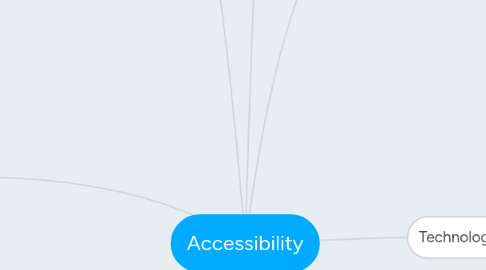
1. Potential Consultants
1.1. McGuire Associates (Recommended by Adamson)
1.2. ARUP Accessible Environments (Sarah Jones & Mei-Yee Man Oram)
1.2.1. Accessible Environments Team Overview
1.3. Chris Downey (Blind Architect)
1.3.1. "Designing cities for the blind means we design more equitable cities (wider sidewalks, no cars, better transit)"
1.3.2. Firm: Architecture for the Blind
1.3.3. Video: AIA Documentary Profile
1.4. Univeral Design Conference Board
1.4.1. Dr. Peter Blanck - Global Universal Design Commission
1.4.2. Finn Petren - Design for All (Sweden)
1.4.3. Patricia Moore
1.4.3.1. 2012 RIT Innovation Hall of Fame Video
1.4.4. Jim Mueller - Wireless RERC
1.4.5. John Salmen (AIA, CAE) - Universal Designers & Consultants, Inc.
1.5. Lighthouse (SFBA Blind Organization)
1.5.1. Worked on BART Map Project
1.5.2. Worked on SFO indoo.rs project
1.6. Sue King - RNIB Tactile Images & Maps Consultant
1.7. Marsha Maytum (LMS Architects)
1.8. Kevin O'Connor (This old house)
1.8.1. KQED/NPR - Building a more accessible home
2. Key Questions
2.1. In this effort, are we including physical disabilities and neurodiversity (e.g. - autism)?
2.1.1. Hearing impariment
2.1.2. Color Blindness
2.1.3. Low vision
2.1.4. Motor Issues
2.1.5. Cognitive Issues
2.2. Accessibility & Transportation (Brendon 5/6 email)
2.2.1. ADA for transportation checklist
3. REWS Ops & EH&S Project Scope
3.1. Tracy Needles Overview Preso
3.1.1. Operational Goals
3.1.1.1. 1. Develop a checklist around accessibility and useful tools for PEs to use during projects in order to create more accessible campuses.
3.1.1.2. 2. Build an operational program for FMs to utilize to make existing spaces more accessible.
3.1.1.3. 3. Provide an easy to use consolidated resource documenting what is going on in realm of REWS accessibility research for all.
3.1.2. Focus Areas
3.1.2.1. 1. Getting to my workspace
3.1.2.2. 2. Getting my work done
3.1.2.3. 3. Collaborating with my team, near and far
3.1.2.4. 4. Eating and enjoying other perks
3.1.3. GPR Reqs Draft
3.2. Other Resources
3.2.1. NYC Mtg. Notes w/ Visually Impaired
3.2.2. Accessibility & Workspace
4. Resources
4.1. Folder of Tracy & Rachel's resources
4.2. Drew's Folder of resources
4.3. ERG: Special Needs Network
4.3.1. Debbie Newhouse (Pres / CoFounder)
4.3.2. Noelle Tardieu (Co-founder)
4.3.3. Neurodiversity
4.4. News Stories
4.4.1. Googlers w/ Special Needs
4.5. Google Internal Accessibility Site
4.5.1. GAR: Google Accessibility Report tool
4.5.1.1. Framework: primary and secondary tasks
4.6. GLearn Class on Accessibility Awareness
4.6.1. Having technology adapt to your current situation is what accessibility is about.
4.6.2. Have you tried...
4.6.2.1. Using your product w/o a mouse?
4.6.2.2. "... w/o a screen?
4.6.2.3. ""... w/o the speakers turned up?
4.7. UK Lifetime Homes Standard
4.8. Wikipedia
4.8.1. Universal Design
4.8.2. Accessibility
4.9. Royal National Institute of Blind People
4.10. Universal Design Conference - NYC, 3/31/2016
4.11. ADA for transportation checklist
4.12. go/access (Tracy's Site)
4.13. Draft Accessibility Guidelines
4.14. Project Theta
5. Technology
5.1. Mobile tacYAH (you are here) Map System
5.1.1. Engineering Haptic Devices
5.1.2. Demo Video
5.2. The Tactile Image
5.2.1. Source article
5.3. indoo.rs (mapping system)
5.3.1. SFO Article
5.4. Livescribe Pen
5.4.1. BART Mapping
