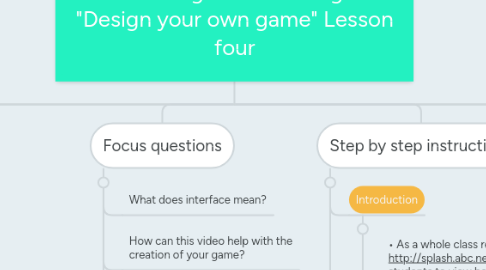
1. Theme
1.1. Digital Technologies
1.1.1. Design your own game
2. Alignment with Australian Curriculum
2.1. Year 5 and 6
2.1.1. Digital Technologies Processes and Production Skills
2.1.1.1. Design a user interface for a digital system, generating and considering alternative designs (ACTDIP018)
2.1.1.1.1. Applying the principles and elements of design to a set of requirements in order to produce a user interface for a system that addresses an identified need, for example to emphasise or highlight an area of the screen to draw the viewer’s attention to an event or action
2.2. Achievement Standard
2.2.1. By the end of Year 6, students explain the fundamentals of digital system components (hardware, software and networks) and how digital systems are connected to form networks. They explain how digital systems use whole numbers as a basis for representing a variety of data types. Students define problems in terms of data and functional requirements and design solutions by developing algorithms to address the problems. They incorporate decision-making, repetition and user interface design into their designs and implement their digital solutions, including a visual program. They explain how information systems and their solutions meet needs and consider sustainability. Students manage the creation and communication of ideas and information in collaborative digital projects using validated data and agreed protocols.
3. Focus questions
3.1. What does interface mean?
3.2. How can this video help with the creation of your game?
3.3. What symbols could you use?
3.4. What have you learned about the resource?
3.5. How will this information help with the creation of your game?
3.6. Are you still having difficulties?
4. Materials
4.1. Internet connection
4.2. QR code creator
4.3. Ipads or surfaces
4.4. Interactive Whiteboard (IWB)
5. Cross Curriculum
5.1. Literacy
5.1.1. Comprehending texts through listening, reading and viewing
5.1.1.1. Navigate, read and view learning area texts
5.1.1.2. Interpret and analyse learning area texts
5.1.2. Word Knowledge
5.1.2.1. Understand learning area vocabulary
5.1.3. Composing texts through speaking, writing and creating
5.1.3.1. Compose spoken, written, visual and multimodal learning area texts
5.1.4. Text knowledge
5.1.4.1. Use knowledge of text structures
5.1.5. Visual Knowledge
5.1.5.1. Understand how visual elements create meaning
5.2. Information and communication technology capability
5.2.1. Creating with ICT
5.2.1.1. Generate ideas, plans and processes
5.2.1.2. Generate solutions to challenges and learning area tasks
5.2.2. Managing and operating ICT
5.2.2.1. Select and use hardware and software
5.3. Critical and creative thinking
5.3.1. Inquiring – identifying, exploring and organising information and ideas
5.3.1.1. Identify and clarify information and ideas
5.3.1.2. Organise and process information
5.3.2. Generating ideas, possibilities and actions
5.3.2.1. Seek solutions and put ideas into action
6. Step by step instructions
6.1. Introduction
6.1.1. • As a whole class re watch the clip http://splash.abc.net.au/home#!/media/1618708/ which allows students to view how symbols can be used to represent an icon, to reiterate what they will create.
6.1.2. • Discuss how these can be incorporated into their game
6.1.3. • View https://studio.code.org/hoc/1 this video demonstrates the resource that students will create their game with and how to use it.
6.1.4. • Discuss with student terminology identifying any unknown words.
6.1.5. • Model one of the ten activities students will complete prior to the creation of their episode.
6.2. Body
6.2.1. • Provide students with the QR code for www.studio.code.org to log on to – this will save time students typing out the web address.
6.2.2. • Students will work in groups to complete the 10 activities listed on the resource – this allows students to become familiar with what actions to use and how to implement them.
6.3. Conclusion
6.3.1. • Instruct students on to the mat each with a piece of paper and pencil.
6.3.2. • Students write something they have learned about the resource – www.studio.code.org. using the snowball strategy students throw in to the middle of the circle/room, then pick out a random from the floor.
6.3.3. • Students then read what is on the paper they picked up, asking questions and making comments where appropriate.
