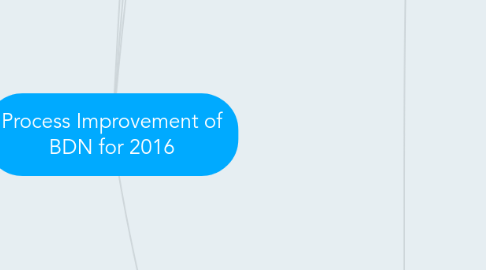
1. Website
1.1. Reorganization of the home page, the sections for more coherence
1.2. Proofreading of the content / making the speech simpler internal or by a writer
1.3. Setting a form for the release of recommendations online
1.4. Upload the internal rules of BDN (invitations, number of free entrance)
1.5. Putting forward the companies members
1.5.1. Creation (from the booklet BDN) and upload the presentations form of the companies members
1.5.2. Video recording (S. Loyauté or Systemik) of the pitch of each companies members during the pitch training session
1.6. Integration of the button "add to my agenda" on the website for each BDN's event
2. Mail template
2.1. Integration of the button "add to my agenda" in the body of the invitation mails for the BDN's meetings and workshops
2.2. Integration of a block "The companies members are looking for" in the invitation mails + report mails
2.3. Integration of a button "To declare an online recommendation" in the invitation mails + report mails
2.4. Integration of a button "bring a friend" which will allow individual members and companies to invite every person they want to attend the monthly meetings
3. Feedbacks
3.1. Envoyer systématiquement mail de feedback aux réunions
3.1.1. Alimente Dapulse
4. Automation
4.1. Invitations management
4.1.1. sending a mail @secretariatBDN
4.1.2. Invitation mail
4.1.2.1. Same mail for members and first attendees
4.1.2.1.1. if the person clicks on "I participate" or "I will not participate" then the dashboard will be uptaded with the status "will participate" or "will not participate" in the column corresponding to the date of the meeting
4.1.2.1.2. if the person answers the mail
4.1.2.2. Different mail for the people who has already attended a meeting once or more
4.1.2.2.1. information mail to tell them that there is a new meeting but they should suscribe: link to remind the club's function / link of payment with Sylvie's signature
4.1.3. invitation by one of the executive committee / BDN's member
4.1.3.1. the member directly sends the request to Fy
4.1.3.1.1. send a mail to inform them that their request has been taken into account and for the next time they can invite someone by using the contact's invitation form which is available on the website
4.1.3.1.2. manual update of the dashboard with the status "will participate" in the column corresponding to the date of the meeting + add recover visit card in the column "comments" + name of the member who invites in the column "invited by"
4.1.3.2. the member uses the form on the website
4.1.3.2.1. automatic update of the dashboard with the mention "will participate" in the column corresponding to the date of the meeting + add recover visit card in the column "comments" + name of the member who invites in the column "invited by"
4.1.3.2.2. automatic addition of the form's fields of the invited person on the dashboard
4.2. Entrances management
4.2.1. Transcribing the list of attendees
4.2.1.1. use of an app on a tablet to check the people who attend the meeting. The app will automatically extract the list of attendees via the dashboard with all the information: number of comings, membership or fees to be paid, membership category and contact details
4.2.1.1.1. free entrance for members
4.2.1.1.2. if not member, free entrance for first attending
4.2.1.1.3. if not member and it's the second attending, 2 choices
4.2.2. Badges creation
4.2.2.1. Automatic generation of the badges in printable format from the column corresponding to the date of the meeting and with the mention "will participate" (dashboard).
4.2.2.2. Printing the attendees badges on the spot if they didn't confirm their attendance (without the mention "will participate") by selecting their names and with a "print output control", no need of a formatting
4.2.3. New members registration
4.2.3.1. Choice of the category of membership by the person (PS ou AA)
4.2.3.2. Contract's signature
4.2.3.2.1. Archiving of a copy of the contract signed by the Club BDN's President and the new member
4.2.3.3. Payment of the fees online or by cheque
4.3. Contacts management
4.3.1. Recovering the visit cards (professionnal information)
4.3.1.1. Of the people who attend the monthly meeting for the first time
4.3.1.1.1. Transcribing and storing the person's contact details in the list of attendees of the dashboard
4.3.1.2. Of the members who haven't given theirs to us yet (the system should highlight the people wiht incomplete information)
4.3.2. Upload the visit cards / contact details of the attendees for each meeting
4.3.2.1. Import the file with the attendees contact details of the last meeting in order to upload them on the website
4.3.3. Strengthening / updating the members list
4.3.3.1. Having a general list up-to-date
4.3.3.1.1. Automatic update (if possible) of the general list on Mailchimp
4.4. Recommendations management
4.4.1. Release of the recommendations by the individual members
4.4.1.1. Paper: a form to fill out during a monthly meeting at the Cercle Suédois. Then the form should be returned to a member of the BDN's executive committee
4.4.1.2. Website: a form to fill out from www.club-bdn.com
4.4.1.3. Detailed mail of the recommendation directly sent to a member of the BDN's executive committee
4.4.2. Recommendations follow-up
4.4.2.1. Centralizing the recommendations on an unique and online accessible place
4.4.2.1.1. Integrating the recommendation details: - Individual member who does the recommendation - Company membern the recipient of the recommendation - Targeted company, potential customer for the research of a provider -Date of beginning - Service's details - Amount of the recommendation -Attach the document
4.4.2.1.2. Reminders management : -send a notification mail when the deadline is near -send a mail to the people who follow the recommendation from the management interface
