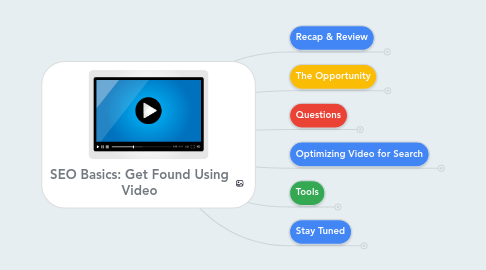
1. Recap & Review
1.1. SEO Basics
1.2. Last week: How businesses can leverage online local listings to get found in local search result.
1.3. "Every searcher wants to find information that is relevant to them. When looking for a service provider or a restaurant, we want someone local more than 50% of the time."
1.4. Check out last weeks talk on Local SEO at: http://techshep.net
2. The Opportunity
2.1. Data from Searchmeterics (June 18, 2014) shows that Video appears in 65% of Google's SERP's in the US
2.1.1. 54% of those were from YouTube
2.2. Video Matters
2.2.1. YouTube Matters for Video
2.2.1.1. comScore qSearch data from May 2014 showed that although a majority of core searches were conducted on Google, YouTube came in 2nd place with 4.0 billion core searches.
2.2.2. Video needs to be an essential part of every businesses overall content mix.
3. Questions
3.1. Who has watched Videos online?
3.2. What kind of Videos did you watch?
3.3. Did you keep watching and if so, why?
4. Optimizing Video for Search
4.1. Optimizing for YouTube
4.1.1. Conduct Keyword/Trending Research
4.1.1.1. Google Tends
4.1.1.2. YouTube Trends
4.1.2. Channel
4.1.2.1. Name
4.1.2.2. Icon
4.1.2.3. Art
4.1.2.4. Description
4.1.2.5. Audience
4.1.2.5.1. Subscribers
4.1.2.5.2. Unsubscribed
4.1.2.6. Promotion
4.1.3. Optimize Metadata
4.1.3.1. Titles
4.1.3.1.1. Up to 100 Characters
4.1.3.1.2. Make Them Count
4.1.3.1.3. No Bait & Switching
4.1.3.1.4. Use Episode Numbers for Serial Content
4.1.3.1.5. Keep It Fresh
4.1.3.2. Descriptions
4.1.3.2.1. Up to 5,000 Charaters
4.1.3.2.2. Transcript Excerpts
4.1.3.2.3. Calls To Action
4.1.3.2.4. Keyword Rich; not Stuffed
4.1.3.3. Tags
4.1.3.3.1. Up to 120 Characters
4.1.3.3.2. Mix General & Specific
4.1.3.3.3. Keep Updated
4.1.3.3.4. Lead with Relevance
4.1.3.3.5. Keyword Rich
4.1.4. Create Custom Thumbnails
4.1.4.1. High-resolution
4.1.4.2. Capture Shots During the Shoot for Better Thumbnails
4.1.4.3. Keep It Classy
4.1.4.4. Keep It Legible
4.1.4.5. Be Compelling
4.1.5. Use Annotations
4.1.5.1. When?
4.1.5.1.1. Subscriptions
4.1.5.1.2. Navigation
4.1.5.1.3. CTA's
4.1.5.2. Best Practice
4.1.5.2.1. Avoid Top of Frame
4.1.5.2.2. Stay Out of the Way
4.1.5.2.3. Don't Be Spammy
4.1.5.2.4. Think UX
4.1.6. Playlists
4.1.7. Check Your Analytics
4.1.7.1. Are you reaching the right audience?
4.1.7.2. Is the Audience engaging with your content?
4.1.7.3. Is your audience promoting your content?
4.1.8. Keep Them Watching
4.1.8.1. Watch Time
4.2. Optimizing for Universal Search Results
4.2.1. Embed Optimized Videos & Playlists
4.2.2. Use Effective Video Hosting/Distribution Service
4.2.3. Use a Google Video Sitemap
4.2.4. Use Recognized File Types
4.2.4.1. .mpg
4.2.4.2. .mpeg
4.2.4.3. .mp4
4.2.4.4. .mov
4.2.4.5. .wmv
4.2.4.6. etc.

