HCI Presentation
par James Burnham
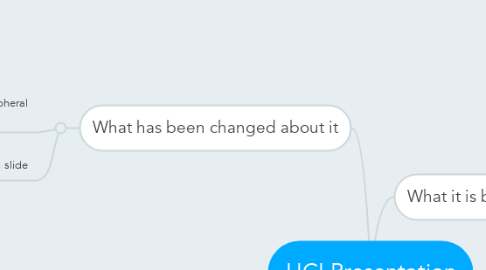
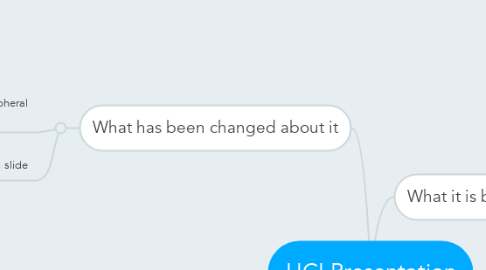
1. What has been changed about it
1.1. Discuss what is different about our peripheral against the peripheral it is based on
1.1.1. Includes mouse mat
1.1.2. Track ball on the top
1.2. Kamil Chmielewski will make this slide
2. How does it work
2.1. Will discuss how the peripheral works
2.1.1. Mouse mat will have set points and when the mouse is placed on them it will act as WASD keys which move the character
2.1.2. Use the trackball on the mouse to move the view of the player
2.1.3. Keys on the side can be hotkeyed to reload / switch weapons etc
2.2. I will make this slide
3. What it is based on
3.1. Discuss what existing peripheral that my HCI is based on
3.1.1. Razer Naga gaming mouse
3.2. Dylan Shone will make this slide
4. Who the product is aimed at
4.1. I will make this slide
4.2. Discuss the type of people that the peripheral is designed for
4.2.1. Children
4.2.2. Disabled people who cannot use a separate keyboard and mouse to game

