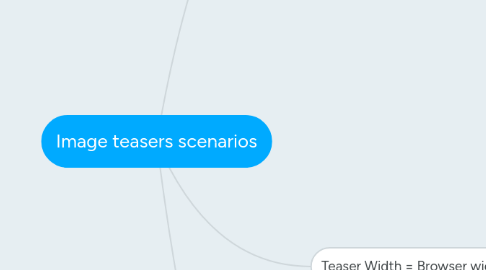
1. Teaser Width = Content width
1.1. Display scenario = 1 in a row
1.1.1. Text layout = On Image
1.1.1.1. Mobile = Large teaser / Text On Image
1.2. Display scenario = 2 in a row
1.2.1. Text layout = On Image
1.2.1.1. Mobile = One under another
1.2.1.2. Mobile = Slider
1.2.1.3. Mobile = One next to another
1.2.2. Text layout = Under Image
1.2.2.1. Mobile = One under another
1.3. Display scenario = 3 in a row
1.3.1. Text layout = On Image
1.3.1.1. Mobile = One under another
1.3.1.2. Mobile = Slider
1.3.1.3. Big and 2 in a row
1.3.2. Text layout = Under Image
1.3.2.1. Mobile = One under another
1.4. Display scenario = 4 in a row
1.4.1. Text layout = On Image
1.4.1.1. Mobile = Slider
1.4.1.2. 2 in a row 2 rows
1.4.1.3. Big, 2 in a row, Big
1.4.2. Text layout = Under Image
1.4.2.1. Mobile = One under another
1.5. Display scenario = 6 in a row
1.5.1. Text layout = On Image
1.5.1.1. Mobile = Slider
1.5.1.2. Mobile = 2 in a row 3 rows
1.5.2. Text layout = Under Image
1.5.2.1. Mobile = Slider
1.5.2.2. 2 in a row 3 rows
2. Teaser Width = Browser width
2.1. Display scenario = 1 in a row
2.1.1. Text layout = On Image
2.1.1.1. Mobile = Large teaser / Text On Image
2.2. Display scenario = 2 in a row
2.2.1. Text layout = On Image
2.2.1.1. Mobile = One under another
2.2.1.2. Mobile = Slider
2.2.1.3. Mobile = One next to another
2.2.2. Text layout = Under Image
2.2.2.1. Mobile = One under another
2.3. Display scenario = 3 in a row
2.3.1. Text layout = On Image
2.3.1.1. Mobile = One under another
2.3.1.2. Mobile = Slider
2.3.1.3. Big and 2 in a row
2.3.2. Text layout = Under Image
2.3.2.1. Mobile = One under another
2.4. Display scenario = 4 in a row
2.4.1. Text layout = On Image
2.4.1.1. Mobile = Slider
2.4.1.2. 2 in a row 2 rows
2.4.1.3. Big, 2 in a row, Big
2.4.2. Text layout = Under Image
2.4.2.1. Mobile = One under another
3. Teaser Width = Browser width slider
3.1. Display scenario = 1 in a row
3.1.1. Text layout = On Image
3.1.1.1. Mobile = Slider
3.2. Display scenario = 2 in a row
3.2.1. Text layout = On Image
3.2.1.1. Mobile = Slider
3.2.2. Text layout = Under Image
3.2.2.1. Mobile = Slider
3.3. Display scenario = 3 in a row
3.3.1. Text layout = On Image
3.3.1.1. Mobile = Slider
3.3.2. Text layout = Under Image
3.3.2.1. Mobile = Slider
3.4. Display scenario = 4 in a row
3.4.1. Text layout = On Image
3.4.1.1. Mobile = Slider
3.4.2. Text layout = Under Image
3.4.2.1. Mobile = Slider
