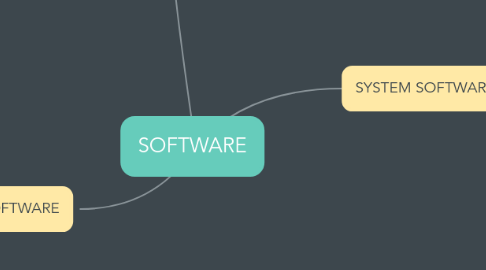
1. DEFINITION
1.1. Software is a set of instructions that tells the computer what tasks to perform and how to perform them.
2. APPLICATION SOFTWARE
2.1. DEFINITION
2.1.1. Application software consists of programs designed to make users more productive and / or assist with personal tasks.
2.2. TYPES
2.2.1. Web browser
2.2.1.1. Allows user to access and interact with software from any computer or device that is connected to the Internet
2.2.1.1.1. Proprietary Software
2.2.1.1.2. Open Source Software
2.2.2. Word processing
2.2.2.1. Allows users to create and manipulate documents
2.2.2.1.1. Proprietary Software
2.2.2.1.2. Open Source Software
2.2.3. Spreadsheet
2.2.3.1. Allows users to organize data in rows and columns and perform calculations
2.2.3.1.1. Proprietary Software
2.2.3.1.2. Open Source Software
2.2.4. Database
2.2.4.1. Allows users to create, access and manage a database
2.2.4.1.1. Proprietary Software
2.2.4.1.2. Open Source Software
2.2.5. Presentation
2.2.5.1. Allows users to create visual aids for presentations to communicate ideas, messages, and other information to a group
2.2.5.1.1. Proprietary Software
2.2.5.1.2. Open Source Software
3. SYSTEM SOFTWARE
3.1. OPERATING SYSTEM
3.1.1. DEFINITION
3.1.1.1. A set of programs containing instructions that work together to coordinate all the activities among computer hardware resources.
3.1.2. TYPES
3.1.2.1. Stand Alone Operating System
3.1.2.1.1. A complete opreating system that works on a desktop computer, notebook computer, or mobile computing device
3.1.2.2. Server Operating System
3.1.2.2.1. An operating system that is designed to support a network
3.1.2.3. Embedded / Mobile Operating System
3.1.2.3.1. An embedded operating system resides on a ROM chip on a mobile device or consumer electronic device
3.1.3. FUNCTIONS
3.1.3.1. Start and shut down computer
3.1.3.2. Provide a user interface
3.1.3.3. Manage program
3.1.3.4. Manage memory
3.1.3.5. Coordinate tasks
3.1.3.6. Configure device
3.1.3.7. Establish an Internet connection
3.1.3.8. Monitor performance
3.1.3.9. Provide utilities
3.1.3.10. Automatically update
3.1.3.11. Control a network
3.1.3.12. Administer security
3.2. UTILITY PROGRAM
3.2.1. DEFINITION
3.2.1.1. A type of system software that allows a user to perform maintenance-type task.
3.2.2. TYPES
3.2.2.1. File Manager
3.2.2.1.1. To provide routine file management tasks
3.2.2.2. Disk Cleanup
3.2.2.2.1. Searches and removes unnecessary files
3.2.2.3. Compression Tools
3.2.2.3.1. To shrinks the size of a file/s
3.2.2.4. Anti-Virus Program
3.2.2.4.1. To protects a computer against viruses by identifying and removing any computer viruses found in memory, on storage media or incoming files
3.2.2.5. Spyware Remover
3.2.2.5.1. To detects and deletes spyware
3.2.2.6. Disk Defragmenter
3.2.2.6.1. To reorganizes the files and unused space on computer hard disk so that the OS accesses data more quickly and programs run faster
3.2.2.7. Backup and Restore
3.2.2.7.1. A backup utility allows user to copy files to another storage medium in case of damage or lost
3.2.2.7.2. A restore utility reverses the process and returns backed up files to their original form
3.2.2.7.3. Proprietary Software
3.2.2.7.4. Open Source Software
