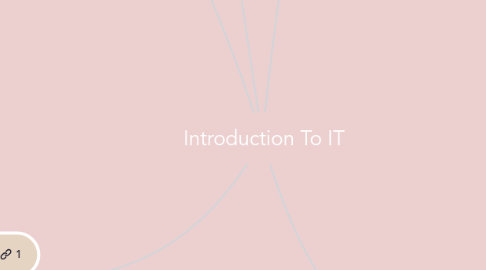
1. Advantages
1.1. Speed
1.1.1. Can process bilions/trillions of operations in a single seconds.
1.2. Realibility
1.2.1. electronic components in computers are dependable and reliable
1.3. Consistency
1.3.1. a computer with same input will produce the same results consistently
1.4. Communication
1.4.1. easy to communicate with other people
1.5. Storage
1.5.1. can store a lot of datas
2. Definition
2.1. The use of computer, hardware and software to store, retrieve and manipulate information
3. Categories of Computers
3.1. Supercomputers
3.1.1. Fastest and most powerful computer
3.1.2. Occupy a full room of equipment
3.1.3. 10 000 of processors
3.1.4. Extremely large storage
3.2. Mainframes
3.2.1. Large, expensive, andpowerful computer
3.2.2. Occupy partial room to a full room of equipment
3.2.3. Dozens of processors
3.2.4. Large and addable storage
3.3. Personal Computers
3.3.1. Can perfom all of its input, processing, output and storage by itself
3.3.2. Fits on the desk
3.3.3. Single processors
3.3.4. Large
3.4. Mobile Computers
3.4.1. Personal computer that can carry from place to place
3.4.2. Fits on your lap
3.4.3. Example
3.4.3.1. Laptop
3.4.3.2. Netbook
3.5. Mobile Devices
3.5.1. Computing device small that can hold by hand
3.5.2. Fits on your palm
3.5.3. Example
3.5.3.1. Smartpone
3.5.3.2. e-book reader
3.6. Embedded Computers
3.6.1. Function as a component in a larger product
3.6.2. Miniature
3.6.3. Type
3.6.3.1. Consumer electeronics
3.6.3.1.1. Digital Cameras
3.6.3.1.2. DVDs
3.6.3.2. Peripherals & computer networking
3.6.3.2.1. Displays and monitor
3.6.3.2.2. Networking Systems
3.6.3.3. Automobiles
3.6.3.3.1. Motor and cruise control systems
3.6.3.3.2. Body or engine safety
3.6.3.4. Telecommunications
3.6.3.4.1. Wireless communication
4. Disadvantages
4.1. Violation of privacy
4.1.1. data can be steal if not save the info safety
4.2. Impact on labour force
4.2.1. many employee might jobless
4.3. Health risk
4.3.1. prolonged computer used may cause injuries
4.3.2. can cause addiction
4.4. Impact on environment
4.4.1. can cause pollution
5. Applications of IT
5.1. Education
5.1.1. Learning management system (LMS)
5.1.1.1. students can get thier notes, answer quizzes and submit assignmnet
5.2. Finance
5.2.1. Finance Investment System
5.2.1.1. inventores buy and sell stock and bond online without using broker
5.2.2. Online banking
5.2.2.1. to pay bills and track personal income and expanses
5.3. Government
5.3.1. E-filling
5.3.1.1. online system for declaring tax
5.3.2. E-syariah
5.3.2.1. online portal for providing info about rules and proceduresof the syariah court
5.4. Health care
5.4.1. Medline
5.4.1.1. web sites that provide up-to-date medical fitness, nutrition or exercising info
5.4.2. Counter registration system
5.4.2.1. to maintain and access patient record
5.4.3. telesurgery
5.4.3.1. surgeon perform an operation on a patient who is not located i the same room as the surgeon
5.5. Science
5.5.1. Cochlear implant
5.5.1.1. to help user in hearing problems
5.5.2. Hawk Eye Officiating system
5.5.2.1. used to track the path of an object
5.5.2.2. use in sports
5.5.2.2.1. tennis
5.5.2.2.2. football
5.5.2.2.3. badminton
5.6. Publishing
5.6.1. online newspaper & magazines
5.6.1.1. to get info easily
5.7. Travel
5.7.1. Global Positioning System (GPS)
5.7.1.1. to track routes for specific location
5.7.2. E-ticketing
5.7.2.1. online booking ticket
5.8. Manufacturing
5.8.1. Computer-Aided Design
5.8.1.1. to increasw designer productivity and design quality
5.8.2. Computer Aided Manufacturing
5.8.2.1. to controls machine tools
5.8.2.2. to spedd upand increase accuracy of process

