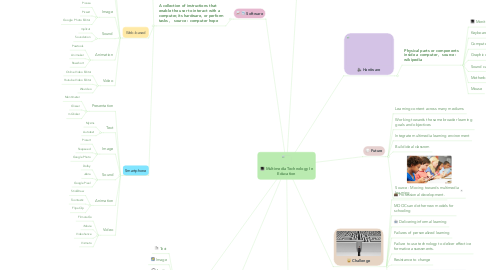
1. Element
1.1. Text
1.2. Image
1.3. Audio
1.4. Animation
1.5. Video
1.6. Source : wikibook
2. What is Multimedia?
2.1. Multimedia is the use of a computer to present and combine text, graphics, audio, and video with links and tools that let the user navigate, interact, create, and communicate , source : university of delaware
3. Software
3.1. A collection of instructions that enable the user to interact with a computer, its hardware, or perform tasks , source : computer hope
3.1.1. Computer
3.1.1.1. Presentation
3.1.1.1.1. MS Powepoint
3.1.1.1.2. Keynote
3.1.1.2. Text
3.1.1.2.1. MS Word
3.1.1.2.2. Notepad
3.1.1.3. Image
3.1.1.3.1. Adobe Photoshop
3.1.1.3.2. GIMP
3.1.1.3.3. Corel PaintShop Pro
3.1.1.3.4. Raster/Bitmap vs Vector
3.1.1.4. Sound
3.1.1.4.1. Audacity
3.1.1.4.2. Adobe Audition
3.1.1.5. Animation
3.1.1.5.1. Adobe Animate
3.1.1.5.2. Toon Boom
3.1.1.5.3. Pencil2D
3.1.1.6. Video
3.1.1.6.1. Adobe Premiere Pro
3.1.1.6.2. Adobe After Effects
3.1.1.6.3. Sony Vegas
3.1.1.6.4. Movie Maker
3.1.1.6.5. iMovie
3.1.1.6.6. Openshot
3.1.2. Web-based
3.1.2.1. Presentation
3.1.2.1.1. Microsoft Powerpoint
3.1.2.1.2. Keynote
3.1.2.2. Text
3.1.2.2.1. Evernote
3.1.2.3. Image
3.1.2.3.1. Picasa
3.1.2.3.2. Picsart
3.1.2.3.3. Google Photo Editor
3.1.2.4. Sound
3.1.2.4.1. mp3cut
3.1.2.4.2. Soundation
3.1.2.5. Animation
3.1.2.5.1. Powtools
3.1.2.5.2. Animaker
3.1.2.5.3. Rowshort
3.1.2.6. Video
3.1.2.6.1. Online Video Editor
3.1.2.6.2. Youtube Video Editor
3.1.2.6.3. Wevideo
3.1.3. Smartphone
3.1.3.1. Presentation
3.1.3.1.1. Mentimeter
3.1.3.1.2. Glisser
3.1.3.1.3. mQlicker
3.1.3.2. Text
3.1.3.2.1. Mysms
3.1.3.2.2. Autotext
3.1.3.3. Image
3.1.3.3.1. Picsart
3.1.3.3.2. Snapseed
3.1.3.3.3. Google Photo
3.1.3.4. Sound
3.1.3.4.1. Dolby
3.1.3.4.2. Jabra
3.1.3.4.3. Google Pixel
3.1.3.5. Animation
3.1.3.5.1. StickDraw
3.1.3.5.2. Toontastic
3.1.3.5.3. FlipaClip
3.1.3.6. Video
3.1.3.6.1. FilmoraGo
3.1.3.6.2. iMovie
3.1.3.6.3. Videohance
3.1.3.6.4. Vizmato
4. Advantages
4.1. Creative
4.2. Cost-effective
4.3. Evaluation
4.4. Realistic approach
4.5. Trendy
4.6. Source: Advantages and Disadvantages
5. Disadvantages
5.1. Accessibility
5.2. Costly
5.3. Distracting
5.4. Time consuming
5.5. Fragile
5.6. Source: Advantages and Disadvantages
6. Hardware
6.1. Physical parts or components inside a computer , source : wikipedia
6.1.1. Monitor
6.1.2. Keyboard
6.1.3. Computer data storage
6.1.4. Graphic card
6.1.5. Sound card
6.1.6. Motherboard
6.1.7. Mouse

