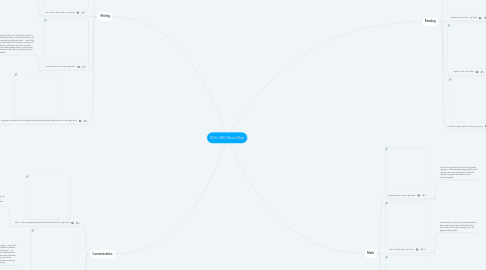
1. Writing
1.1. Writing Wizard for Kids on the App Store
1.1.1. Writing wizard is an app I use for students to practice letter writing and letter recognition. Students can also move on to practice writing sight words. Teachers can create a list of words they want their students to master.
1.2. Tell About This on the App Store
1.2.1. Tell About This is an easy app that will inspire and capture children's thoughts and stories!Students love to explore and respond to the photo prompts using their voice.
1.3. Write About This on the App Store
1.3.1. Write about this is an app that is great for students who have a hard time coming up with something to write about. What I like about this app is that teachers can upload pictures so students can write narrative pieces, informational pieces, and opinion pieces which fits into Lucy Calkins writers workshop.
1.4. Trace Your Name - Help your children learn to read and write by tracing their own name. on the App Store
1.4.1. Trace Your name is a fantastic app for students who come into Kindergarten unable to write their name, or recognize letters. This will help students start with the basics of learning the letters that are in their name and how to write it!
2. Comminication
2.1. Docs - Offline Programming Documentations on the App Store
2.1.1. Google Docs (offline) is an app I use to fill out anything I haven been working in class.You can also organize your folders while the app.
2.2. Bloomz: For Teachers & Schools on the App Store
2.2.1. Bloomz in an app I use daily. I enjoy this app because I can get ahold of parents easily and at a touch of a finger. I no longer have to wait until after school or attend an email! (this excludes kids who are not signed.) You can also share pictures, calendar, behavior, and set up parent teacher conferences.
2.3. Google Classroom on the App Store
2.3.1. Google Classroom is an app I am personally unfamiliar with. Google classroom can be used to put homework and assignments on. Google classroom creates Drive folder so each individual has a personal place to put their
3. Reading
3.1. Reading Eggs - Learn to Read on the App Store
3.1.1. Reading egg is an app I use to help children read. There are lessons on the app that instruct students at their level. Students can also have fun playing with their Avatar and playing educational games.
3.2. Starfall ABCs on the App Store
3.2.1. Starfall is another app I use to teach letters and letter sounds. It progresses beyond letters to emergent reading skills. Students love this app because it is interactive and has educational games.
3.3. Epic! on the App Store
3.3.1. Epic! is an app that is a digital library for students. Students can explore books, fiction and nonfiction. The app also has videos that go along with certain topics to further students learning.
3.4. Meet the Sight Words1 on the App Store
3.4.1. Meet the sight words! This app helps students who struggle with sight words. I enjoy using this app because students can see the word, see the word in action, and hear it multiple times. There are also more Meet The Sight Word apps to grow and further their sight word recognition.
4. Math
4.1. ABCya Games on the App Store
4.1.1. ABCya is a great app that has many math "games'. Students enjoy playing the math "games" but are learning all math skills. ABCya has grade level options from PreK-5th grade.
4.2. Todo Math on the App Store
4.2.1. Todo math is an app where students have their own account and works with them from basics of number writing up to 1st grade mastery skills.
4.3. Ten Frame Mania on the App Store
4.3.1. Ten Frame Manis is a great app to practice counting and filling tens frames. Young students learn number sense and counting practice.
4.4. Park Math - by Duck Duck Moose on the App Store
4.4.1. Park Math teaches students early math concepts. It teaches numbers, counting, patterns, sorting, addition and subtraction.

