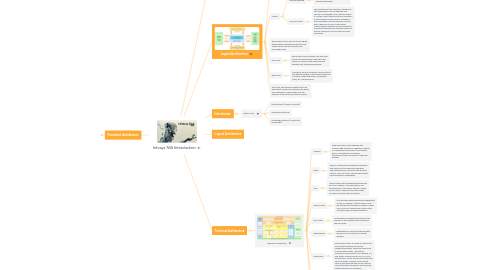
1. Components of Infosys NIA at runtime
2. Logical Architecture
2.1. DISCOVER
2.1.1. Batch processing / upload of (un-) structured historical data
2.2. LEARN
2.2.1. Machine learning
2.2.1.1. Machine learning is used to derive the inferences/insights
2.2.2. Process mining
2.2.2.1. The business process definition followed in the organization may be ingested as a source of knowledge in the discover phase. In certain cases, there tends to be variations in the business process that is followed in the organization and the business process that is defined. Process Mining helps identify these variations by discovering the business processes from ingested historical activity logs and in turn tune the business processes.
2.3. During the DISCOVER and LEARN phase, appropriate knowledge models are built. These models are also stored in the knowledge base.
2.4. SENSING
2.4.1. During the SENSING phase, the real-time activity like new tickets/ new logs/ new metrics is sensed in the landscape and ingested into the knowledge base.
2.5. RESPOND
2.5.1. During the RESPOND phase, various actions like getting insights, automatically resolving incidents, predicting issues, eliminating bugs, etc. are performed.
2.6. Over time, the platform ingests real time data that it senses and continuously learns. This experience improves the way the platform responds to real time scenarios
3. Introduction
3.1. What is NIA?
3.1.1. Data Platform (Infosys Nia Data)
3.1.2. Automation Platform
3.1.3. Knowledge Platform (Infosys Nia Knowledge)
4. Logical Architecture
5. Functional Architecture
5.1. Functional Architecture
5.1.1. Adapters
5.1.1.1. Adapters form the bridge between these various data sources and the knowledge base.
5.1.1.2. nfosys Nia ships with several built in adapters. Additional custom adapters can be created as well.
5.1.2. Knowledge models
5.1.2.1. Infosys Nia uses knowledge models to represent data. It contains built-in knowledge models to represent data like business process definition, source code, etc.
5.1.2.2. e.g. Business process models
5.1.3. Ontology editors
5.1.3.1. Ontology editors helps in creating custom knowledge models for new kinds of data (like design documents) and create an ontology that will represent the data in machine readable format. Using these editors, system generated models can also be modified.
5.1.4. Operations Analytics
5.1.4.1. The platform comes with built-in analytics like ticket analytics, alert analytics, error analytics, correlation analysis, etc. which helps in deriving various insights from historical data.
5.1.4.2. =data analysis, data mining
5.1.5. Self Learning
5.1.5.1. The platform can learn from the ingested data and build knowledge models like diagnosis knowledge models, anomaly models, etc.
5.1.5.2. = training
5.1.6. Predictions
5.1.6.1. The platform applies predictive analytics algorithms to determine what could go wrong before it happens. It also recommends proactive interventions when needed.
5.1.6.2. = applying a trained model to a particular case
5.1.7. Knowledge tools
5.1.7.1. In case of bug fixing / small maintenance , 80% of the time is spent in root cause and impact analysis. Infosys Nia can help in root cause and impact analysis.
5.1.8. Dashboard
5.1.8.1. The analysis performed, knowledge models and the predictions can be viewed on the dashboards provided by the platform.
5.2. Components of Infosys NIA
6. Technical Architecture
6.1. Technical Architecture
6.1.1. Hadoop
6.1.1.1. Data is processed and ingested into Hadoop with the help of Adapters. Hadoop is a distributed file system (HDFS) along with a computational framework (MapReduce) that is popular for Big Data storage.
6.1.2. Kafka
6.1.2.1. Kafka is a distributed messaging framework that meets real-time Big Data demands. Kafka helps bring in real-time data (tickets, metrics, logs, etc.) from various applications via asynchronous messaging.
6.1.3. Hive
6.1.3.1. Hive provides data warehousing capabilities on top of Hadoop. It also provides a SQL like interface to the data in Hadoop. HBase runs on top of Hadoop and is well suited for faster read and write operations.
6.1.4. Spark Cluster
6.1.4.1. Hive provides data warehousing capabilities on top of Hadoop. It also provides a SQL like interface to the data in Hadoop. HBase runs on top of Hadoop and is well suited for faster read and write operations.
6.1.5. DB Cluster
6.1.5.1. Knowledge and insights derived from the analysis of the ingested data is stored in the DB cluster.
6.1.6. Elasticsearch
6.1.6.1. Elasticsearch is used to index the data stored in the DB cluster for quicker retrieval.
6.1.7. Robot farm
6.1.7.1. Automation robots are used to resolve real time situations based on derived insights/predictions. There are three kinds of automation robots - Extractors, Classifiers, and Resolvers. For example, if a new ticket is being raised in an ITSM tool, the extractor robots would extract the data from the ticket, classifier robots would identify the workflow that can be used to solve the ticket and resolver robots would initiate resolution of the ticket.
6.1.8. Dashboard, Admin tools
6.1.8.1. Dashboards, administrative tools, and other tools are exposed over a web based interface. The web server cluster and app server cluster help expose these applications to the users. Grafana and Kibana help present derived insights with visualizations to the users on the dashboards
6.1.9. Load balancer
6.1.9.1. Load balancer helps manage the user request load to Infosys Nia. The infrastructure can be setup either on premise or on cloud. It can be scaled horizontally. Security and Reliability services are available across all components of the platform.
