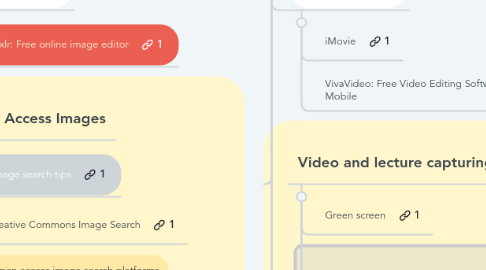
1. Communication
1.1. Social Media
1.1.1. Blogs
1.1.1.1. UBC blogs
1.1.2. Blogs and social media
1.2. Web Conferencing
1.2.1. Big Blue button: Web conferencing for online learning
1.2.2. Mystery Skype in the classroom: guess where they're calling from!
1.2.3. Skype in the Classroom
1.2.4. Webinar: video presentations
1.2.5. Zoom.us
1.2.6. Blackboard Collaborate Ultra
1.2.7. Blue Jeans
1.3. Collaboration
1.3.1. Text editors
1.3.1.1. Etherpad: online editor for collaborative editing
1.4. Discussions
1.4.1. Vialogues: Videos and dialogues, tag the video and comment on it
1.4.2. Piazza: encourage written discussions in an online question-and-answer application
1.4.3. Mattermost Chat: ETS guide
2. Organization
2.1. Time Management
2.1.1. Task management
2.1.1.1. Habatica: turn your life into a game one task at a time
2.1.1.2. Trello
2.1.2. Timeline creators
2.1.2.1. Tiki-Toki
2.1.2.2. Creating timelines using TimeToast
2.2. Brainstorming
2.2.1. padlet
2.3. Organizing Ideas
2.3.1. Concept maps
2.3.1.1. Coggle
2.3.1.2. Mind Mup 2.0
2.3.1.3. Popplet
2.3.1.4. MindMeister
2.3.2. Wordclouds
2.3.2.1. Answer Garden
2.3.3. notes
2.3.3.1. Sticky notes
2.3.3.2. Voice notes
2.3.3.2.1. Mic Note: Audio recorder and notepad
2.4. Social Bookmarking Tools
2.4.1. diggo
2.4.2. Symbaloo
2.4.3. Delicious
2.4.4. evernote
3. Sources
3.1. Scarfe digital Sandbox
3.2. UBC Learning Technologies Hub
3.3. UBC studios
3.4. UBC Research Commons
3.5. UBC Education Library
3.6. Educational Technology Support
3.7. MET Community (students, instructors, and social media platforms)
3.8. Conversations with TEO students
3.9. Researching Recent EdTech Trends
4. On the Horizon
4.1. Augmented Reality (AR)
4.1.1. Augment
4.1.2. AR Flash Cards
4.1.3. HP Reveal (Aurasma)
4.1.4. Quiver (Coloring for children)
4.1.5. Layar
4.1.6. Thinglink
4.1.7. Greenscreen
4.1.8. Elements 4D (Chemistry)
4.1.9. Anatomy 4D
4.2. Virtual Reality (VR)
4.2.1. DIY Google Cardboard glasses
4.2.2. Discover sites, places and experiences
4.2.2.1. Google Expeditions
4.2.2.2. The New York Times VR
4.2.2.3. Discovery VR
4.2.2.4. Within
4.2.2.5. Shakespeare's Globe 360
4.2.2.6. Sites in VR: explore landmarks virtually
4.2.2.7. King tut
4.2.2.8. RYOT: features 360 educational films
4.2.3. Science and space explorations
4.2.3.1. Universe Sandbox
4.2.3.2. Anatomyou VR
4.2.3.3. Virry: Animal exploration for kids
4.2.3.4. Star chart
4.2.4. Create and view VR experiences
4.2.4.1. Google tour creator
4.2.4.2. Google Street View
4.2.4.3. InVR
4.2.5. VR educational games
4.2.5.1. In Cell: Journey inside the human cell
4.2.5.2. Inmind: Journey into human brain
4.2.5.3. Cleanopolis VR: Fight climate change (age 4+)
4.2.6. Resources on VR in education
4.2.6.1. Virtual Reality in Education
4.3. Mixed Reality
4.3.1. Microsoft Hololens
4.4. Makerspace
4.4.1. Applied Design Skills and Technologies
4.4.2. SEL and Tech Integration at WKTEP
4.4.3. Pop Up making
4.4.4. Stop Motion Studio
4.4.5. Tinkercad: Free 3D designing and printing tool
4.4.6. Robotics
4.4.6.1. Ozbot
4.4.6.2. Sphero
4.4.7. Coding
4.4.7.1. Canada Learning Code
4.4.7.2. Code.org
4.4.7.3. Hour of Code
4.4.7.4. W3C Schools: online web tutorials
4.4.7.5. Scratch: Drag and Drop Programming
4.4.7.6. Unplugged Coding: integrating coding activities in your classroom
4.4.7.7. Blockly games
4.4.7.8. CS unplugged
4.4.7.9. Make wonder: Robotics and coding activities for kids
4.4.8. Circuits
4.4.8.1. Paper Circuits
4.4.8.2. Arduino
4.4.8.3. Squishy Circuits
4.4.9. MakeyMakey
5. Research and writing
5.1. Reference Management Software
5.1.1. Citation Management Tools Comparison by UBC Research Commons
5.1.2. Refworks
5.1.3. Zotero
5.1.4. Mendeley
5.1.5. Endnote
5.1.6. Papers
5.2. Citation resources
5.2.1. How to Cite: UBC library resource
5.2.2. Tips on citing social media byTeachBytes
5.3. Writing
5.3.1. Writing Software
5.3.1.1. Scrivener
5.3.2. Outlining tools
5.4. Using the library
5.4.1. UBC Education Library Research Tutorial Videos
6. Lesson Planning resources
6.1. Interactive lessons
6.1.1. Flipped classrooms
6.1.1.1. Edpuzzle: Enables self-paced learning with interactive lessons. Add your voice and questions to a video
6.1.2. Nearpod: Create and use interactive lessons
6.1.3. online Worksheets
6.1.3.1. SnapType: Take your Worksheets online
6.1.4. Flashcards
6.1.4.1. Quizlet
6.1.5. Respondus Studymate: a desktop software instructors can use to create animation-based activities and games.
6.2. Subject Specific resources
6.2.1. Maps
6.2.1.1. My Maps: Google interactive maps
6.2.2. Language
6.2.2.1. CommonLit
6.2.2.2. Thinkmap: Visual Thesaurus
6.2.3. Science
6.2.3.1. Frontiers for Young Minds
6.2.4. Arts and crafts
6.2.4.1. Ceramics and Tech Integration
6.2.5. Music
6.2.5.1. The Young Person’s Guide to the Orchestra (Game and Music piece)
6.2.5.2. Noteworks – Music Sight-Reading
6.2.5.3. Ear Training Apps
6.2.5.4. Musicnotes: Access over 300,000 music sheets
6.2.5.5. Yousician: Learn how to play the piano, guitar, ukulele or bass
6.2.6. Physics
6.3. Educational Games
6.3.1. ABCya Educational games for K-5
6.3.2. Pet Bingo: Mathematics fun game for K-4
6.4. Digital Repositories
6.4.1. MOOCs
6.4.1.1. Khan Academy
6.4.1.2. edX
6.4.1.2.1. edX edge UBC guide
6.4.2. Free activities
6.4.2.1. Studyladder: Free Activities and printable worksheets for teachers
6.4.3. open textbooks
6.4.3.1. Top Hat: Free editable Textbooks and resources for secondary and post secondary
6.4.4. Online simulations
6.4.4.1. Phet Interactive simulations
6.4.5. Inquiry based learning
6.4.5.1. Wonderopolis
6.5. Pedagogy & Teaching
6.5.1. Hook ‘em: Using Visuals and Multimedia to Engage Students
6.5.2. SECTIONS Model – Assessing Technologies in the Classroom
6.6. Different technologies in the classroom
6.6.1. iPad possibilities in the classroom
6.6.2. QR Codes in education
7. Surveys, polls and assessment Tools
7.1. Surveys and polls
7.1.1. Google forms
7.1.2. Survey Monkey
7.2. Clickers or Student Response Systems (SRS)
7.2.1. Mentimeter
7.2.2. Kahoot
7.2.3. Poll Everywhere
7.2.4. Plickers
7.2.5. Interactive Classrooms: iClickers for active learning
7.2.5.1. Clickers in UBC
7.3. Assessment
7.3.1. Examsoft: Assessment creation and analysis
7.3.2. Freshgrade: portfolio and assessment platforms
7.3.3. Socartive: Formative assessment
7.3.4. eReview
7.3.5. Crowdmark
7.3.6. examity
7.3.7. Proctorio: remote proctoring so students can take exams from anywhere
7.3.8. Respondus Quiz: an assessment software for creating and managing exams or quizzes
7.4. Alternative Formative Assessment
7.4.1. Kaizena: Embed Voice comments in google docs
7.4.2. CLAS: Collaborative Learning Annotation System
7.4.2.1. CLAS resource
7.4.3. Peer assessment
7.4.3.1. PeerWise
7.4.3.1.1. PeerWise: students create questions related to a course and then answer, rate, and comment on questions submitted by their peers
7.4.3.2. ComPAIR
7.4.3.3. iPeer: customize and receive students' evaluations of one another
7.4.4. Webwork: students receive instant feedback on answers to problems and instructors can allow for multiple attempts until a student finds the correct solution
7.5. Feedback and evaluations
7.5.1. CoursEval
7.5.2. Form Builder
8. Open Education Resources
8.1. Resource Sharing
8.1.1. Overview of different sharing mediums
8.1.1.1. Content creation and curation platforms
8.1.2. Live Binders
8.2. Licences
8.2.1. Copyright and Fair Use
8.2.2. Overview of creative commons licenses
8.3. Open Access Images, Video, Audio
8.3.1. Creative commons search
9. Design
9.1. Infographics, brochures, posters, etc.
9.1.1. Canva
9.1.2. Piktochart: Creating attractive infographics
9.2. GIFs
9.2.1. create your own GIFs
10. Image Tools
10.1. Image Editing
10.1.1. Pixlr: Free online image editor
10.2. Open Access Images
10.2.1. Image search tips
10.2.2. Creative Commons Image Search
10.2.3. Open access image search platforms
10.2.3.1. Stockvault: Free Stock Photos and Graphics
10.3. Reverse Image Search
10.3.1. Google reverse image search engine
10.3.2. Tiny Eye
10.4. Photo Collages
10.4.1. PicCollage
11. Video Tools
11.1. Video Editing
11.1.1. iMovie
11.1.2. VivaVideo: Free Video Editing Software for Mobile
11.2. Video and lecture capturing tools
11.2.1. Green screen
11.2.2. Lightboard: produce short videos while writing or drawing on a board of illuminated glass
11.2.3. MediaSite: a lecture-capture platform that allows instructors to create digital recordings of multimedia-rich presentations
11.2.4. One-Button Studio: record lectures and presentations with the touch of a button and leave with a finished video file
11.3. Animated Videos
11.3.1. Vyond: create animated videos
11.3.2. VideoScribe
11.3.2.1. VideoScribe: create animation videos on a virtual whiteboard
11.4. Live Streaming
11.4.1. Facebook Live Video streaming
11.5. Screen Recording
11.5.1. Camtasia: Video editing and screen recording
11.5.1.1. Camtasia UBC resource
11.5.2. Snagit: a screen-capture desktop software to easily capture, modify, markup, and share screenshots and basic video captures of their computer screens. .
11.6. From Photos to Videos
11.6.1. iMotion
11.7. Sharing platforms
11.7.1. Kaltura: Embed videos directly in a Connect or Canvas course
12. We value your feedback. Do you have a favourite tool to add? Please email us at scarfe.sandbox@ubc.ca
13. Management Systems
13.1. Learning management systems
13.1.1. Absorb
13.1.2. Moodle
13.1.3. Canvas
13.1.3.1. Student guide to Canvas
13.1.4. Connect
13.2. Classroom Management systems
13.2.1. Edsby: Learning analytics
13.2.2. Google Classroom
13.3. Classroom communities
13.3.1. Classdojo: Connecting Teachers, parents and students
13.4. Content Management Systems
13.4.1. Joomla: For creating websites
13.4.2. Weebly
13.4.3. Wix
13.4.4. Wordpress
14. A one stop shop for EdTech resources
15. Presentation Tools
15.1. Prezi
15.2. Haiku Deck
15.3. Emaze
15.4. White boards presentations
15.4.1. Explain Everything: Collaborative Interactive Whiteboard App
15.4.2. ShowMe: Interactive Whiteboard
16. Digital Story Telling
16.1. Stop Motion Video
16.2. Twine: Interactive non linear stories
16.3. Storybird
17. eBooks
17.1. Book Creator
17.1.1. Tutorial on using book creator
18. PDF Editing Tools
18.1. FormSwift
19. Audio Tools
19.1. Listen to online Music
19.1.1. Accuradio
19.1.2. Spotify
19.2. Podcasts
19.2.1. Podomatic
20. Assistive Technologies
20.1. AT for Reading
20.1.1. Text to speech
20.1.1.1. Read & Write Resource
20.1.1.1.1. Read & Write
20.1.1.2. Natural Reader Resource
20.1.1.3. Voice Dream
20.1.1.4. Balabolka
20.1.1.5. Speak it!
20.1.2. Coloured text
20.1.2.1. BeeLine Reader
20.1.2.2. Spiritz
20.1.2.3. Readsy
20.2. AT for Vision Assistance
20.3. AT for writing
20.3.1. Speech to Text
20.3.1.1. Read & Write
20.3.1.2. Voicedream
20.4. AT for communicating
20.4.1. Augmentative and Alternative Communication (AAC)
20.4.1.1. Verbally
20.5. AT for studying
20.6. Built-in Accessibility Features
20.6.1. for your Laptop
20.6.2. other devices
20.7. AT for color blind students
21. Map key
22. Beyond K-12 contexts
22.1. Health
22.1.1. Bant: Diabetes Management app
22.2. Sports and coaching
22.2.1. Coach's eye: Provide feedback for athletes
22.2.2. Dartfish: Instant video feedback & game tagging
22.2.3. Hudl Technique: Improve in slow motion
22.3. education in the workplace
22.3.1. Funzi: create bite-size learning content for consumption on mobile devices
22.3.2. MentorMob: online learning guides for skills and hobbies
23. UBC Spaces
23.1. UBC blogs
23.1.1. ETS guide for UBC blogs
23.2. UBC iTunes
23.3. UBC Survey Tool
23.4. UBC Wiki
23.5. UBC YouTube
24. Main Category
24.1. Sub category
24.1.1. Further sub category
24.1.1.1. Link to Sandbox page
24.1.1.2. link to the tool
24.1.1.3. link to relevant UBC resource (often software is available at UBC)

