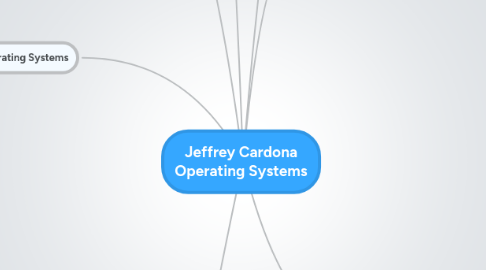
1. PC Operating Systems
1.1. Ubuntu 11.04
1.1.1. Pros:
1.1.1.1. Free
1.1.1.2. Secure
1.1.2. Cons:
1.1.2.1. Not easy to use for Mac and Windows Users
1.1.2.2. Limited to the latest innovative applications
1.2. Windows 7
1.2.1. Pros:
1.2.1.1. Gaming
1.2.1.2. Everyone uses this operating system
1.2.2. Cons:
1.2.2.1. Expensive
1.2.2.2. Very bad security
1.3. Mac OS X
1.3.1. Pros:
1.3.1.1. Sheer innovative look and feel
1.3.1.2. Strong and stable
1.3.2. Cons:
1.3.2.1. Tech Support
1.3.2.2. Lack of hardware upgrading
2. Tablet Operating Systems
2.1. iOS5
2.1.1. iPad2
2.1.1.1. Pros:
2.1.1.1.1. Sleek design like Mac OS
2.1.1.1.2. Stable
2.1.1.2. Cons:
2.1.1.2.1. Pricey
2.1.1.2.2. Lack of Tech Support
2.2. Android
2.2.1. Pros:
2.2.1.1. Can be used on many different Tablets
2.2.1.2. For the Open type user
2.2.2. Cons:
2.2.2.1. Not Stable on different platforms
2.2.2.2. Look and feel on the different platforms
2.3. Windows7
2.3.1. Pros:
2.3.1.1. Everyone Uses it
2.3.1.2. Up to date applications
2.3.2. Cons:
2.3.2.1. Security
2.3.2.2. Cost
2.4. Dual Boot
2.4.1. Pros:
2.4.1.1. Use of two operating systems
2.4.1.2. Open to more applications
2.4.2. Cons:
2.4.2.1. Takes up more space and resources
2.4.2.2. Cost of purchasing another OS
2.5. Kindle Fire
2.5.1. Pros:
2.5.1.1. Cheap
2.5.1.2. Storage is on the cloud
2.5.2. Cons:
2.5.2.1. No webcam
2.5.2.2. lacks applications
2.5.3. http://tinyurl.com/7yqgp32
3. Gaming
3.1. Playstation
3.1.1. Pros:
3.1.1.1. Connection to an external HDD
3.1.1.2. Graphics
3.1.2. Cons:
3.1.2.1. Prone to more online cheaters
3.1.2.2. Playstation 3 move controllers are like Wii Controllers
3.2. XBox
3.2.1. Pros:
3.2.1.1. Less online cheaters
3.2.1.2. Wireless Motion gaming
3.2.2. Cons:
3.2.2.1. Limitation of 4 peripheral controllers
3.2.2.2. Fee to play online
3.3. Wii
3.3.1. Pros:
3.3.1.1. Inexpensive
3.3.1.2. Easy to use
3.3.2. Cons:
3.3.2.1. Low graphic quality
3.3.2.2. Lacks online gaming
4. Sources: ME!
4.1. http://tinyurl.com/7fsgx77
5. My devices and my operating systems
5.1. PC
5.1.1. Windows 7
6. Smartphone Operating Systems
6.1. iOS/ iPhone
6.1.1. Pros:
6.1.1.1. Overall Speed
6.1.1.2. Very Fluid look and feel
6.1.2. Cons:
6.1.2.1. Cost
6.1.2.2. lacks flash
6.2. Android
6.2.1. Pros:
6.2.1.1. Free Market
6.2.1.2. Pro to open source
6.2.2. Cons:
6.2.2.1. Used throughout different brands which leads to inconsistency
6.2.2.2. different versions are used on different phones
6.2.3. Ice Cream Snadwich
6.3. Windows 7 Mobile
6.3.1. Pros:
6.3.1.1. clean uncluttered interface
6.3.1.2. responsive U.I ( user interface )
6.3.2. Cons:
6.3.2.1. Used also on many phone formats, leading to inconsistency
6.3.2.2. Lack of cut and paste feature
7. Netbook Operating Systems
7.1. Chromium
7.1.1. Pros:
7.1.1.1. Speed
7.1.1.2. Saves on the cloud
7.1.2. Cons:
7.1.2.1. Would not be able to dual boot
7.1.2.2. Less resources
7.2. Windows7
7.2.1. Pros:
7.2.1.1. Application resources
7.2.1.2. Operating everyone uses
7.2.2. Cons:
7.2.2.1. Expensive
7.2.2.2. Security
7.3. Linux
7.3.1. Pros:
7.3.1.1. Free
7.3.1.2. Customizable
7.3.2. Cons:
7.3.2.1. Lack of updated applications
7.3.2.2. fewer applications
7.3.3. MeeGo
