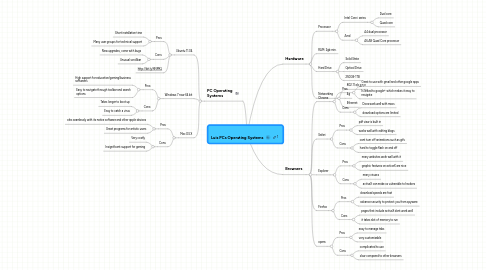
1. PC Operating Systems
1.1. Ubuntu 11.04
1.1.1. Pros:
1.1.1.1. Short installation time
1.1.1.2. Many user groups for technical support
1.1.2. Cons:
1.1.2.1. New upgrades, come with bugs
1.1.2.2. Unusual scrollbar
1.1.3. http://bit.ly/flNMKJ
1.2. Windows 7 now 64 bit
1.2.1. Pros:
1.2.1.1. High support for education/gaming/business softwares
1.2.1.2. Easy to navigate through toolbar and search options
1.2.2. Cons:
1.2.2.1. Takes longer to boot up
1.2.2.2. Easy to catch a virus
1.3. Mac OS X
1.3.1. Pros:
1.3.1.1. orks seamlessly with its native software and other apple devices
1.3.1.2. Great programs for artistic users
1.3.2. Cons:
1.3.2.1. Very costly
1.3.2.2. Insignificant support for gaming
2. Hardware
2.1. Processor
2.1.1. Intel Core i series
2.1.1.1. Dual core
2.1.1.2. Quad core
2.1.2. Amd
2.1.2.1. A4 dual processor
2.1.2.2. A6;A8 Quad Core processor
2.2. RAM: 2gb min.
2.3. Hard Drive
2.3.1. Solid State
2.3.2. Optical Drive
2.3.3. 250GB-1TB
2.4. Networking
2.4.1. 802.11 a,b,g,n,e
2.4.2. 4g
2.4.3. Ethernet
3. Browsers
3.1. Chrome
3.1.1. Pros
3.1.1.1. Great to use with gmail and other google apps
3.1.1.2. Is linked to google+ which makes it easy to navigate
3.1.2. Cons
3.1.2.1. Does work well with macs
3.1.2.2. download options are limited
3.2. Safari
3.2.1. Pros
3.2.1.1. pdf view is built in
3.2.1.2. works well with editing blogs
3.2.2. Cons
3.2.2.1. cant turn off animations such as gifs
3.2.2.2. hard to toggle flash on and off
3.3. Explorer
3.3.1. Pros
3.3.1.1. many websites work well with it
3.3.1.2. graphic features on activeX are nice
3.3.2. Cons
3.3.2.1. many viruses
3.3.2.2. activeX can make os vulnerable to hackers
3.4. Firefox
3.4.1. Pros
3.4.1.1. download speeds are fast
3.4.1.2. advance security to protect you from spyware
3.4.2. Cons
3.4.2.1. pages that include activeX dont work well
3.4.2.2. it takes alot of memory to run
3.5. opera
3.5.1. Pros
3.5.1.1. easy to manage tabs
3.5.1.2. very customizable
3.5.2. Cons
3.5.2.1. complicated to use
3.5.2.2. slow compared to other browsers
