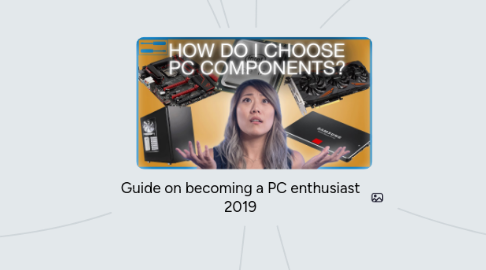
1. Motherboards
1.1. Compatibility
1.1.1. System Chasis
1.1.1.1. EATX
1.1.1.2. ATX
1.1.1.3. Micro ATX
1.1.1.4. Mini ATX
1.1.2. CPU socket
1.1.2.1. LGA (Mostly Intel CPUs)
1.1.2.2. PGA (Mostly AMD CPUs except for threadripper)
1.2. Dual Channel Support(Has 4 RAM slots)
2. Memory (RAM)
2.1. Clock Speeds
2.1.1. DDR4-2133
2.1.2. DDR4-2400
2.1.3. DDR4-2666
2.1.4. DDR4-3000
2.1.5. DDR4-3200(recommended clock speed)
2.2. Availability of dual channel (e.g 8gbx2) -Does not put all the loads in to one stick -More speed
3. Graphics Card
3.1. AMD Radeon
3.1.1. Budget Friendly Card
3.1.1.1. RX 550
3.1.1.2. RX 560
3.1.1.3. RX 570
3.1.2. High-End Cards
3.1.2.1. RX 580
3.1.2.2. RX 590
4. System Unit Case
4.1. Super/Ultra Tower
4.1.1. XL-ATX
4.2. Full Tower
4.2.1. ATX/EATX
4.2.2. 5+ Drive Bays
4.3. Nvidia
4.3.1. GTX (Pascal Cards)
4.3.1.1. Budget Friendly
4.3.1.1.1. GT 1030
4.3.1.1.2. GTX 1050/1050ti
4.3.1.2. High-End
4.3.1.2.1. GTX 1060
4.3.1.2.2. GTX 1070/1070ti
4.3.1.2.3. GTX 1080/1080ti
4.3.1.2.4. GTX 1660/1660ti
4.3.2. RTX (Turing Cards)
4.3.2.1. RTX 2060
4.3.2.2. RTX 2070
4.3.2.3. RTX 2080/2080ti
4.4. Mid Tower
4.4.1. ATX
4.4.2. 3-4 Drive Bays
4.5. Mini Tower
4.5.1. mATX/ITX
4.5.2. 1-2 Drive Bays
4.6. Small Form Factor
4.6.1. Mini-ITX
5. PCI-E SSD -Is plugged in the PCI-E slot on the motherbaord -Most expensive than the other 3 types
6. Processor
6.1. Workstation
6.1.1. Intel Core i9 X series processors/ Intel Xeon
6.1.2. Ryzen Threadripper
6.2. Gaming
6.2.1. Intel Core Series i3-i7(7th to 9th gen)
6.2.2. Ryzen 3-7 CPUs
7. Storage
7.1. Solid State Drive(SSD) -Doesn't have spinning disk -Faster than HDD
7.1.1. 2.5" SSD -Full Form Factor SSD
7.1.2. mSATA -For smaller devices like Small Form Factor desktop, laptops and such.
7.1.3. M.2 -Can be placed on the motherboard -Has versatile sizes than mSATA
7.2. Hard Disk Drive(HDD) -More rpm means faster read and write speeds
7.2.1. 7200 RPM
7.2.2. 5400 RPM
8. Power Supply
8.1. Types of Power Supply
8.1.1. Fully Modular -You attach the cables that you only need
8.1.2. Semi-Modular -Comes with pre-attached essential cables that you need
8.1.3. Non-Modular -Has all the cables attached and can't be removed -Hard to cable manage
8.2. Efficiency Rating -Higher rating = More power saved
8.2.1. 80+
8.2.2. 80+ Bronze
8.2.3. 80+ Silver
8.2.4. 80+ Gold
8.2.5. 80+ Platinum
8.2.6. 80+ Titanium

