Troubleshooting step for verify Multiarea OSPFv3
por Sarveen Jr
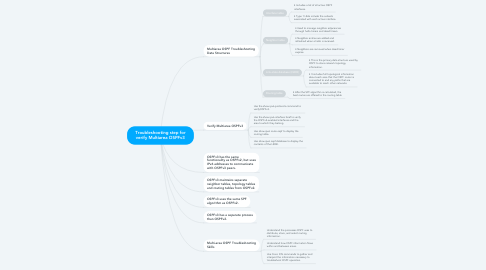
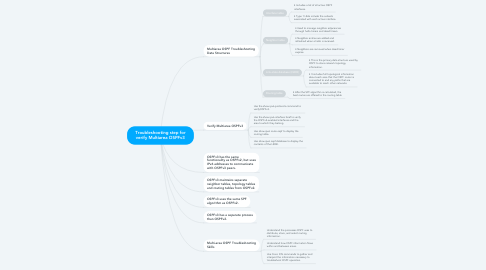
1. OSPFv3 has the same functionality as OSPFv2, but uses IPv6 addresses to communicate with OSPFv3 peers.
2. OSPFv3 uses the same SPF algorithm as OSPFv2.
3. OSPFv3 has a separate process than OSPFv2.
4. OSPFv3 maintains separate neighbor tables, topology tables and routing tables from OSPFv2.
5. Verify Multiarea OSPFv3
5.1. Use the show ipv6 protocols command to verifyOSPFv3.
5.2. Use the show ipv6 interface brief to verify the OSPFv3-enabled interfaces and the area to which they belong.
5.3. Use show ipv6 route ospf to display the routing table.
5.4. Use show ipv6 ospf database to display the contents of the LSDB.
6. Multi-area OSPF Troubleshooting Skills
6.1. Understand the processes OSPF uses to distribute, store, and select routing information.
6.2. Understand how OSPF information flows within and between areas.
6.3. Use Cisco IOS commands to gather and interpret the information necessary to troubleshoot OSPF operation.
7. Multiarea OSPF Troubleshooting Data Structures
7.1. Interface table
7.1.1. • Includes a list of all active OSPF interfaces.
7.1.2. • Type 1 LSAs include the subnets associated with each active interface.
7.2. Neighbor table
7.2.1. • Used to manage neighbor adjacencies through hello timers and dead timers.
7.2.2. • Neighbor entries are added and refreshed when a hello is received.
7.2.3. • Neighbors are removed when dead timer expires.
7.3. Link-state database (LSDB)
7.3.1. • This is the primary data structure used by OSPF to store network topology information.
7.3.2. • It includes full topological information about each area that the OSPF router is connected to and any paths that are available to reach other networks.
7.4. Routing table
7.4.1. • After the SPF algorithm is calculated, the best routes are offered to the routing table
