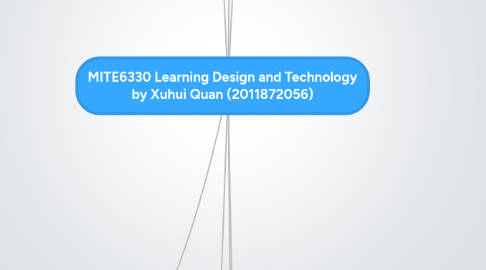
1. Additional resources
1.1. Educational technology
1.1.1. Benefits
1.1.1.1. Easy-to-access course materials
1.1.1.2. Student motivation
1.1.1.3. Wide participation
1.1.1.4. Improved student writing
1.1.1.5. Subjects made easier to learn
1.1.1.6. Differentiated Instruction
1.1.2. Technology in the classroom
1.1.2.1. Computer in the classroom
1.1.2.2. Class website
1.1.2.3. Class blogs and wikis
1.1.2.4. Wireless classroom microphones
1.1.2.5. Mobile devices
1.1.2.6. Interactive Whiteboards
1.1.2.7. Online media
1.1.2.8. Digital Games
1.1.2.9. Podcasts
1.1.2.10. New node
1.2. Methods of instruction
1.2.1. Explaining
1.2.2. Demonstrating
1.2.3. Collaborating
1.2.4. Learning by teaching
1.3. Learning design model
1.3.1. ADDIE model
1.3.1.1. Analyze
1.3.1.1.1. Some question
1.3.1.2. Design
1.3.1.3. Develop
1.3.1.4. Implement
1.3.1.5. Evaluate
1.3.2. The Dick and Carey Systems Approach Model
1.3.3. the Smith/Ragan Model
1.3.4. the Morrison/Ross/Kemp Model
1.3.5. OAR Model
1.4. M-learning
1.4.1. Analysis (costs / benefits, forecast)
1.4.1.1. Value
1.4.1.2. Challenges
1.4.1.2.1. Technical challenges
1.4.1.2.2. Social and educational challenges
1.4.1.3. Growth
1.4.1.4. Future
1.4.2. Approaches
1.4.2.1. In the classroom
1.4.2.2. Blended learning
1.4.2.2.1. Class management
1.4.2.2.2. Podcasting
1.4.2.3. Outdoor
1.4.2.4. At work
1.4.2.5. Lifelong learning and self-learning
1.4.3. Support M-learning
1.4.3.1. E-book
1.4.3.2. Handheld game console
1.4.3.3. Tablet computer
1.4.3.4. ipad
2. Instructional Design Models
2.1. Learning outcome
2.1.1. Intorduction
2.1.1.1. What is instructional design?
2.1.1.2. Instructional design VS Lesson
2.1.2. Analysis
2.1.2.1. Needs analysis
2.1.2.1.1. What is needs analysis?
2.1.2.1.2. How is it completed?
2.1.2.1.3. Why is it important?
2.1.2.2. User/audience analysis
2.1.2.3. System/technology analysis
2.1.2.4. Content analysis
2.1.2.4.1. Conceptual Analysis
2.1.2.4.2. Relational Analysis
2.1.2.4.3. Advantages of Content Analysis
2.1.2.4.4. Disadvantages of Content Analysis
2.1.2.5. Feasibility analysis
2.1.2.6. Risk analysis
2.2. Literature
2.2.1. Instructional Design & Learning Theory
2.2.1.1. What are Theories and Models?
2.2.1.1.1. Theory
2.2.1.1.2. Models
2.2.1.2. The Basics of the Learning Theories
2.2.1.2.1. The Basics of Behaviorism
2.2.1.2.2. The Basics of Cognitivism
2.2.1.2.3. The Basics of Constructivism
2.2.1.3. The History of Learning Theories in Instructional Design
2.2.1.3.1. Behaviorism and Instructional Design
2.2.1.3.2. Cognitivism and Instructional Design
2.2.1.3.3. Constructivism and Instructional Design
2.2.1.4. Learning Theories - Some Strengths and Weaknesses
2.2.1.4.1. Behaviorism
2.2.1.4.2. Cognitivism
2.2.1.4.3. Constructivism
2.3. Additional resources
2.3.1. e-Learning Games
3. Designing Instructional/Learning Technology Product I
3.1. Learning outcome
3.1.1. Instructional design
3.1.1.1. Define a goal
3.1.1.2. Conduct instructional analysis
3.1.1.2.1. Job description
3.1.1.2.2. Job-related documents
3.1.1.2.3. Observation work
3.1.1.2.4. Discuss specific jobs
3.1.1.2.5. Extrapolation of task
3.1.1.3. Analyze learners and context
3.1.1.4. Write performance
3.1.1.4.1. Performance objectives
3.1.1.4.2. Instructional objectives
3.1.1.4.3. Behavioural objects
3.1.1.4.4. Specific instructional objectives
3.1.1.4.5. Learning outcomes
3.1.1.5. Develop assessment strategy
3.1.1.5.1. Drill and practice
3.1.1.5.2. Essays
3.1.1.5.3. Problem solving
3.1.1.5.4. Tasks
3.1.1.6. Develop Instructional strategy
3.1.1.7. Events of instruction
3.1.1.7.1. Gaining attention
3.1.1.7.2. Informing learner of the objective
3.1.1.7.3. Stimulating recall of prerequisite learning
3.1.1.7.4. Presenting the stimulus material
3.1.1.7.5. Providing learning guidance
3.1.1.7.6. Eliciting performance
3.1.1.7.7. Providing feedback about performance
3.1.1.7.8. Assessing the performance
3.1.1.7.9. Enhancing retention and transfer
3.1.2. Product design
3.1.2.1. Flowcharts
3.1.2.1.1. software
3.2. Literature
3.2.1. Searching for literature
3.2.1.1. Selecting appropriate database
3.2.1.2. Formulating search query
3.2.1.3. Performing search
3.2.1.4. Selecting results
3.2.2. Blueprints for complex learning: The 4C/ID model
3.2.2.1. Learning tasks
3.2.2.1.1. simple-to-complex
3.2.2.1.2. basic sequence of a training
3.2.2.1.3. support
3.2.2.2. Supportive information
3.2.2.2.1. Mental models
3.2.2.2.2. Cognitive strategies
3.2.2.2.3. Cognitive feedback
3.2.2.3. Just in time information
3.2.2.3.1. Information displays
3.2.2.3.2. Demonstrations and instances
3.2.2.3.3. Corrective feedback
3.2.2.4. Part task practice
3.2.2.4.1. Practice items
3.2.2.4.2. JIT information for part-task practice
3.2.2.4.3. Overtranining
3.2.3. Discussion
3.2.3.1. Example
3.2.3.1.1. Task Class 1
3.2.3.1.2. Task Class 2
3.2.3.1.3. Task Class 3
3.3. Reflection
3.3.1. ID
4. Web 2.0 Learning Technologies
4.1. Learning outcome
4.1.1. Web 2.0
4.1.1.1. Concepts
4.1.1.1.1. Rich Internet application
4.1.1.1.2. Web-oriented architecture
4.1.1.1.3. Social Web
4.1.1.1.4. Characteristics
4.1.1.1.5. Feature
4.1.1.2. Example
4.1.1.2.1. Presentation
4.1.1.2.2. Collaborative
4.1.1.2.3. Blog
4.1.1.2.4. Wiki
4.1.1.2.5. Social Bookmarking
4.1.1.2.6. Social Repositories
4.1.1.2.7. Rss And Podcasting
4.1.1.2.8. Social Network
4.1.1.2.9. Tools for education
4.1.1.3. Technologies
4.1.1.3.1. Html
4.1.1.3.2. Javascript
4.1.1.3.3. PHP
4.1.1.3.4. JSP
4.1.1.3.5. ASP
4.1.1.3.6. Flash
4.1.1.3.7. XML
4.1.1.3.8. APIs
4.1.1.4. Mobile Web 2.0
4.1.1.4.1. Accessing aspects of Web 2.0 sites from mobile internet browsers.
4.1.1.4.2. Mobile Web Standards Evolution
4.2. Literature
4.2.1. What is web 2.0?
4.2.1.1. Read-write web
4.2.1.1.1. Consume
4.2.1.1.2. Create information and cntriute
4.2.1.1.3. e.g Wiki and Blogger
4.2.1.1.4. Leading to media revolution
4.2.1.2. Subscribing to information
4.2.1.2.1. "Syndication feed" or "RSS"
4.2.1.2.2. Created by individual or public
4.2.1.3. Social spaces
4.2.1.3.1. Engaging people in collective activities in a social space
4.2.1.3.2. Resources sharing an referencing systems
4.2.1.4. The internet as as platform
4.2.1.4.1. e.g Google Docs
4.2.1.4.2. Transformation of the internet into a platform
4.2.1.5. Open source
4.2.1.5.1. e.g Wikipedia
4.2.2. The wide spread of web 2.0
4.2.2.1. Fast and amazing speed
4.2.2.2. Future
4.2.3. Education and web 2.0
4.2.3.1. E-learning 2.0
4.2.3.2. Current development
4.2.3.2.1. Blog for support teaching and learning
4.2.3.2.2. Social spaces and repositories for teachers
4.2.3.3. Future development
4.2.3.3.1. New forms of asessment
4.2.3.3.2. Internet-mediated social learning spaces
4.2.3.3.3. New models, digital curriculum materials
4.2.3.3.4. Resources sharing and support
4.2.3.3.5. LMS
4.2.4. Web development
4.2.4.1. Web 1.0
4.2.4.1.1. That Geocities & Hotmail era was all about read-only content and static HTML websites. People preferred navigating the web through link directories of Yahoo! and dmoz.
4.2.4.2. Web 2.0
4.2.4.2.1. This is about user-generated content and the read-write web. People are consuming as well as contributing information through blogs or sites like Flickr, YouTube, Digg, etc. The line dividing a consumer and content publisher is increasingly getting blurred in the Web 2.0 era.
4.2.4.3. Web 3.0
4.2.4.3.1. This will be about semantic web (or the meaning of data), personalization (e.g. iGoogle), intelligent search and behavioral advertising among other things.
4.3. Reflection
4.3.1. Web 2.0
4.4. Additional resources
4.4.1. The amorality of Web 2.0
4.4.2. Five Reasons Why Web 2.0 Matters
4.4.3. Are You Ready for Web 2.0?
4.4.4. Web 2.0 for Designers
4.4.5. Web 2.0
4.4.6. The Future Internet: Service Web 3.0
5. Designing Instructional/Learning Technology Product II
5.1. Learning outcome
5.1.1. Storyboard
5.1.1.1. Design storyboard
5.1.1.2. Evaluate storyboard
5.1.1.2.1. Who evaluate
5.1.1.2.2. What evaluate
5.1.1.3. Critique of storyboard
5.1.1.3.1. Detail enough?
5.1.1.3.2. Aspects improve?
5.1.1.3.3. Like what?
5.2. Literature
5.2.1. Theoretical principles of constructivism
5.2.1.1. Definition
5.2.1.1.1. Constructivism is a philosophical view on how we come to understand or know.
5.2.1.2. Basic characterization
5.2.1.2.1. Understanding is in our interactions with the environment
5.2.1.2.2. Cognitive conflict or puzzlement is the stimulus for learning and determines the organization and nature of what is learned.
5.2.1.2.3. Knowledge evolves through social negotiation and through the evaluation of the viability of individual understandings.
5.2.2. The practice of instructional design
5.2.2.1. Eight instructional principles
5.2.2.1.1. Anchor all learning activities to a larger task or problem
5.2.2.1.2. Support the learner in developing ownership for the overall problem or task
5.2.2.1.3. Design an authentic task
5.2.2.1.4. Design the task and the learning environment to reflect the complexity of the environment they should be able to function in at the end of learning.
5.2.2.1.5. Give the learner ownership of the process used to develop a solution
5.2.2.1.6. Design the learning environment to support and challenge the learner's thinking
5.2.2.1.7. Encourage testing ideas against alternative views and alternative contexts
5.2.2.1.8. Provide opportunity for and support reflection on both the content learned and the learning process
5.2.3. The practice of teaching
5.2.3.1. PBL
5.2.3.1.1. Early 1970's
5.2.3.1.2. Barrows’ model (Barrows, 1992)
5.2.3.1.3. Problem Generation
5.3. Reflection
5.3.1. Storyboard
5.4. Additional resources
5.4.1. How to Storyboard
6. Designing for Concept Learning
6.1. Learning outcome
6.1.1. Prototype design
6.1.1.1. What is prototype?
6.1.1.1.1. A working model and a representation
6.1.1.1.2. Provides sufficient information
6.1.1.1.3. Used as important evolution tool
6.1.1.2. Interface design
6.1.1.2.1. Layout
6.1.1.2.2. Size of display area
6.1.1.2.3. Resolution
6.1.1.2.4. Color
6.1.1.3. Presentation design
6.1.1.3.1. Information design
6.1.1.3.2. General treatments
6.1.1.3.3. Media design
6.1.1.3.4. Typography
6.1.2. Prototype Evaluatiopn
6.1.2.1. Client
6.1.2.2. Real users
6.1.2.3. Design team
6.1.2.4. Development team
6.1.3. Issues
6.1.3.1. Web Influences design
6.1.3.2. Mobile devices influences design
6.1.3.3. Requirements for design
6.1.3.4. Effective design vs learning outcomes
6.1.4. Some design tools
6.1.4.1. Flash
6.1.4.2. ibooks
6.1.4.3. Dreamware
6.1.4.4. Photoshop
6.2. Literature
6.2.1. Concept
6.2.1.1. Some views about learning design
6.2.1.1.1. Instructional strategies and tools must be based on some theory of learning and cognition
6.2.1.1.2. A design technol-ogy based on no single theoretical base
6.2.1.2. Cunningham (1996) three models of mind guide conceptions of learning and cognition
6.2.1.2.1. Mind as computer
6.2.1.2.2. Mind as brain
6.2.1.2.3. Mind as rhizome
6.2.1.3. Online environments are particularly appropri -ate for collaborative learning approaches
6.2.2. Advancements
6.2.2.1. Blending technology and pedagogy
6.2.2.1.1. Text conferencing
6.2.2.1.2. Information sharing
6.2.2.1.3. Other forms of collaboration
6.2.2.1.4. Electronic student dialogue
6.2.2.2. CSCL
6.2.2.2.1. New journals
6.2.2.2.2. Conferences
6.2.2.2.3. Technology tool announcements
6.2.2.2.4. Instructional labs
6.2.2.2.5. Professional organizations
6.2.3. 3 aspects on collaborative technology
6.2.3.1. Learner-centered
6.2.3.1.1. Cognitive and Metacognitive Factors
6.2.3.1.2. Motivational and Affective Factors
6.2.3.1.3. Developmental and Social Factors
6.2.3.1.4. Individual Differences
6.2.3.2. Constructivist
6.2.3.2.1. Cognitive constructivist
6.2.3.2.2. Social constructivist
6.2.3.3. Sociocultural perspectives
6.2.3.3.1. Mediation
6.2.3.3.2. Zones of Proximal Development
6.2.3.3.3. Internalization
6.2.3.3.4. Cognitive Apprenticeship
6.2.3.3.5. Assisted Learning
6.2.3.3.6. Activity Setting as Unit of Analysis
6.2.3.3.7. Distributed Intelligence in a Learning Community
6.3. Reflection
6.3.1. Prototype design
6.3.2. Collaborative technology
6.4. Additional resources
6.4.1. Are businesses missing the benefits of collaboration technology?
6.4.2. What We Know About Collaborative Technology?
7. Development of a Product
7.1. Learning outcome
7.1.1. LTD frameworks
7.1.1.1. Multimedia Learning Theory (Mayer, 2003)
7.1.1.1.1. Multimedia principle
7.1.1.1.2. Split-attention principle
7.1.1.1.3. Redundancy principle
7.1.1.1.4. Modality principle
7.1.1.1.5. Segmenting principle
7.1.1.1.6. Pre-training principle
7.1.1.1.7. Coherence
7.1.1.1.8. Signaling
7.1.1.2. The Four-Component Instructional Design model -- 4C/ID-model (van Merroenboer, Clark, & Croock, 2002)
7.1.1.2.1. Learning task
7.1.1.2.2. Supportive information
7.1.1.2.3. Just-in-time information
7.1.1.2.4. Part-task practice
7.1.1.3. Learning by Doing / Case-based Reasoning (Schank, Berman, & MacPhersoon, 1999)
7.1.1.3.1. Goal
7.1.1.3.2. Mission
7.1.1.3.3. Cover story
7.1.1.3.4. Role
7.1.1.3.5. Activities
7.1.1.3.6. Resources
7.1.1.3.7. Feedback
7.1.1.4. Resource-based learning (Churchill, 2006; Oliver & Herrington , 2001; Hill & Hannafin, 2001)
7.1.1.4.1. Resources and Tools
7.1.1.4.2. Activity
7.1.1.4.3. Support
7.1.1.4.4. Evaluation
7.1.1.5. Jonassen’s Constructivist Learning Environment
7.1.1.5.1. Active/Manipulative
7.1.1.5.2. Constructive
7.1.1.5.3. Intentional
7.1.1.5.4. Collaboration
7.1.1.5.5. Complex
7.1.1.5.6. Conversation
7.1.1.5.7. Contextualized
7.1.1.5.8. Reflective
7.1.1.6. Other models of learning by doing
7.1.1.6.1. Kolb Learning Cycle
7.1.1.6.2. Dufour’s ‘Learning by Doing’
7.1.2. A structured courseware package design
7.1.2.1. Open
7.1.2.2. Content presentation
7.1.2.3. Programmed instructions
7.1.2.4. Quiz/Test
7.1.2.5. Record of result
7.2. Literature
7.2.1. Online learning
7.2.1.1. Beneifit
7.2.1.1.1. Flexibility
7.2.1.1.2. Economy
7.2.1.1.3. Enhanced learning
7.2.1.2. Theory
7.2.1.2.1. Harmon and Jones (1999) describe five levels of Web use in schools, colleges, and corporate training
7.2.1.3. Materials for online learning
7.2.1.3.1. Information Access
7.2.1.3.2. Interactive Learning
7.2.1.3.3. Networked Learning
7.2.1.3.4. Materials Development
7.2.1.4. Frameworks for online learning settings
7.2.1.4.1. General
7.2.1.4.2. Lectures
7.2.1.4.3. Group discussions
7.2.1.4.4. Learning events
7.2.1.4.5. Communication
7.2.1.4.6. Self-study
7.2.1.4.7. Individual projects
7.2.1.4.8. Group projects
7.2.1.4.9. Testing
7.2.1.5. Instructional forms and learning
7.2.1.5.1. Initial Knowledge
7.2.1.5.2. Advanced Knowledge
7.2.1.5.3. Expertise
7.2.1.6. Knowledge construction
7.2.1.6.1. Theory
7.2.1.7. Instructional design for Web-based learning
7.2.1.7.1. Elements of online learning settings
7.2.1.7.2. Approaches to Instructional Design
7.2.1.8. Learning settings that support knowledge construction
7.2.2. Learning tasks
7.2.2.1. Task-based learning design
7.2.2.1.1. Instructional design approaches
7.2.2.1.2. Learning resource and learning supports
7.2.2.1.3. Presenting the learning setting
7.2.2.2. Planning learning tasks
7.2.2.2.1. Inquiry tasks
7.2.2.2.2. Projects
7.2.2.2.3. Investigations
7.2.2.2.4. Process of solving problem
7.2.2.3. Authentic assessment
7.2.2.3.1. Effective performers with acquired knowledge
7.2.2.3.2. Full array of tasks
7.2.2.3.3. Craft polished, thorough and justifiable answers
7.2.2.3.4. Validity and reliability
7.2.2.3.5. Simulates real-world
7.2.2.3.6. ill-structured challenges
7.2.3. Learning resources
7.2.3.1. Content pages
7.2.3.1.1. Web pages as information sources
7.2.3.1.2. Creating text for online presentation
7.2.3.1.3. Kinds
7.2.3.2. Making use of the media
7.2.3.2.1. Creative ideas for designing online learning resources
7.2.3.3. Interactive learning resources
7.2.3.3.1. Tutorials
7.2.3.3.2. Quizzes
7.2.3.3.3. Simulations
7.2.4. Learning supports
7.2.4.1. Online learning support strategies
7.2.4.1.1. Learning Contracts
7.2.4.1.2. Learning Schedules
7.2.4.2. Supporting self-regulated learning
7.2.4.2.1. Metacognition and self-concept
7.2.4.2.2. Self-monitoring and motivation
7.2.4.2.3. Volitional and Cognitive Strategy formation
7.2.4.3. Social construction of knowledge
7.2.4.3.1. Groupwork and Collaboration
7.2.4.3.2. Successful Collaborative Groups
7.2.4.3.3. Contexts for Collaborative Activity
7.2.4.3.4. Cooperative learning in on-line settings
7.2.4.4. Learning scaffolds
7.2.4.4.1. Scaffolding
7.2.4.5. Learning communities
7.2.4.5.1. The concept
7.2.5. Learning designs
7.2.5.1. Situated Learning
7.2.5.1.1. Characteristics of situated learning (Herrington & Oliver, 2000)
7.2.5.2. Problem-based learning
7.2.5.2.1. Characteristic features
7.2.5.3. Case-based learning
7.2.5.3.1. Characteristics of case-based learning
7.2.5.3.2. Choosing case-based learning
7.2.5.3.3. Planning case-based learning in online settings
7.2.5.3.4. Choosing case-based learning
7.2.5.4. Project-based learning
7.2.5.4.1. Integrated learning
7.2.5.4.2. Authentic tasks
7.2.5.4.3. Product and process oriented
7.2.5.4.4. Collaborative
7.2.5.5. Inquiry-based learning
7.2.5.6. Role-playing and simulations
7.2.5.6.1. Preparation
7.2.5.6.2. Action
7.2.5.6.3. Evaluation
7.2.6. Design and development strategies
7.2.6.1. Learning objects
7.2.6.2. Accessibility
7.2.6.3. Metadata
7.2.6.4. Organisation strategies for online learning sites
7.2.6.5. Evaluating online learning settings
7.3. Reflection
7.3.1. LTD frameworks
7.4. Additional resources
7.4.1. An E-Learning Design Framework
