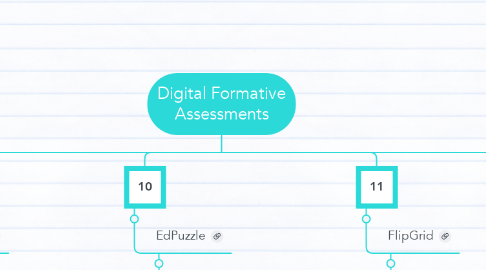
1. 2
1.1. Quizziz
1.1.1. Teacher creates games for students to participate with any device. This app collects data per student, question and provides percent of completion, question ability and difficulty.
2. 3
2.1. GoMath
2.1.1. Math online text book, GoMath that has assignments, practice and assessments created for Holt McDougle Online.
3. 4
3.1. USA Test Prep
3.1.1. Create or assign lessons and assessments for student to either work at their own pace or as a class.
4. 5
4.1. Khan Academy
4.1.1. Assign videos, lessons and assessments for student to either work at their own pace or as a class.
5. 6
5.1. IXL
5.1.1. Assign by grade level or standard with practice and assessments for student to either work at their own pace or as a class.
6. 7
6.1. Renaissance STAR Math
6.1.1. Student assessments that identifies student need area and presents data for strengths and weaknesses for the teacher to use in reteaching RTI.
7. 8
7.1. CANVAS
7.1.1. This platform allows for communication with class for assignment, practice and assessments. In Canvas it allows the teacher to create a quiz and when submitted the teacher can provide feedback per question and quiz.
8. 1
8.1. Kahoot
8.1.1. Teacher creates games for students to participate with any device. This app collects data per student, question and provides percent of completion, question ability and student scale.
9. 9
9.1. Mastery Connect
9.1.1. Program that allows the teacher to create assessments. It collect data by standard and assessment. This includes calculation of all assessments with questions per standard.
10. 10
10.1. EdPuzzle
10.1.1. Integrates pre-made Videos with teacher added question/pauses that provides data in percent completion and final grade.
11. 11
11.1. FlipGrid
11.1.1. Teacher created video discussions using message boards and video responses.
12. 12
12.1. Google Forms
12.1.1. Allows for creation of quizzes, surveys and polls that calculates data per question, and student with several teacher choice settings such as opportunity for more than one response to locking tabs and quiz after a specific date.
13. 13
13.1. Padlet
13.1.1. A digital bulletin board to share links, pictures and collaborate where the creator is able to moderate the posts or remove if needed.
14. 14
14.1. Poll Everywhere
14.1.1. Instant response system where the creator can use multiple question formats for competing or collecting data for engagement.
15. 15
15.1. NearPod
15.1.1. Student Engagement Platform where the teacher presents quizzes, games, polls, videos, images utilized through google slides.
16. 16
16.1. Pear Deck
16.1.1. Interactive presentation tool for engagement and social learning utilized through google slides.
17. 17
17.1. Quizlet
17.1.1. Flashcards, games and learning tools.
18. 18
18.1. Socrative
18.1.1. Allows teachers to create simple quizzes that can be taken on any device.
19. 19
19.1. GoFromative
19.1.1. Allows teachers to create live digital formative assessments, assignments or tasks that can be accessed on any device.
20. 20
20.1. Gimkit
20.1.1. Game show for the classroom created and maintained by students where they earn money.
