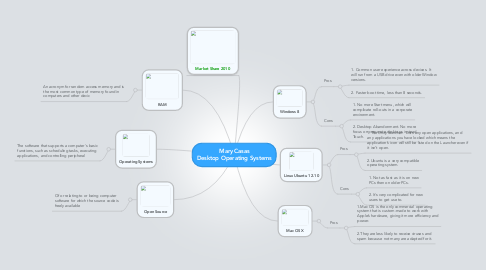
1. Operating Systems
1.1. The software that supports a computer's basic functions, such as scheduling tasks, executing applications, and controlling peripheral
2. Open Source
2.1. Of or relating to or being computer software for which the source code is freely available
3. RAM
3.1. An acronym for random access memory and is the most common type of memory found in computers and other devic
4. Market Share 2010
5. Linux Ubuntu 12.10
5.1. Pros
5.1.1. 1.The Unity launcher- Lists any open applications, and any applications you have locked which means the application’s icon will still be listed on the Launcher even if it isn’t open.
5.1.2. 2.Ubuntu is a very compatible operating system.
5.2. Cons
5.2.1. 1. Not as fast as it is on new PCs then on older PCs.
5.2.2. 2. It's very complicated for new users to get use to.
6. Mac OS X
6.1. Pros
6.1.1. 1.Mac OS is the only commercial operating system that is custom-made to work with Apple’s hardware, giving it more efficiency and power.
6.1.2. 2.They are less likely to receive viruses and spam because not many are adapted for it.
7. Windows 8
7.1. Pros
7.1.1. 1. Common user experience across devices. It will run from a USB drive even with older Window versions.
7.1.2. 2. Faster boot time, less than 8 seconds.
7.2. Cons
7.2.1. 1. No more Start menu, which will complicate roll-outs in a corporate environment.
7.2.2. 2. Desktop Abandonment. No more focus on corporate desktops instead Touch.
