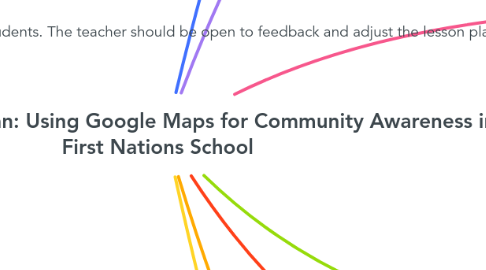
1. I. Introduction
1.1. A. Purpose of the lesson
1.2. B. Learning objectives
1.3. C. Students will learn how to use Google Maps for community awareness
1.4. D. Students will create a custom Google Map using multimedia (video or audio podcast) to showcase their community
1.5. E. Students will develop their ICT skills
1.6. F. The lesson is aligned with the Manitoba K-12 Curriculum
2. II. Prerequisites
2.1. A. Prior knowledge required
2.1.1. 1. Basic computer skills
2.1.2. 2. Familiarity with using a web browser
2.2. B. Materials required
2.2.1. 1. Computers/laptops/tablets
2.2.2. 2. Internet access
2.2.3. 3. Google Maps account
3. III. Lesson content
3.1. A. Introduction to Google Maps
3.1.1. 1. Definition and overview
3.1.2. 2. Features of Google Maps
3.2. B. Navigating Google Maps
3.2.1. 1. Zooming in/out
3.2.2. 2. Changing views (satellite, street view, etc.)
3.2.3. 3. Finding specific locations
3.3. C. Creating a custom Google Map
3.3.1. 1. Adding markers
3.3.1.1. a. Identifying important places in the community
3.3.1.2. b. Adding multimedia content (video or audio podcast) to the markers
3.3.2. 2. Customizing the map
3.3.2.1. a. Changing the map style
3.3.2.2. b. Adding text, images, and descriptions to the map
3.4. D. Sharing the custom Google Map
3.4.1. 1. Public vs. private
3.4.2. 2. Sharing with others
4. IV. Incorporating multimedia
4.1. A. Benefits of using multimedia
4.2. B. Examples of multimedia that can be used
4.2.1. 1. Video
4.2.2. 2. Audio podcast
4.3. C. Steps for creating multimedia
4.3.1. 1. Planning
4.3.2. 2. Recording
4.3.3. 3. Editing
4.4. D. Adding multimedia to the custom Google Map
5. V. Assessment and evaluation
5.1. A. Rubric
5.1.1. 1. Criteria for assessment
5.1.1.1. a. Completeness
5.1.1.2. b. Accuracy
5.1.1.3. c. Creativity
5.1.1.4. d. Multimedia incorporation
5.1.2. 2. Grading scale
