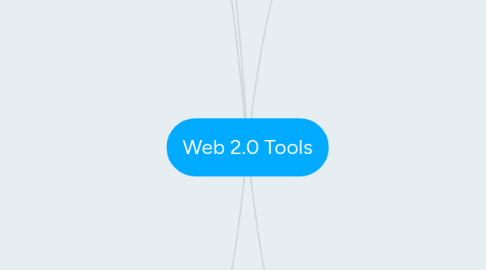
1. Critical Thinking and Problem Solving Tools
1.1. Intel Visual Ranking Tool
1.1.1. The teacher creates a list of items to be ranked and the students rank the items by moving them around to make their own list. The lists can be compared to other students lists and to a class average list. The teacher can access results make notes and project slides of comparisons for discussion. Looks easy to use and is free. Requires Java.
1.2. spiderscribe
1.2.1. Spiderscribe is one of many mind mapping tools. There is a free plan, which gives 3 maps. sections on the map can be linked to pictures, videos, maps, and documents.
1.3. Glogster
1.3.1. Glogster is Web 2.0 tool that allow students to create posters. Students can use videos, pictures, music, and text to create a poster. Teachers can create a free account, but in order for teachers to manage their students accounts they will have to buy a Teacher Light account or Teacher Premium account.
1.4. Animoto
1.4.1. Animoto is a tool that allow students to create educational videos. This tool will allow students to create videos without knowing how to edit videos. Students can use pictures, text, music, and short video clips to create a video using this tool. This is not a free tool teachers will have to purchase this tool.
1.5. Polleverywhere
1.5.1. Create polls that students can answer using tweets, text, or internet. Students must have an account to answer. Free for 40 or less answers per question. A quick way to check understanding.
1.6. Lure of the Labyrinth
1.6.1. An online game for middle school students that focuses on math and thinking skills.
1.7. Coolmath
1.7.1. critical thinking and problem solving games for kids of all ages. Mostly focused on math but includes geography, and other subjects.
2. Creativity and Innovation Tools
2.1. Twiddla
2.1.1. On line interactive whiteboard site. This site promotes idea exchange on a worldwide level
2.2. NGA kids Brushter
2.2.1. Draw and paint program for kids, through the National Gallery of Art. Designed for use in education. Does not require student information to login. Work must be saved by screenshot or pdf. It is free but does not work on Mac. There is a download available for Mac.
2.3. Widbook
2.3.1. An ebook publishing site, with multimedia capabilities. The site is definitely not for children there is adult content that I couldn't find a way to block, however the ability to create books and papers and view them is there. Older (college) students could definitely benefit from using this.
2.4. Wordle
2.4.1. Wordle takes the most common words from text and creates word art using those words, the shape and color of the word art can be changed by the creator. The most common word will be the largest word. Wordle is free and the images can be saved or printed. Students will have to figure out how to make the word they want as the largest word the most common. Even elementary students can use it.
2.5. Bubble.us
2.5.1. Bubble.us is a Web 2.0 tool that will allow students to be creative when they are braining storming different topics. Bubble.us is a free tool for both teachers and students. Bubble.us can also be used as communication tool for students if they are working on a group project.
2.6. DocsTeach
2.6.1. Docs Teach is resource that allow students to locate and create interactive activities by using primary source documents. Students are required to create an account, but the account is free.
3. Web Tools 3 Platform
3.1. This site is a resource area designed for Educators to promote all functions of the Web 3 idealism. Sources for web design to classroom applications can be resourced here.
4. Collaboration Tools
4.1. Wikispaces
4.1.1. A tool to create an online classroom for collaborative projects and communication. Teachers can monitor student use, give instructions and answer questions. It's free for teachers.
4.2. Google Docs
4.2.1. Google Docs is a tool that will allow students to share word documents, spreadsheets, and Power points with a group of people. Students can share the document with a group of people and everyone in the group can edit the document from any computer or device. Google Doc is free the only thing students have to is create an account with Google.
4.3. Voice Thread
4.3.1. Groups interact with a topic using video, audio or text. A conversation is started and contributors respond to the topic. Similar to a discussion board but involves more senses.
4.4. Wiggio
4.4.1. Wiggo is a tool that allow students that are working in a group together to send text, emails, and massages to each other. Students can also share documents and images with each other. Wiggio is a free, but students must create an account.
4.5. Moodle
4.5.1. Expanded site for collobartion among instructors and learners
4.6. Solvr
4.6.1. On line information resource site. Any and all topics are addressed by peers around the net.
5. Communication Tools
5.1. 21 Classes
5.1.1. 21 Classes is a tool that allows students to communicate with each other and the teacher. Teachers can use this tool to create a blog for their classroom. Teachers can also use this tool to create individual blogs for students in their classroom. Teachers are given the freedom of seeing everything before students comments are publish for the other students to read. 21 Classes is not a free tool, but teachers are given a 7 day trail to decided if they want to purchase it or not.
5.2. Dropbox
5.2.1. Dropbox is a Web 2.0 tool that allows both teachers and students to upload files online. Students can use Dropbox to share files with their peers if they need to. Dropbox files can be used on computers, phones, and tablets. Dropox is a free Web 2.0 tool for both teachers and students.
5.3. Shutterfly.com Classroom share sites
5.3.1. Create a private site for your classroom. Can only be viewed by invited people. communicate with parents students and anyone you accept to the site. sites have options for pictures, discussion boards, calendars, sign up sheets, anything you want. It's a free classroom website.
5.4. Chatzy
5.4.1. Chatzy is an online chat and message board where one can create private chat rooms and quick chats. Only invited people can participate in a chat. It is easy to use and can be used by elementary aged children. It is free and does not require an account.
5.5. Blogger
5.5.1. A free site associated with google+ that allows users to create there own blogs
5.6. Twitter
5.6.1. Send and receive brief messages for news, reminders, important information. Also good for creating professional learning networks. Easy to use but can get overwhelming.
