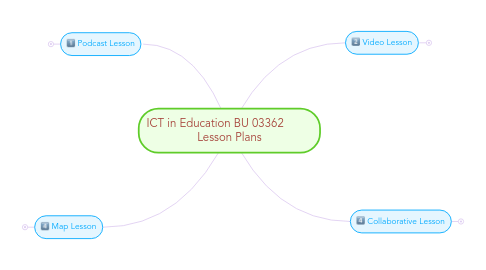
1. Podcast Lesson
1.1. Objectives
1.1.1. From ICT Contimuum
1.1.1.1. Cognitive Objective
1.1.1.1.1. Pr-3.3 designs and creates simulations and models using ICT applications
1.1.1.1.2. G-1.5 questions whether information from media sources is real, useful, and/or distracting
1.1.1.2. Affective Objective
1.1.1.2.1. Co-3.1 leads a group in the process of collaborative learning
1.1.2. From Manitoba Curriculum
1.1.2.1. M–L1 students develop skills for making music individually and as part of an ensemble.
1.1.2.1.1. 3–4 M–L1.2 play a variety of instruments with increasing expressiveness and accuracy, demonstrating proper technique
1.1.2.2. M–U2 students experience and develop awareness of a variety of music genres, styles, and traditions.
1.1.2.2.1. 5–8 M–U2.2 demonstrate awareness of general characteristics of music within groups
1.2. Prerequisites
1.2.1. Review
1.2.1.1. Will review in class methods of inquiry and establishing reliability of information.
1.2.2. Goals
1.2.2.1. Goal of the project is to use podcasts to create informational packages for students and their families on how to care for their instruments.
1.2.3. Set Context
1.2.3.1. Students are already familiar with school recording software and soundcloud for recording and uploading podcasts.
1.3. Resources
1.3.1. Facilities
1.3.1.1. Recording Facilities
1.3.1.2. Music Classroom
1.3.2. People
1.3.2.1. Educator
1.3.3. Materials
1.3.3.1. Microphone/Recording Technology
1.3.3.2. Soundcloud
1.3.3.3. Laptop/Yoga/Ipad for research
1.4. Notes
1.4.1. Objective
1.4.1.1. Learn about the different instrument families as well as develop an in-depth understanding of their instrument and it's needs. Creating the podcast allows the student to solidify their knowledge, create a resource for others, and allows students to explore and develop their version of best practice.
1.4.2. Activate
1.4.2.1. Peer Tutoring Project: class will be paired according to instrument groups with the beginner band class. The older students will work with the younger group to help assemble their instruments and take care of it. Students will create a list of best practices to share with the rest of the class.
1.4.3. Acquire
1.4.3.1. Students will research using print and online materials how to care for their family of instruments. Students will compile group reports and create a script so they can record their podcast!
1.4.4. Apply
1.4.4.1. Record and upload the podcast. Link the souncloud recording to the band website for parents to listen to.
1.4.5. Assess
1.4.5.1. At the end of this project students will be assessed on their final presentation of the project. In order to be considered complete it must be uploaded to soundcloud and linked on the band site.
1.4.6. Rationale for Podcast
1.4.6.1. The audio is a necessary component for this lesson because students will be asked to demonstrate a variety of sounds in their podcast to demonstrate the importance of proper instrument maintenance. Students will record audio of things like sticky valves/keys vs. oiled ones and the sound of a clean instrument vs. a dirty one (difference in tone quality).
2. Map Lesson
2.1. Objectives
2.1.1. From ICT Contimuum
2.1.1.1. Cognitive Objective
2.1.1.1.1. G-1.1 finds and collects information (text, images, data, audio, video) from given media sources
2.1.1.1.2. P-1.2 follows given plans
2.1.1.2. Affective Objective
2.1.1.2.1. Co-1.1 works with others in teacher-directed learning tasks using ICT and assists others with ICT knowledge and procedures
2.1.2. From Manitoba Curriculum
2.1.2.1. 5-S-403 Present information and ideas orally, visually, concretely, or electronically.
2.1.2.2. 5-S-200 Select information from oral, visual, material, print, or electronic sources
2.1.2.3. 5-S-201 Organize and record information in a variety of formats and reference sources appropriately
2.1.2.4. 5-KE-052 Describe how the fur trade was dependent on the men and women of the First Nations and Métis Nation.
2.1.2.5. 5-S-100 Collaborate with others to establish and carry out group goals and responsibilities.
2.1.2.6. 5-KH-032 Relate stories of the people and events of the fur trade
2.1.2.7. 5-KL-020 Locate on a map of Canada places and regions of historical significance to the fur trade and the Métis Nation.
2.2. Prerequisites
2.2.1. Review
2.2.1.1. Will review prior knowledge of the fur trade, and expound upon this after activating knowledge through the video.
2.2.2. Goals
2.2.2.1. Have students continue to learn to work with Google Maps, create an interactive map for them to work with on future projects, develop a geographical understanding of the fur trade, and value the different perspectives that the fur trade can be viewed through.
2.3. Resources
2.3.1. Facilities
2.3.1.1. Classroom
2.3.2. People
2.3.2.1. Classroom Teacher
2.3.3. Materials
2.3.3.1. https://www.youtube.com/watch?v=2HHGmxQ2C4w
2.3.3.2. http://www.canadiangeographic.ca/atlas/
2.3.3.3. http://hbcheritage.ca/content/trade-routes#slide_1_content
2.3.3.4. Computer Carts
2.3.3.5. Google Maps
2.3.3.6. Smartboard
2.4. Notes
2.4.1. Activate
2.4.1.1. Students will watch a short video on the Fur Trade from the perspective of a First Nations woman, Métis woman, and a First Nations child. Class discussion will follow.
2.4.2. Acquire
2.4.2.1. As a class we will examine the Hudson Bay Trade Routes Map. This delineates the growth of the fur trade including both Hudson Bay Company and the North West Company
2.4.3. Apply
2.4.3.1. Students using My Maps on Google Maps will create a class map of the fur trade. The forts and trading posts will be divided up amongst the students, each student will be responsible for researching it, finding a picture and a description of the fort, as well as where it is located in modern Canada.
2.4.4. Assess
2.4.4.1. Students will be assessed on their participation in watching and discussing the video. Students maps will be assessed on the accuracy of the placement of each fort/trading post, as well as inclusion of a picture relating to the fur trade or location, and at least two facts about the fur trade or location.
2.4.5. Lesson Goal
2.4.5.1. Students will create, using Google Maps, maps of the fur trade growth in Canada as groups. The locations on the route will be annotated with pictures and facts about the fur trade.
3. Video Lesson
3.1. Objectives
3.1.1. From ICT Contimuum
3.1.1.1. Cognitive Objective
3.1.1.1.1. G-1.3 records data or makes notes on gathered information and ideas using given categories and given ICT
3.1.1.1.2. Pr-1.2 composes text, records sound, sketches images, graphs data, and/or creates video
3.1.1.1.3. C-1.1 displays and/or discusses electronic work
3.1.1.2. Affective Objective
3.1.1.2.1. M-1.1 demonstrates confidence and self-motivation while doing ICT tasks alone and with others
3.1.2. From Manitoba Curriculum
3.1.2.1. GLO: Develop Number Sense
3.1.2.1.1. 7.N.7 Compare and order fractions, decimals (to thousandths), and integers by using n benchmarks n place value n equivalent fractions and/or decimals
3.1.2.1.2. 7.N.5. Demonstrate an understanding of adding and subtracting positive fractions and mixed numbers, with like and unlike denominators, concretely, pictorially, and symbolically (limited to positive sums and differences).
3.1.2.1.3. 7.N.4. Demonstrate an understanding of the relationship between repeating decimals and fractions, and terminating decimals and fractions.
3.1.2.1.4. 7.N.3. Solve problems involving percents from 1% to 100%.
3.2. Prerequisites
3.2.1. Review
3.2.1.1. Students will already know how to use Sceencast-O-Matic. We may do a brief review on how to use it and upload videos.
3.2.1.2. We will review during activating how to do each equation
3.2.2. Goals
3.2.2.1. Review concepts for test
3.3. Resources
3.3.1. Facilities
3.3.1.1. Recording Areas
3.3.1.2. Classroom
3.3.2. People
3.3.2.1. Teacher
3.3.3. Materials
3.3.3.1. Screencast-O-Matic
3.3.3.2. Youtube
3.3.3.3. Computers/Ipads
3.4. Notes
3.4.1. Activate
3.4.1.1. Two Minute Talks: Students will "speed date equations" around the room with a partner. The students will be expected to look at the equation and speak for two minutes about what it is used for and how to utilize the equation/solve the problem. The unit we are working on is fractions, students must be able to switch from mixed to improper, add and subtract fractions with the same and different denominators, turn them into decimals, represent through pictoral diagrams, order and compare, and reduce to simplest form.
3.4.2. Acquire
3.4.2.1. Students will select four equations/problems that they need to be able to solve for their upcoming test and will create an example for each one. They will lay out the steps for solving each problem and create a script to describe each step.
3.4.3. Apply
3.4.3.1. Students will take their four examples and record short (less than two minutes) videos of how to solve each problem using Screencast-O-Matic and upload them to youtube. Students will also create subtitles for the work.
3.4.4. Assess
3.4.4.1. Students will be assessed on: using four different equations/problem types, correctly solving the problem, the video being clear and easy to follow, audio/subtitles being clear and descriptive so anyone could watch the video to review the concepts.
3.4.5. Objective
3.4.5.1. Have students create four short videos, each under a minute long, on how to do four different styles of equations. These videos will cement their knowledge of how to use the equations as well as allow them to put the problems into language they understand easily, and once they are uploaded allow them 24 hour access to the materials.
3.4.6. Rationale for Video
3.4.6.1. A video is a necessary component to this lesson because it will allow students to watch and follow along at any time, and they will be able to listen in language that they understand using a process that is useful to them.
4. Collaborative Lesson
4.1. Objectives
4.1.1. From ICT Contimuum
4.1.1.1. Cognitive Objective
4.1.1.1.1. Pr-3.1 designs and creates non-sequential ICT representations
4.1.1.1.2. G-2.3 categorizes information using the ICT suitable for the purpose
4.1.1.1.3. P-3.2 designs own electronic plans
4.1.1.2. Affective Objective
4.1.1.2.1. Co-3.2 weighs benefits and challenges of collaborating on learning with ICT
4.1.1.2.2. Co-3.1 leads a group in the process of collaborative learning
4.1.1.2.3. Responsibility E-1.1 respects ICT equipment and personal technology space of other ICT users
4.1.2. From Manitoba Curriculum
4.1.2.1. 1.1.2 Consider Others' Ideas Compare own and others' insights and viewpoints.
4.1.2.2. 1.2.2 Explain Opinions Summarize and represent personal viewpoints in clear and meaningful ways.
4.1.2.3. 2.1.1 Prior Knowledge Explain connections between previous experiences, prior knowledge, and a variety of texts.
4.1.2.4. 2.1.2 Comprehension Strategies Use comprehension strategies appropriate to the type of text and purpose; use a variety of strategies to remember ideas.
4.1.2.5. 4.1.2 Choose Forms Select and compose using specific forms that serve various audiences and purposes.
4.1.2.6. 5.1.1 Compare Responses Demonstrate growing self-confidence when expressing and sharing thoughts, ideas and feelings.
4.1.2.7. 5.2.3 Use Language to Show Respect Respect diverse languages, ideas, texts, and traditions, and recognize contributions of self, peers, and the wider community.
4.2. Prerequisites
4.2.1. Review
4.2.1.1. Class discussion on major events/characters
4.2.2. Goals
4.2.2.1. Have students demonstrate independent thinking and team work. Explore their understanding of the overall plot and individual characters.
4.3. Resources
4.3.1. Facilities
4.3.1.1. Classroom
4.3.1.2. Library - for computers
4.3.2. People
4.3.2.1. Classroom Teacher
4.3.3. Materials
4.3.3.1. Wonder, by R. J. Palacio
4.3.3.2. Smartboard - presentations
4.3.3.3. Storybird
4.3.3.4. Google Docs
4.3.3.5. Mind Meister
4.3.3.6. Computers - laptop cart, library, homeroom desktops.
4.4. Notes
4.4.1. Activate
4.4.1.1. Using their Mind Meister accounts students will work to create a concept map in brainstorming mode. The concept map will be dealing with the main characters of the novel "Wonder" by R.J. Palacio. Students will have 20 minutes to work together to list the main characters, their characteristics, major events, and settings.
4.4.2. Acquire
4.4.2.1. Students will select one character from their mind map and one major event that the character was not a part of. The students will use Google Docs to tell the story of that event from that characters perspective.
4.4.3. Apply
4.4.3.1. Using Storybird students will create their alternate version of events and find accompanying artwork. As groups students will share their story with the class.
4.4.4. Assess
4.4.4.1. Students will be assessed on evidence of original thought, correct spelling and grammar, and including all important details from the book in their story entry. Their presentation will be graded on clarity of speech, preparation, and understanding.
4.4.5. Objective
4.4.5.1. Students will create a mind map that details the main characters, characteristics, events, and settings. Using this map students will use Google Docs to cooperatively create an alternative version of events from "Wonder" based on the perspective of another character. Students will then use Storify to bring their tale to life and present it to their classmates.
4.4.6. Rationale for Collaborative Docs
4.4.6.1. Both Mind Meister and Google Docs are a necessary component to this lesson plan because it allows all students to actively participate in brainstorming, and allows all students to contribute to the story even if they aren't all in the same room. (Which was often a problem when using computers in past placements). Students are also all able to see the story unfold as they create it, rather than one student doing all the work.
