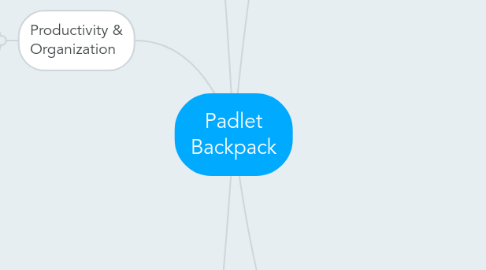
1. Is this resource safe to use with my students?
1.1. Padlet backpack was created for the classroom as it is almost the same as padlet but the purpose of padlet backpack was to create a safe environment for students and teachers to use social media.
1.1.1. In padlet backpack you will be using your own domain instead of a shared domain
1.2. Teachers can monitor padlet backpack to ensure students are working nicely together and that if anything inappropriate or off-topic is shared the teacher can delete it
2. Productivity & Organization
2.1. How can padlet backpack help my students be productive?
2.1.1. Teacher can set up students to have the same usernames and passwords as their school accounts so students can easily access and use padlet backpack
2.1.2. "Student reports and portfolios” feature allow for students to share their work and select their best pieces of work to keep in one place and share with others
2.1.3. Students can choose what pallets they share so they have the freedom to create and take risks without fear of others seeing something they might be embarrassed to show or something that isn’t complete and ready to share
2.1.4. Students the ability to be creative when creating padlets and when sharing work
2.1.5. Students get experience using computers and technology and learning how to navigate and use the technology and padlet tool
2.1.6. Students can use padlet to keep track of all of their assignments they need to complete by using padlet as a digital planner
2.1.6.1. Can teachers add assignments for them - that go to each students' padlet? -Dr. Fritz
2.1.6.1.1. Yes, as a teacher you would be able to edit/add to a padlet and you can upload a file, video, photo or sound bit - you can also just write on the padlet wall.
2.2. How can padlet backpack help me as a teacher be productive?
2.2.1. “User Management and Access Control” feature allows the teacher to create and manage who uses the padlet and how students are grouped.
2.2.1.1. This tool also allows the teacher to delete and thing that might be inappropriate or far off-base for the assignments/comments as to not distract, confuse or offend any other users
2.2.2. Create a useful domain name when first creating your padlet so it can be easily remembered and applicable for your students
2.2.3. The “Dashboard” page that you come to when you login is helpful in keeping everything on the site organized and accessible which leads to increased productivity
2.2.3.1. All of the padlets you create are organized in one place so you can easily access any of your padlets
2.2.4. Teachers can choose what to share with students so padlet can be used as a planning tool and a way for teacher to organize things that students don’t need to see
2.2.5. “Activity” feature allows teachers to have students use technology to participate in educational activities
2.2.5.1. Padlet keeps track of how many times activities are used so teacher can tell if something is being used and if it’s helpful
2.2.6. Padlet allows for a lot of freedom and creativity when creating a padlet so the teacher can really personalize and use padlet for specific purposes
2.2.7. Calendars and timelines can be created and maintained through padlet to keep the class on track
3. How do I use padlet backpack?
3.1. Free 30 day trial for teacher then there is a $5/teacher/month fee or $45 for the year
3.2. Student accounts are always free
3.2.1. Do you mean that a teacher can add as many students as she/he wants for free? What about multiple classes? Or do the students sign up themselves? -P. Fradin
3.3. Video tutorial
3.4. padlet has an iPad app
4. Collaboration
4.1. How can I encourage collaboration among students?
4.1.1. Students can see each other’s projects so they can discuss each other’s work
4.1.1.1. Student to student modelling is very powerful! K. VandenBosche
4.1.2. Students can be assigned the task of commenting and collaborating with each other on padlet
4.1.3. Students can use padlet to present their ideas and projects with the class and their peers
4.2. How can I encourage interaction between students and teacher?
4.2.1. Teacher can talk to student’s about their work from seeing it on padlet
4.2.2. Teacher can learn more about students through their work and through the students personalizing their accounts
4.2.3. Students can share their work only with the teacher if they feel uncomfortable sharing with classmates
4.2.3.1. Can teachers see in-progress work? I am finding this very helpful in Wikispace... one of my favorite features. K.VandenBosche
4.2.3.1.1. I believe in order to see in-progress work the student has to share or allow the teacher so see the work while it’s in progress. I don’t believe there is a teacher override to this. (E.Cameron)
4.2.3.1.2. How do you have your students do work in wikispaces Kelly? -P. Fradin
4.2.4. Teachers using padlet regularly is a way for students to and teacher to interact through this forum
5. Analysis of padlet backpack
5.1. What are the benefits of padlet backpack?
5.1.1. Easily upload documents from computer to padlet backpack - drag and drop
5.1.1.1. You mention the "reports and portfolios" section, which led me to think about being able to include different types of assessment. Can videos and photos be uploaded as well? S. Owens
5.1.1.1.1. Yes! videos and photos and sound files like mp3 can be added as well (EC)
5.1.2. The ability of students and teachers to give feedback to each other and share work
5.1.3. The functions and options in padlet help teacher and students stay organized which leads to increased productivity
5.1.4. iPad app allows for the ability to use padlet anywhere and provides another way to access padlet
5.1.5. Students and teachers choose what pallets they want to share
5.1.6. Students can personalize their accounts which is something they usually like to do
5.1.6.1. Students can be creative in creating their own padlets
5.1.7. Gives students experience using technology and technology tools
5.1.7.1. The ability to have students complete activities online
5.1.8. Padlet keeps track of user statistics so teacher can see if something is being used and if it’s benefiting the students
5.1.9. Padlet can be used to organize, collaborate, present and reflect
5.2. What are the downfalls of padlet backpack?
5.2.1. Cost
5.2.2. If not all students can access and use padlet then it will not be as effective as it could be and some students might be left out.
5.2.2.1. What would allow a student to be able to access it? Do they need to buy it personally or is it a question of access to technology? K. Vanden Bosche
5.2.2.1.1. It would be an access to technology issue, the tool is free for students. (EC)
5.2.3. There is a little bit of a learning curve when first using padlet, you have to take some time and play around with the site to be able to use it effectively
5.2.4. Padlet might be too advanced for some students and users and they might not be able to create everything they need to or want to
5.2.4.1. This can be overcome by the teachers can set up padlet to be user friendly for the teacher’s specific students
