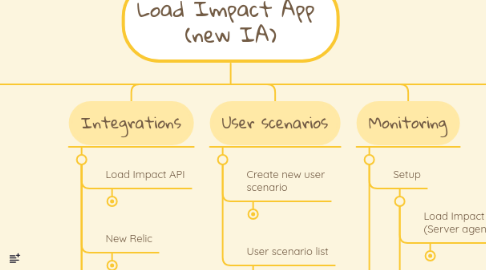
1. Sign In / Sign Up
1.1. Sign In
1.1.1. with Google
1.1.2. with GitHub
1.1.3. with Email address
1.2. Sign up
1.2.1. with Google
1.2.2. with GitHub
1.2.3. with Email address
2. Dashboard
2.1. Test
2.1.1. Test with URL
2.1.1.1. Enter URL
2.1.1.2. Traffic simulation
2.1.1.2.1. Normal
2.1.1.2.2. Aggressive
2.1.1.2.3. Custom
2.1.1.3. Network emulation
2.1.1.3.1. Enviorment
2.1.1.3.2. Network
2.1.2. Test with user scenario
2.1.2.1. Choose an existing
2.1.2.2. Create new scenario
2.1.2.2.1. Scenario Recorder (with Chrome Extension)
2.1.2.2.2. Scripting (in Lua using our IDE)
2.1.2.2.3. Proxy Recorder (record with any device)
2.1.2.3. Traffic simulation
2.1.2.3.1. Normal
2.1.2.3.2. Aggressive
2.1.2.3.3. Custom
2.1.2.4. Network emulation
2.1.2.4.1. Enviorment
2.1.2.4.2. Network
2.2. Latest
2.2.1. Tests
2.2.2. User scenarios
2.2.3. Trends
2.3. Scheduled tests
2.4. + New
2.4.1. Create new project
2.4.2. Create new user scenario
2.4.3. Upload new data store
2.4.4. Add member
2.4.4.1. Add existing member
2.4.4.2. Invite a member
3. Tests
3.1. Test with URL
3.1.1. Enter URL
3.1.2. Traffic simulation
3.1.2.1. Normal
3.1.2.2. Aggressive
3.1.2.3. Custom
3.1.2.3.1. Max VU
3.1.2.3.2. Duration
3.1.2.3.3. Multi step ramping
3.1.3. Network emulation
3.1.3.1. Enviorment
3.1.3.1.1. Web & Mobile app
3.1.3.1.2. Web app
3.1.3.1.3. Mobile app
3.1.3.2. Network
3.1.3.2.1. Unlimited
3.1.3.2.2. Custom
3.2. Test with user scenario
3.2.1. Choose an existing
3.2.2. Create new scenario
3.2.2.1. Scripting (in Lua using our IDE)
3.2.2.1.1. Set name
3.2.2.1.2. Select Data stores
3.2.2.1.3. Save BTN
3.2.2.1.4. Examples
3.2.2.2. Scenario Recorder (with Chrome Extension)
3.2.2.2.1. Add extension
3.2.2.2.2. Use the extension
3.2.2.3. Proxy Recorder (record with any device)
3.2.2.3.1. Host
3.2.2.3.2. Port
3.2.2.3.3. Start proxy recording BTN
3.2.3. Traffic simulation
3.2.3.1. Normal
3.2.3.2. Aggressive
3.2.3.3. Custom
3.2.3.3.1. Max VU
3.2.3.3.2. Duration
3.2.3.3.3. Multi step ramping
3.2.4. Network emulation
3.2.4.1. Enviorment
3.2.4.1.1. Web & Mobile app
3.2.4.1.2. Web app
3.2.4.1.3. Mobile app
3.2.4.2. Network
3.2.4.2.1. Unlimited
3.2.4.2.2. Custom
3.3. Test list
3.3.1. Name
3.3.2. Last run
3.3.3. Traffic simulation
3.3.4. Enviorment
3.3.5. Scheduled
3.3.6. Configure
3.3.6.1. Edit
3.3.6.2. Re-run
3.3.6.3. Delete
4. Integrations
4.1. Load Impact API
4.1.1. Generate API Token
4.1.2. Manage your token
4.2. New Relic
4.2.1. Insert your New Relic API key
4.2.2. Check out your New Relic applications
4.3. Jenkins
4.3.1. Download the plugin
4.3.2. Installation
4.3.3. Getting started
4.4. Team City
4.4.1. Download the plugin
4.4.2. Installation
4.4.3. Getting started
5. Monitoring
5.1. Setup
5.1.1. Load Impact (Server agent)
5.1.1.1. 1.Download and install server agent
5.1.1.1.1. Source code (from GitHub)
5.1.1.1.2. Windows Server `08 R2 (Installer)
5.1.1.1.3. Debian/Ubuntu (Package)
5.1.1.2. 2.Get server agent token
5.1.1.3. 3.Wait for agent check-in
5.1.2. New Relic (Application monitoring)
5.2. Monitoring list
5.2.1. Name
5.2.2. IP
5.2.3. Last heartbeat
5.2.4. Delete BTN
6. Data stores
6.1. New data store
6.1.1. Name
6.1.2. CSV file to upload
6.2. Data stores list
6.2.1. Data Stores
6.2.2. Lines
6.2.3. Conversion
6.2.4. Uploaded
6.2.5. Delete
7. User scenarios
7.1. Create new user scenario
7.1.1. Submit a URL for a quick scenario
7.1.2. Scripting (in Lua using our IDE)
7.1.2.1. Set name
7.1.2.2. Select Data stores
7.1.2.2.1. Select from list
7.1.2.2.2. Upload new data store
7.1.2.3. Save BTN
7.1.2.4. Examples
7.1.2.4.1. Login using HTTP Post
7.1.2.4.2. Login using HTTP Basic Auth
7.1.2.4.3. Login using NTML Auth
7.1.2.4.4. Login using dynamic data
7.1.2.4.5. Random login using Post
7.1.2.4.6. Random URL from Data Store
7.1.2.4.7. URL formattting
7.1.2.4.8. ...more examples
7.1.3. Scenario Recorder (with Chrome Extension)
7.1.3.1. Add extension
7.1.3.2. Use the Chrome extension
7.1.4. Proxy Recorder (record with any device)
7.1.4.1. Host
7.1.4.2. Port
7.1.4.3. Start proxy recording BTN
7.2. User scenario list
7.2.1. Name
7.2.2. Lines of code
7.2.3. Updated
7.2.4. Validation
7.2.5. Data stores
7.2.6. Delete BTN
8. + menu
8.1. Add member
8.1.1. Name
8.1.2. Project members
8.1.2.1. User
8.1.2.2. Add member BTN
8.1.3. Update project BTN
8.2. New test
8.3. New user scenario
9. User menu
9.1. User profile settings
9.1.1. Profile
9.1.1.1. First name
9.1.1.2. Last name
9.1.1.3. Company name
9.1.1.4. Time zone
9.1.1.5. Country
9.1.1.6. Industry
9.1.1.7. Save changes BTN
9.1.2. Change password
9.1.2.1. New password
9.1.2.2. Current password
9.1.2.3. Confirm new password
9.1.2.4. Change password BTN
9.2. Organizations
9.2.1. Name
9.2.2. Plan
9.2.3. Current organization IC
9.2.4. Configure BTN
9.3. Billing
9.3.1. Billing informatoin
9.3.1.1. Billing email
9.3.1.2. Billing address
9.3.1.3. Billing country
9.3.1.4. VAT identification number
9.3.2. Subscription & credits
9.3.2.1. Check out our plans
9.3.2.1.1. Monthly / Quarterly
9.3.2.1.2. Data retention plan
9.3.2.2. Subscription list
9.3.2.2.1. Plan
9.3.2.2.2. Status
9.3.2.2.3. Renews/Next payment
9.3.2.2.4. Expires
9.3.2.2.5. Cancel subscription
9.3.2.3. Credits total
9.3.3. Payment receipts (list)
9.3.3.1. Description
9.3.3.2. Status
9.3.3.3. VAT
9.3.3.4. Total
9.3.3.5. Created
9.3.3.6. Receipt (link)
9.3.4. Credit card
9.3.4.1. Credit card (list)
9.3.4.1.1. Card
9.3.4.1.2. Card number
9.3.4.1.3. Expires
9.3.4.1.4. Create
9.3.4.1.5. Primary/Set as primary status
9.3.4.1.6. Delete
9.3.4.2. Add new credit card BTN
9.3.4.2.1. Paypal
9.3.4.2.2. Card number
9.3.4.2.3. Expiration date
9.3.4.2.4. CVV
9.3.4.2.5. Save BTN
9.3.4.2.6. Credit card list
9.3.4.2.7. Change payment method

