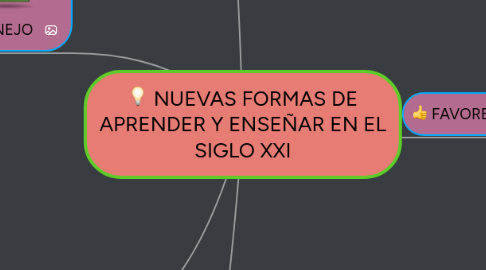
1. DISPOSITIVO TECNOLOGICOS
1.1. COMPUTADORES
1.2. TABLET
1.3. CELULAR, SMARTPHONE
1.4. VIDEO BEAM
1.5. CAMARA
1.6. TABLERO INTELIGENTE
2. MANEJO
2.1. TUTORIALES YOUTOBE
2.1.1. CURSOS GRATIS
2.1.1.1. ORIENTACIÓN DOCENTE
2.1.1.1.1. INNATO
2.2. CAPACITACIÓNES
2.3. CURSOS GRATIS
2.4. INTERACCIÓN CON EL APLICATIVO
2.5. INNATO
2.6. ORIENTACIÓN DOCENTE
3. APLICACIONES
3.1. SOFTWARE EDUCATIVO
3.1.1. APLICACIONES DESCARGABLES
3.1.1.1. CUENTOS INTERACTIVOS
3.1.1.2. ACTIVIDADES INTENCIONADAS
3.1.1.3. FACILIDAD EN EL PROCESO DE APRENDIZAJE
3.2. PORTAL EDUCATIVO
3.3. DRIVE
3.4. BLOG
3.5. PAGINAS DE INTERNET
4. REDES SOCIALES
4.1. FACEBOOK
4.2. WHATSAPP
4.3. SKYPE
4.4. CORREO ELECTRONICO
4.5. DRIVE
4.6. VIDEO LLAMADAS Y CONFERENCIAS
4.7. PLATAFORMA EDUCATIVA
5. UNA MAYOR CONECTIVIDAD DESDE CUALQUIER PARTE DEL MUNDO
6. FAVORECE
6.1. APRENDIZAJE POR DESCUBRIMIENTO (BRUNER)
6.1.1. ACTIVIDADES INTERDISCIPLINARIAS
6.1.2. APRENDER HACIENDO
6.1.3. INICIACIÓN MANEJO INSTRUMENTAL
6.1.3.1. ALFABETIZACIÓN
6.1.3.1.1. INFORMÁTICA
6.1.3.1.2. DIGITAL
6.2. DESARROLLO DE COMPETENCIAS Y HABILIDADES
6.2.1. SOLUCIÓN DE PROBLEMAS
6.3. ESPACIOS DE APRENDIZAJE
6.4. EL MÉTODO DE EVALUACIÓN
6.4.1. PERSONALIZADO
6.4.1.1. APOYO DIDÁCTICO DOCENTES
6.5. RELACIONES INTERPERSONALES
6.6. PENSAMIENTO REFLEXIVO
6.6.1. Open the Theme menu from the bottom of your map editor to change your map theme
6.6.2. Create a presentation of your mind map by clicking the presentation icon in the bottom left corner of your screen
6.6.2.1. Simply hold down COMMAND i.e. CTRL and Click & Drag to create a slide for one or multiple topics
6.6.2.2. Set transitions for your slides
6.6.2.3. Click "Start Slideshow" to view your presentation
6.6.3. Open the Sharing Settings from the bottom of your map editor to share the map with a friend or publish it to the web
6.6.3.1. You can share your map with anyone via email
6.6.3.2. You can publish your map and enable anyone with an internet access to find it
6.6.3.3. You can embed your map on a blog or website
6.7. USO
6.7.1. MICROSOFT OFFICE
6.7.1.1. WORD
6.7.1.1.1. EXCEL
