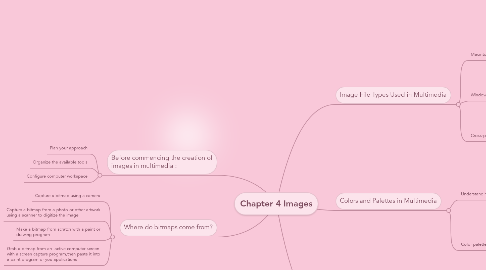
1. Before commencing the creation of images in multimedia :
1.1. Plan your approach
1.2. Organize the available tools
1.3. Configure computer workspace
2. Image File Types Used in Multimedia
2.1. Macintosh formats
2.1.1. On the Macintosh,the most commonly used format is PICT
2.2. Windows formats
2.2.1. The most commonly used image file format on Window is DIB,also known as BMP
2.2.2. Bitmap formats used most often by Windows developers are :
2.2.2.1. BMP : A window bitmap file
2.2.2.2. TIFF : Extensively used in DTP packages
2.2.2.3. PCX : Used by MS-DOS paint software
2.3. Cross-platform formats
2.3.1. JPEG,GIF,and PNG -Most commonly used format on the Web
3. Where do bitmaps come from?
3.1. Capture a bitmap using a camera
3.2. Capture a bitmap from a photo or other artwork using a scanner to digitize the image
3.3. Make a bitmap from scratch with a paint or drawing program
3.4. Grab a bitmap from an active computer screen with a screen capture program,then paste it into a paint program or you applications
4. Colors and Palettes in Multimedia
4.1. Understanding natural right and color
4.1.1. Additive color
4.1.1.1. TV and computer monitors use this method
4.1.2. Subtractive color
4.1.2.1. In the subtractive color method,color is created by combining colored media such as pains or ink
4.1.3. Color models
4.1.3.1. RGB model
4.1.3.2. HSB and HSL model
4.1.3.3. Other models include CMYK,CIE,YIQ,YUV,and YCC
4.2. Color palettes
5. Making Still Images are generated in two ways :
5.1. Bitmaps(raster)
5.1.1. A bitmap is a simple matrix of the tiny dots that from an image and are displayed on a screen or printed
5.1.2. It use combination block of pixels to represent an image
5.1.3. Each pixel is assigned a specific location and color
5.2. Vector-drawn graphics
5.2.1. Applications of ventor-drawn object
5.2.2. How ventor-drawn images work
5.2.3. Vector-drawn images versus bitmaps
