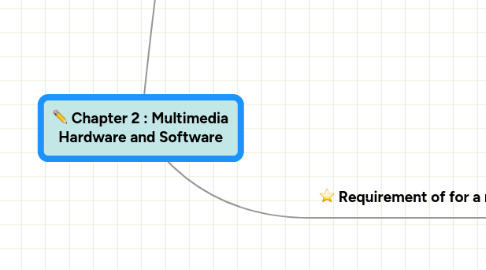
1. Four basic stage of multimedia project
1.1. i) Planning and Costing
1.2. ii) Designing and Producing
1.3. iii) Testing
1.3.1. a) Alpha testing
1.3.2. b) Beta testing
1.4. iv) Delivering
2. Requirement of for a multimedia project
2.1. A) Intangible asset in multimedia
2.1.1. i) Creativity
2.1.2. ii) Organization
2.1.3. iii) Communication
2.2. B) Multimedia skill
2.2.1. involve a lot of people to be produced
2.2.2. each person has their own specialized skills required to do specific task
2.2.2.1. 1) Project manager
2.2.3. main role in the team
2.2.3.1. 1) Project manager
2.2.3.2. 2) Multimedia Designer
2.2.3.3. 3) Interface Designer
2.2.3.4. 4) Writer
2.2.3.5. 5) Video / audio specialist
2.2.3.6. 6) Multimedia programmer
2.3. C) Hardware
2.3.1. i) Production platform
2.3.1.1. example: Window vs Macintosh
2.3.2. ii) Connection
2.3.2.1. 1) Integrated Drive Electronic (IDE)
2.3.2.2. 2) Universal Serial Bus (USB)
2.3.2.3. 3) Fire Wire (IEEE 1394)
2.3.3. iii) Memory and storage devices
2.3.3.1. 2 Type of memory
2.3.3.1.1. Random Access Memory (RAM)
2.3.3.1.2. Read-only Memory (ROM)
2.3.3.2. Others
2.3.3.2.1. Hard disks
2.3.3.2.2. Flash or thumb drives
2.3.3.2.3. CD-ROM
2.3.3.2.4. DVD
2.3.3.2.5. Blu-ray discs
2.3.4. iv) Input devices
2.3.5. v) Output devices
2.4. D) Software
2.4.1. 1) OCR Software
2.4.2. 2) Painting tools and Drawing tools
2.4.3. 3) 3D modeling tools
2.4.4. 4) Image editing tools
2.4.5. 5) Sound editing tools
2.5. E) Authoring system
2.5.1. is a software package which allow developer to:
2.5.1.1. i) organize and edit the multimedia elements
2.5.1.2. ii) design screen layouts (Interface) using templates
2.5.1.3. iii) create interactivity
2.5.1.4. iv) assembling diverse multimedia elements into a single, cohesive product
2.5.2. 3 Type of authoring tools
2.5.2.1. a) Card and page-based authoring tools
2.5.2.2. b) Icon and object based authoring tools
2.5.2.3. c) Time-based authoring tools
2.5.3. Choosing an authoring tools
2.5.3.1. i) editing and organizing features
2.5.3.2. ii) programming features
2.5.3.3. iii) interactivity features
2.5.3.4. iv) performance tuning and playback features
2.5.3.5. v) delivery, cross-platform, and internet-playability features
