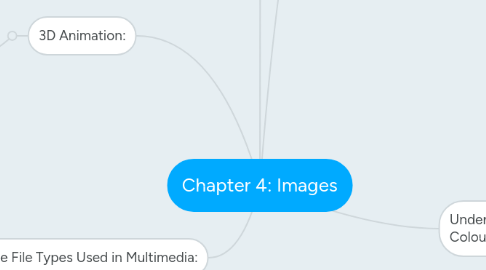
1. 3D Animation:
1.1. Features of a 3-D application:
1.1.1. Modeling- Placing the elements into 3-D space.
1.1.2. Extrusion- The shape of a plane surface extends some distance.
1.1.3. Lathing- A profile of the shape is rotated around a defined axis.
2. Vector Drawn Images versus Bitmaps:
2.1. Vector images use less memory space where as bitmaps more memory space.
2.2. Vector objects are easily scalable without loss of resolution or image quality.
2.3. Vector images cannot be used for photorealistic.
3. Image File Types Used in Multimedia:
3.1. Macintosh Format- The most commonly used format is PICT. PICT is a complicated and versatile format developed by Apple. In a PICT file, both Vector-drawn objects and bitmaps can reside side by side.
3.2. Windows Formats- The most commonly used image file format on Windows is DIB, also known as BMP. DIB stands for device-independent bitmaps.
3.2.1. Bitmaps formats used most often by Windows developers are:
3.2.1.1. BMP- A windows bitmap file.
3.2.1.2. TIFF- Extensively used in DTP packages.
3.2.1.3. PCX- Used by MS-DOS paint software.
3.3. Cross-platform Formats- JPEG,GIF and PNG are the most commonly used format on the web. Adobe Portable Document Format (PDF) manages multimedia content.
4. Understanding Natural Light and Colour:
4.1. 1. Additive Colour
4.1.1. A colour is created by combining coloured light sources in three primary sources colors; Red, green and blue. (RGB)
4.1.2. TV and computer monitors use this method.
4.2. 2. Subtractive Colour
4.2.1. Subtractive color method , Colour is created by combining colored media such as paint and ink.
4.2.2. The coloured media absorb(or subtract) some part of the color spectrum of light and reflect the others back to the eye.
4.2.3. The printed page contents of tiny halftone dots of three primary color; Cyan, magenta and yellow. (CMY)
4.3. Colour models
4.3.1. RGB Model
4.3.2. HSB and HSL model
4.4. Colours and palettes in Multimedia:
4.4.1. Colour palettes- Palettes are mathematical tables that define the colour of pixels displayed on the screen.
4.4.2. Dithering- A process whereby the colour value of each pixel is changed to the closest matching colour value in the target palette.
5. Making Still Images:
5.1. Still images are the most important element of a multimedia project.
5.2. Still Images are generated in two ways:
5.2.1. 1. Bitmaps (Raster)
5.2.1.1. 1. Bitmaps editors are called painting program.
5.2.1.2. 2. Bitmaps are an image format sited for creation of Photo-realistic images and Complex drawings requiring fine detail.
5.2.1.3. 3. Bitmaps a capture using a camera and it is from a photo or other artwork using a scanner to digitize the image.
5.2.1.4. It make a bitmaps from scratch with a paint or drawings program.
5.2.1.5. Bitmap sources:
5.2.1.5.1. Public domain images.
5.2.1.5.2. Royalty-free images.
5.2.1.5.3. Right-managed images.
5.2.1.6. Bitmap software:
5.2.1.6.1. Adobe's Photoshop.
5.2.1.6.2. Corel's Painter and CorelDraw.
5.2.2. 2. Vector-drawn Graphics
5.2.2.1. 1. Vector editors are called drawing program.
5.2.2.2. Vector has no texture supporting.
5.2.2.3. A vector is a line with two endpoints, Intersection of the X, Y and Z axes.

