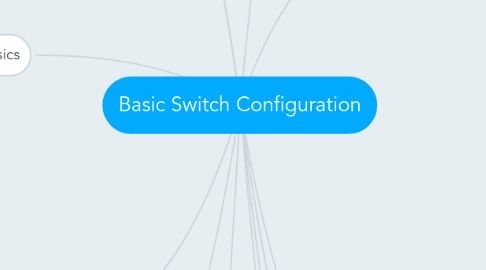
1. Interface Configuration
1.1. S1(config)# interface fasterethernet 0/1
1.2. S1(config-if)# duplex auto
1.3. S1(config-if)# speed auto
1.4. S1(config-if)# mdix auto
1.5. S1(config-if)#description WAN
2. Show - Basics
2.1. Switch# show version
2.2. Switch# show flash
2.3. Switch# show history
2.4. Switch#show post
2.5. Switch> Show line
2.6. Switch# show running-config
2.7. Switch# show startup-config
2.8. Switch#show arp
2.9. Switch#show clock
2.10. Switch#show users
3. Show Interfaces
3.1. Switch# show interfaces fastethernet 0/1
3.2. Switch# show ip interface brief
3.3. Switch# show interfaces vlan1
3.4. Switch# show ip interface vlan1
3.5. S1# Show controllers ethernet-controller fa 0/1 phy | include Auto-MDIX
3.6. Switch#show interfaces
3.7. Switch#show interfaces status
4. Show/Clear MAC
4.1. Switch# show mac-address-table aging
4.2. S1# show mac address-table
4.3. S1# show mac address-table dynamic
4.4. S1# show mac address-table address <PC-A MAC here>
4.5. S1#clear mac address-table dynamic
5. Port Secuirty
5.1. Configure
5.1.1. S1(config)# interface range fa0/1 – 2
5.1.2. 1 Devic/Static/Dynamic/Max
5.1.2.1. S1(config-if-range)# switchport port-security
5.1.2.2. S1(config-if-range)# switchport port-security mac-address 2222.1111.1111
5.1.2.3. S1(config-if-range)# switchport port-security mac-address sticky
5.1.2.4. S1(config-if-range)# switchport port-security maximum 10
5.1.3. Port Security modes
5.1.3.1. S1(config-if-range)# switchport port-security violation shutdown
5.1.3.2. S1(config-if-range)# switchport port-security violation protect
5.1.3.3. S1(config-if-range)# switchport port-security violation restrict
5.2. Clear the violation counters
5.2.1. S1(config-if)#shutdown
5.2.2. S1(config-if)#no shutdown
5.3. Show
5.3.1. S1# show port-security interface
5.3.2. S1# show port-security interface fa0/2
6. CDP
6.1. Configuring CDP
6.1.1. Edmonton(config)#no cdp run
6.1.2. Edmonton(config-if)#no cdp enable
6.2. Verifying and Troubleshooting CDP
6.2.1. Router#show cdp
6.2.2. Router#show cdp neighbors
6.2.3. Router#show cdp neighbors detail
6.2.4. Router#show cdp entry word
7. Name
7.1. Switch# configure terminal
7.2. Switch(config)# hostname S1
8. Enable Secuirty
8.1. Privileged mode
8.1.1. S1(config)# enable secret class
8.1.2. S1(config)# service password-encryption
8.2. Console Port
8.2.1. S1(config)# line con 0
8.2.2. S1(config-line)# password cisco
8.2.3. S1(config-line)# login
8.2.4. S1(config-line)# logging synchronous
8.2.5. S1(config-line)# exec-timeout 5
8.2.6. S1(config-line)# exit
8.2.7. Local username and password
8.2.7.1. S1(config-line)# login local
8.2.7.2. S1(config)# username mike secret password
8.3. Telnet
8.3.1. S1(config)# line vty 0 15
8.3.2. S1(config-line)# password cisco
8.3.3. S1(config-line)# login
8.3.4. S1(config-line)# transport input all
8.3.5. S1(config-line)# history size 256
8.4. Secure Telnet
8.4.1. R1(config)#access-list 1 permit host 192.168.12.2
8.4.2. R1(config)#line vty 0 4
8.4.3. R1(config-line)#access-class 1 in
8.5. Connect to Telnet
8.5.1. R2#telnet 192.168.12.1
8.5.2. R2#telnet 192.168.12.1 /source-interface loopback 0
8.6. SSH
8.6.1. S1(config)# ip domain-name netacad.pka
8.6.2. S1(config)# crypto key generate rsa
8.6.3. S1(config)# username administrator secret cisco
8.6.4. S1(config)# ip ssh version 2
8.6.5. S1(config)# line vty 0 15
8.6.6. S1(config-line)# login local
8.6.7. S1(config-line)# transport input ssh
8.6.8. S1(config-line)# no password cisco
