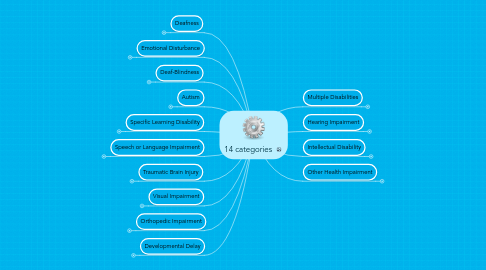
1. Deafness
1.1. Definition
1.1.1. hearing impairment so severe that a child is impaired in processing linguistic information through hearing,
1.2. Assistive Tech
1.2.1. Captioning: The process of converting the audio portion of a video production into text which is displayed on a television screen. Computers: Many deaf people find email a very valuable aid to communication.
1.3. Interventions
1.3.1. If the student lip reads: Have students sit closer to the teacher Look directly at the student Do not exaggerate your lip movements or shout. During group interation and discussion: a circle is the best seating arrangement. Clearly identify who is speaking or aking a question
2. Emotional Disturbance
2.1. Exhibiting characteristics over a long period of time and to such a degree it interferes with the students education.
2.2. Assistive Tech
2.2.1. Use Video games and board games to get the student involved, also as a inducement to continue working.
2.3. Interventions
2.3.1. Explicitly and frequently teach social rules and skills. Model appropriate responses to social situations. Engage student in role-play opportunities to practice appropriate responses. Explain rules / rationales behind social exchanges. Target perspective-taking skills. Teach student to accurately label his / her own emotions. Teach student to accurately label the emotional status of others (based on facial cues, verbal cues, etc.). Be aware of and control for teachers, aides, and students with whom the student interacts negatively.
2.4. Case Study
2.4.1. Megan from the resources you provided.
3. Deaf-Blindness
3.1. concomitant [simultaneous] hearing and visual impairments
3.1.1. Project specifications
3.1.2. End User requirements
3.1.3. Action points sign-off
3.2. Interventions
3.2.1. If the student lip reads: Have students sit closer to the teacher Look directly at the student Do not exaggerate your lip movements or shout. During group interation and discussion: a circle is the best seating arrangement. Clearly identify who is speaking or aking a question
3.3. Assistive Tech
3.3.1. Assistive technology can be high tech or low tech. It can be used for communication, computer skills, mobility, learning, play, independent living, and much more. We live in a world where technology is constantly changing and improving. It is important to remain up-to-date on changing opportunities presented by technology for children who are deaf-blind.
4. Autism
4.1. disability significantly affecting verbal and nonverbal communication and social interaction
4.2. Assistive Tech
4.2.1. Computers are good to use because they are not confusing and dependable. Other multi-media should be used as this seems to motivate the students.
4.3. Interventions
4.3.1. Cut down on the amount of language you use when giving instructions. Keep the instructions clear, simple and direct. Avoid Idioms. Tell the child what should be done rather than what should not be done. Emphasise routune and structure. Teaching strategies which incorporate visual structure and clarity will be of great help. Establish regular communication between home and school Get to know the child as an individual. Use his or her strengths to teach new skills
5. Specific Learning Disability
5.1. a disorder in one or more of the basic psychological processes involved in understanding or in using language, spoken or written, that may manifest itself in the imperfect ability to listen, think, speak, read, write, spell, or to do mathematical calculations
5.2. Assistive Tech
5.2.1. There are myriad assistive devices that can be used depending on the specific disability. For example screen reader, word processor, spell check.
5.3. Interventions
5.3.1. Presentation: Provide on audio tape Provide in large print Reduce number of items per page or line Provide a designated reader Present instructions orally Response: Allow for verbal responses Allow for answers to be dictated to a scribe Allow the use of a tape recorder to capture responses Permit responses to be given via computer
5.4. Case Study
5.4.1. Nick has a specific learning disability that is specific to his ability to do Math. Nick is one of the case studies you provided in Resources.
5.5. Case Study
5.5.1. Ellie has a specific learning disability in basic reading, fluency, comprehension and writing. In addition she may have ADD which is considered in the "Other Health Impairment category per IDEA.
5.6. Case Study
5.6.1. Jayden was determined to have a Specific Learning Disability based upon a significant discrepancy between his measured intellectual ability and his achievement scores with accompanying cognitive processing deficits. This case study came from the RTI Manuel provided by Teach Now.
6. Speech or Language Impairment
6.1. a communication disorder such as stuttering, impaired articulation, a language impairment, or a voice impairment that adversely affects a child’s educational performance.
6.2. Assistive Tech
6.2.1. Some people have little or no physical ability to speak, others may have cognitive difficulties generating language, and still others may fall into both categories. All of these individuals may benefit from using augmentative and alternative communication AAC) devices. These can be as simple as a piece of paper with words that the user points or as complex as a programmable speech output device, with several options in between.
6.3. Interventions
6.3.1. se teamwork for task completion with a range of responsibilities within the student team such as recorder, designer, store person, encourager, researcher, explainer and speaker. Provide an outline of what is to be learnt - focus on key concepts. Teach use of organisers such as colour coding, pictorial labels, visual timetables and sequences, now/later charts. Reduce the amount and complexity of materials where appropriate - break into small, achievable steps. Increase the opportunities to practise new skills and concepts - teaching younger child, demonstrating to other adults, practising on the computer with a peer. Use available human resources - adults & peers. Teach other class members to use communication devices with the student.
6.4. Case study
6.4.1. Bryanna would be classified here. I found this case study in the RTI Case Manual Studies.
7. Traumatic Brain Injury
7.1. an acquired injury to the brain caused by an external physical force, resulting in total or partial functional disability or psychosocial impairment, or both, that adversely affects a child’s educational performance.
7.2. Assistive Tech
7.2.1. Education and work aids such as automatic page turners, book holders, and adapted pencil grips enable adults and children to participate in work or classroom activities.
7.3. Interventtions
7.3.1. Allow for extra or extended breaks Provide student with instructor’s notes or help student obtain quality notes from other students Allow student to audio record lectures for later playback Provide both oral and written instructions; clarify instructions For lectures, provide student with an outline or study guide when available Allow use of a portable computer with spelling and grammar checks for assignments and note-taking
8. Visual Impairment
8.1. an impairment in vision that, even with correction, adversely affects a child’s educational performance. The term includes both partial sight and blindness.
8.2. Assistive Tech
8.2.1. Low vision devices (near) Magnification devices for viewing or completing near vision tasks. Low vision devices (distance) Telescopes for viewing or completing distance vision tasks. Braillewriter A mechanical tool resembling a typewriter that is used for writing or "embossing" braille. Slate and stylus A portable tool for writing braille made up of two flat pieces of metal or plastic that are used to hold paper and a pointed piece of metal used to punch or emboss braille dots. Electronic braillewriter An electronic device for writing braille, incorporating a braille keyboard, which frequently has additional features, such as a calculator.
8.3. Interventions
8.3.1. Hands-on experiences Real-life examples of pictures or actual objects are used in instruction, for example, real coins are provided when pictures of coins are shown in a book. Models Models of objects that are primarily visual are used, such as objects rather than pictures to represent the planets in the solar system. More easily readable visual aids Your child receives his or her own copy of information that will be displayed on an overhead or whiteboard or chalkboard. Clear directions Explicit language is used when giving directions; such as "Pass your papers to the right," rather than "over here." Peer (classmate) note taker A classmate takes notes of material written on the board and provides a copy to the student with visual impairments.
9. Orthopedic Impairment
9.1. Assistive Tech
9.1.1. Devices to Access Information: These assistive technology devices focus on aiding the student to access the educational material. These devices include: speech recognition software screen reading software augmentative and alternative communication devices (such as communication boards) academic software packages for students with disabilities
9.1.2. Devices for Positioning and Mobility: These assistive technology devices focus on helping the student participate in educational activities. These devices include: canes walkers crutches wheelchairs specialized exercise equipment specialized chairs, desks, and tables for proper posture development
9.2. a severe orthopedic impairment that adversely affects a child’s educational performance
9.3. Interventions
9.3.1. In order for the student to access the general curriculum, the student may require these accommodations: Special seating arrangements to develop useful posture and movements Instruction focused on development of gross and fine motor skills Securing suitable augmentative communication and other assistive devices Awareness of medical condition and its affect on the student (such as getting tired quickly)
10. Developmental Delay
10.1. means a delay in one or more of the following areas: physical development; cognitive development; communication; social or emotional development; or adaptive [behavioral] development.
10.2. Assistive Tech
10.2.1. Memory Aids and programs that help them remember things.
10.3. Interventions
10.3.1. Children with developmental disorders can have a variety of issues that can effect learning for themselves and those around them. Keep in mind that a student that displays behaviors that are distracting would work better at an individual desk. If there is not a way to seat the students in the classroom in his own space, pairing him with a capable buddy that can assist with keeping the student on track without it being detrimental to his own education would be beneficial. Also, minimizing distractions and the possibility for over stimulation will assist the student with focusing. For example, do not seat the student next to a window facing the playground.
11. Multiple Disabilities
11.1. More than one of the 14 categories but not including Deafness.
11.2. Interventions
11.2.1. Use modifications related to the child's specific disabilities. Take into account the combined effects of the disabilities on the student's ability to participate. Possible modifications: Writing - using adapted materials (large grip pencils), have a peer write for the student, have the student present material in another form (orally) Reading - Use audio books, books on the computer (pages turn by activating a switch) Computer - Use a switch to navigate programs.
11.3. Assistive Tech.
11.3.1. Included
11.3.2. Switch Operated Technology: Programs for students with multiple disabilities often focus on early concept development, such as object permanence and cause and effect. These concepts are integral to the later development of language functions and higher cognitive skills. Switch operated technology allows the student with significant physical limitations to become an active participant in learning activities and thus enhances learning opportunities. Alternative and Augmented Communication Systems:
11.3.3. Excluded
12. Hearing Impairment
12.1. an impairment in hearing, whether permanent or fluctuating not included in the definition of Deafness.
12.1.1. Dependencies
12.1.2. Milestones
12.2. Interventions
12.2.1. present only one source of visual information at a time. repeat the questions that other students in the class asked so that students with hearing impairments know what you are referring to. in group or team settings, develop procedures so the student who is hearing impaired can express his or her communication needs to others.
12.3. Assistive Tech.
12.3.1. hearing aids are used by people who have some residual hearing, rather than those who are profoundly deaf. induction loops - an induction loop is a wire attached to the walls of a room that sets up an electromagnetic field within the enclosed loop. when a sound is made within that loop, the signal is received by the student's hearing aid and converted back to sounds.
13. Intellectual Disability
13.1. Assistive Tech.
13.1.1. Rewordify is a free website that makes English easier to read. In some ways it is similar to a thesaurus, but allows users to enter not just single words, but entire sentences, pages, and even websites, for clarification. Passages are preferred, as difficult words are 'rewordified' using the context of the sentence.
13.2. significantly subaverage general intellectual functioning
13.3. Interventions
13.3.1. Break down learning tasks into small steps. Each learning task is introduced, one step at a time. This avoids overwhelming the student. Once the student has mastered one step, the next step is introduced. This is a progressive, step-wise, learning approach. A hands-on approach is particularly helpful for students with ID. They learn best when information is concrete and observed. Students with ID do best in learning environments where visual aids are used. This might include charts, pictures, and graphs. These visual tools are also useful for helping students to understand what behaviors are expected of them. For instance, using charts to map students' progress is very effective.
14. Other Health Impairment
14.1. having limited strength, vitality, or alertness, including a heightened alertness to environmental stimuli, that results in limited alertness with respect to the educational environment
14.2. Interventions
14.2.1. flexible time limits freedom to use bathroom or drinking fountain as needed frequent breaks alternative assignments when absent frequently safe place include school nurse and social worker in IEP process
14.3. Assistive Tech.
14.3.1. Depends on the needs of the student.
