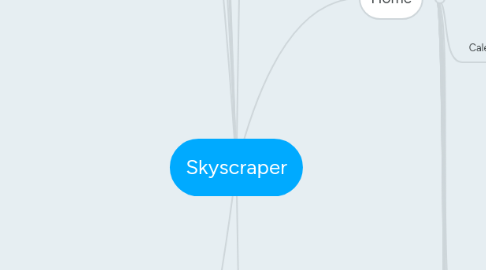
1. Projects
1.1. Project Managements
1.2. Consolidated Punch List
1.3. Consolidated Warranty
1.4. Consolidated Check List
1.5. Consolidated Project Schedules
1.6. Resource Leveling
1.7. Dispatch Board
1.8. Vendor Order Management
1.8.1. Vendor Credits
1.8.2. Purchase Orders
1.8.3. Requests for Proposals
1.9. Client Order Management
1.9.1. Invoices
1.9.2. Change Orders
1.9.3. Credits
2. Accounting
2.1. Chart of Accounts
2.2. Customer Payments
2.3. Vendor Bills
2.4. Cheques
2.5. Banking
2.5.1. General Journal Entries
2.6. Accounts Receivable
3. Administartion
3.1. System Settings
3.2. Document Library Settings
3.3. Project Registry Settings
3.4. Template Settings For Emails
3.5. Report Disclaimer Settings
3.6. Users
3.7. Mobile users
3.8. Security Roles
3.9. Auto Numbering
3.10. Auto Workflows
3.11. Company Work Time
3.12. Time Clock Groups
3.13. Calendar Options
3.13.1. User Groups
3.13.2. Resources
3.14. Lookups
3.14.1. Assembly Minimum Price Explanation
3.14.2. Availability Status
3.14.3. Campaign Activity Status
3.14.4. Campaign Response Code
3.14.5. Campaign Type
3.14.6. City
3.14.7. Color Categories
3.14.8. Company Department
3.14.9. Company Relationship Type
3.14.10. Contact Relationship Type
3.14.11. Country
3.14.12. Document Key Word
3.14.13. Estimated Project Duration
3.14.14. Finish Type
3.14.15. How to Deal with Customer
3.14.16. Industry
3.14.17. Master Database Division
3.14.18. Method of Payment
3.14.19. Objections
3.14.20. Opportunity First Contact Method
3.14.21. Opportunity Priority
3.14.22. Payment Terms
3.14.23. Position
3.14.24. Probability to Close
3.14.25. Project Status
3.14.26. Province/State
3.14.27. Rating Criteria
3.14.28. Sales Stage
3.14.29. Salutation
3.14.30. Scope of Work
3.14.31. Service Division
3.14.32. Service Type
3.14.33. Show Location
3.14.34. Showroom Display
3.14.35. Task Progress Status
3.14.36. Time-Off Type
3.14.37. Type of Project
3.14.38. Unit of Measure
3.14.39. Won-Lost Reason
3.14.40. Work Type
3.15. Master Database
3.16. Pricing Settings
3.17. Commission Rates
3.18. Sales Quotas
3.19. Templates
3.19.1. Client Proposal Templates
3.19.2. Risk Analysis Templates
3.19.3. Project Schedule Templates
3.19.4. Client Proposal Report Templates
3.19.5. Checklist Templates
3.19.6. Email Templates
3.19.7. Peyment Schedule Templates
3.19.8. Project Questions Templates
3.19.9. Quote Templates
3.19.10. Contact And Company Report Templates
3.19.11. Employee Review Templates
3.19.12. User Review Report Templates
3.19.13. Inspection Templates
3.19.14. Master Database Report Templates
3.20. Client Portal Settings
3.20.1. Client Portal Users
3.20.2. Company Reviews on Web
3.20.3. Customer Survey Templates
3.20.4. Explanations for Owner's area
4. Time Log
5. Outlook
6. Word
7. Excel
8. Favorites
8.1. Time Period Dropdown
8.2. From/To Dropdowns
8.3. User Dropdowns
9. Home
9.1. Home Dashboard
9.1.1. My Tasks
9.1.1.1. Expand/Collapse
9.1.1.2. Add to Favorites
9.1.1.3. Show Settings
9.1.1.4. Expand in Full Screen
9.1.1.5. Close
9.1.1.6. Open
9.1.1.7. Refresh
9.1.1.8. Close as Completed
9.1.1.9. New
9.1.1.10. Close as Concelled
9.1.1.11. Delete
9.1.2. My Notes
9.1.2.1. Refresh
9.1.2.2. Open
9.1.2.3. Close
9.1.2.4. Expand in Full Screen
9.1.2.5. Show Settings
9.1.2.6. Add to Favorites
9.1.2.7. Expand/Collapse
9.1.2.8. Delete
9.1.2.9. New
9.1.2.10. Send in Email
9.1.3. My Email
9.1.3.1. Expand/Collapse
9.1.3.2. Add to Favorites
9.1.3.3. Show Settings
9.1.3.4. Expand in Full Screen
9.1.3.5. Close
9.1.3.6. Unread
9.1.3.6.1. New
9.1.3.6.2. Open
9.1.3.6.3. Delete
9.1.3.6.4. Reply
9.1.3.6.5. Reply to All
9.1.3.6.6. Forward
9.1.3.6.7. Mark as Read/Unread
9.1.3.6.8. Track in Email Activity
9.1.3.6.9. Track in Campaign Response
9.1.3.6.10. Refresh List
9.1.3.7. Inbox
9.1.3.7.1. New
9.1.3.7.2. Open
9.1.3.7.3. Delete
9.1.3.7.4. Reply
9.1.3.7.5. Reply to All
9.1.3.7.6. Forward
9.1.3.7.7. Mark as Read/Unread
9.1.3.7.8. Track in Email Activity
9.1.3.7.9. Track in Campaign Response
9.1.3.7.10. Refresh List
9.1.3.8. Starred
9.1.3.8.1. New
9.1.3.8.2. Open
9.1.3.8.3. Delete
9.1.3.8.4. Reply
9.1.3.8.5. Reply to All
9.1.3.8.6. Forward
9.1.3.8.7. Mark as Read/Unread
9.1.3.8.8. Track in Email Activity
9.1.3.8.9. Track in Campaign Response
9.1.3.8.10. Refresh List
9.1.4. My Calendar
9.1.4.1. Expand/Collapse
9.1.4.2. Add to Favorites
9.1.4.3. Show Settings
9.1.4.4. Expand in Full Screen
9.1.4.5. Close
9.1.4.6. Open
9.1.4.7. Refresh
9.1.4.8. New
9.1.4.9. Delete
9.1.4.10. Close as Completed
9.1.4.11. Close as Cancelled
9.1.5. My Work Orders
9.1.5.1. Expand/Collapse
9.1.5.2. Add to Favorites
9.1.5.3. Show Settings
9.1.5.4. Expand in Full Screen
9.1.5.5. Close
9.1.5.6. Open
9.1.5.7. Refresh
9.2. Activities
9.2.1. Task
9.2.2. Phone Call
9.2.3. Appointment
9.2.4. Email Activity
9.2.5. Campaign Response
9.2.6. Open
9.2.7. Delete
9.2.8. Close as Completed
9.2.9. Show Columns
9.2.10. Refresh
9.2.11. Print
9.2.12. Export grid data to Excel
9.2.13. Auto refresh
9.3. Calendar
9.3.1. Day tab
9.3.2. Week tab
9.3.3. Month tab
9.3.4. New
9.3.5. Edit
9.3.6. Delete
9.3.7. Next
9.3.8. Previouse
9.4. Group Calendar
9.4.1. Day tab
9.4.2. Week tab
9.4.3. Month tab
9.4.4. New
9.4.5. Edit
9.4.6. Delete
9.4.7. Next
9.4.8. Previouse
9.4.9. Groups
9.5. Group Calendar
9.5.1. Day tab
9.5.2. Week tab
9.5.3. Two Weeks
9.5.4. Month
9.5.5. Custom
9.5.6. From date
9.5.7. To date
9.5.8. New
9.5.9. Open
9.5.10. Delete
9.5.11. Refresh
9.6. Time Clock
9.6.1. Open
9.6.2. Delete
9.6.3. View Report
9.6.4. Show Columns
9.6.5. Refresh
9.6.6. Print
9.6.7. Export grid data to Excel
9.6.8. Auto refresh
9.7. Time-Off Clalendar
9.7.1. Day tab
9.7.2. Week tab
9.7.3. Two Weeks
9.7.4. Month
9.7.5. Year
9.7.6. Custom
9.7.7. From date
9.7.8. To date
9.7.9. Refresh
9.7.10. Request Time-off
9.7.11. Holidays
9.7.12. Drag boxes
9.8. Contacts
9.8.1. New
9.8.2. Open
9.8.3. Delete
9.8.4. Deactivate
9.8.5. Activate
9.8.6. Save as Marketing List
9.8.7. Show Columns
9.8.8. Refresh
9.8.9. Merge into
9.8.10. Veiw Report
9.8.11. Print
9.8.12. Export grid data to Excel
9.8.13. Search
9.8.14. Auto refresh
9.9. Companies
9.9.1. New
9.9.2. Open
9.9.3. Delete
9.9.4. Deactivate
9.9.5. Activate
9.9.6. Save as Marketing List
9.9.7. Show Columns
9.9.8. Refresh
9.9.9. Print
9.9.10. Export grid data to Excel
9.9.11. Search
9.10. Mail
9.10.1. Tree
9.10.1.1. Delete
9.10.1.2. Add new row
9.10.2. ViewControl
9.10.2.1. New
9.10.2.2. Open
9.10.2.3. Delete
9.10.2.4. Reply
9.10.2.5. Reply to All
9.10.2.6. Forward
9.10.2.7. Mark as Read/Unread
9.10.2.8. Track in Email Activity
9.10.2.9. Track in Campaign Response
9.10.2.10. Preview Settings
9.10.2.11. Refresh
9.11. Office 365 Mail
9.12. Document Library
9.12.1. Tree
9.12.1.1. Manage Permissions
9.12.2. ViewControl
9.13. Notes
9.14. Knowledge Base
9.15. Company Process
10. Sales
10.1. Sales Dashboard
10.2. Opportunities
10.3. Contacts
10.4. Companies
10.5. Cient Proposals
10.6. Requests for Proposals
10.7. Commissions
10.8. Sales Quotas
10.9. Marketing Campaigns
10.10. Marketing Lists
10.11. Show Attendance
10.12. Client Portal Area
10.12.1. Letters of Reference
10.12.2. Company Reviews on Web
10.12.3. Referrals
10.12.4. Customer Surveys

