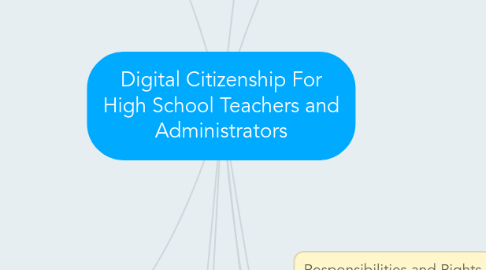
1. Digital Communication: Adequate and ethical use of communication methods, devices, and social media should be emphasized to students. As digital citizens, students and teachers are accountable to the highest ethical standards when communicating through digital media at school and at home.
1.1. Ideal Methods and Forms of Digital Communication
1.1.1. Using digital communication platforms such as Twitter and Facebook to enhance student learning
1.1.2. Using digital platforms to communicate with colleagues and parents and share ideas and information
1.1.3. Twitter chats are an effective and creative way to give all students a voice in the classroom: https://www.youtube.com/watch?v=NuAJ_vk3PUI
1.2. Inadequate Methods of Digital Communication to Be Aware Of
1.2.1. Texting during class, and not paying attention.
1.2.2. Bullying and harassing through social media
1.2.3. Recording and sharing without the consent of others (Text, Snapchat, Facebook, Instagram)
2. Digital Literacy: Teachers should vow to become literate and competent in all forms of technology and tools for the engagement and advancement of their digital age students.
2.1. Ideal Digital Literacy
2.1.1. Teachers demonstrating high competence and understanding of digital tools and media
2.1.2. Teachers incorporating digital tools and media, as times and technology progress
2.1.3. Constant learning and training of teachers on new tools and technology
2.1.4. Teachers inculcating the importance of digital literacy and tools to their students to make them successful in this digital age.
2.1.5. Blended learning combined with digital literacy can solve inequity problems in education and growing class sizes, as shown in the following video: https://www.youtube.com/watch?v=o0TbaHimigw
2.2. Inadequate Digital Literacy
2.2.1. Teachers demonstrating poor competence and understanding of digital tools and media
2.2.2. Teachers not making the effort to become competent in digital tools and media
2.2.3. Teachers not incorporating digital tools and media, as times and technology progress.
2.2.4. Teachers not emphasizing the importance and usefulness of new technologies and online methods of learning to their students
3. Digital Etiquette For Students and Teachers: Ethical and proper actions and behavior must be exhibited when using digital technology and media at school and at home. This is to optimize and keep safe all users of such technology.
3.1. Ideal Digital Etiquette
3.1.1. Students and teachers conduct themselves appropriately and in a productive and fun manner on social media and other platforms, and clearly understand the standards, ethics and privileges behind technology use.
3.1.2. Not disrupting class, or being distracted by digital devices and media.
3.1.3. Using technology and digital devices for their intended use, and becoming competent.
3.1.4. Using social media and technology to motivate students and enhance their learning, and promoting community building among students and their peers.
3.2. Inappropriate Digital Etiquette
3.2.1. Harassing, cyberbullying, and engaging in other forms of inappropriate behavior should be pointed out and punished by teachers.
3.2.2. Teachers must conduct themselves in a respectful and professional manner at all times including on social media. This includes being careful of what they share and how they communicate on social media.
3.2.3. This might include teachers connecting with students outside of the classroom in a non-professional manner
3.3. Digital media has become a source of distraction in classrooms, but it doesn't have to be. The following video demonstrates ideal and inappropriate behaviors in basic classroom and school etiquette: https://www.youtube.com/watch?v=vzWrvXaDUxE
4. Digital Security: Digital security methods and practices are essential in order to protect student's and teacher's personal information, work, and accounts.
4.1. Appropriate Methods and Practices of Digital Security
4.1.1. Protection of passwords by students
4.1.2. Use of anti-spyware, firewalls, and security hardware to avoid spread of viruses and phishing
4.1.3. Safe sharing of files and education on the safe use of email.
4.2. Inappropriate Methods and Practices of Digital Security
4.2.1. Sharing of passwords by students
4.2.2. Use of unsafe websites or opening of unsafe e-mails which may hold viruses or phishing links
4.2.3. Unsafe downloading and sharing of illegal files which may hold viruses
4.2.4. Lack of firewall or security protection use.
4.2.5. Not educating students on the safe sharing of personal information online.
4.2.6. Generation Safe is a website which promotes the safe use of internet practices by youth, and hopes to diminish security issues among them. The following is a link to their site on how to achieve digital security. http://generationsafe.ikeepsafe.org/professional-development/achieving-digital-security/
5. Digital Access to Technology: Technology and access to internet should be available to all regardless of location, socioeconomic status, or disability.
5.1. Ideal Access to Technology
5.1.1. Providing extended access to computer labs after school for students and parents without technology
5.1.2. Providing modified/adapted technology tools and devices for special ed students
5.1.3. Finding creative ways to educate on and provide technology to all in the community
5.1.4. Internet Access on School Buses!: The Coachella Valley School District, the second poorest in the nation, provides wi-fi on school buses for underserved students: https://www.youtube.com/watch?v=TOlG3fH0GpY
5.2. Inadequate Access to Technology
5.2.1. Not providing technology access opportunities to students of historically oppressed or marginalized communities and regions
5.2.2. Not providing modified/adapted technology tools and devices for special needs students.
6. Commerce in the Digital Age: The buying and selling of products, goods, and services on the internet and electronic media. Proper education on digital commerce should be provided for students to be intelligent consumers and avoid debt.
6.1. Ideal Methods of Digital Commerce
6.1.1. Students should be educated on how to be intelligent consumers online through the use of safe, reliable, and respected websites.
6.1.2. Students should make sure safe payment methods are provided on website
6.1.3. Students should be informed that buying and selling should always be done at a reasonable price and not on impulse to avoid debt or unwanted purchases.
6.1.4. ISTE's Guide to Safe Online Shopping For Students: Teachers can share the following visual guide with their students outlining the best methods for safe online consuming: https://www.iste.org/explore/articleDetail?articleid=584&category=In-the-classroom&article=
6.2. Inadequate Methods of Digital Technology
6.2.1. Students decide to buy on impulse and being unaware of scams and unreasonable prices
6.2.2. Students use unreliable websites and get their credit card information and identity stolen.
7. Digital Law For Teachers: Laws and regulations govern the use of digital media and can include privacy, copyright, and property laws among other things.
7.1. Lawful Use of Digital Media
7.1.1. Legal downloading of music and media
7.1.2. Abiding with copyright laws and proper citation of sources by students
7.1.3. Proper use of firewalls, passwords, and security to avoid scams and viruses
7.1.4. Auburn University has compiled a great resource the lawful use and sharing of media in terms of copyright laws: https://www.auburn.edu/citizenship/copyright_for_teachers.html
7.2. Unlawful Use of Digital Media
7.2.1. Includes digital copyright infringement by students and plagiarism
7.2.2. Sexting or sharing of pornography with students
7.2.3. Teachers must educate students on phishing scams and viruses.
7.2.4. Illegal downloading of music and media
8. Responsibilities and Rights in the Digital Age: Every citizen of the digital world ultimately has rights they are endowed as community members, and responsibilities they must adhere to as citizens of the digital universe.
8.1. Ideal Digital Responsibilities and Rights
8.1.1. Teachers and students abiding to copyright laws, and citing sources properly
8.1.2. Educating students on their rights, and responsibilities as users of digital technology
8.1.3. Instructing students to report cyberbullying, harassment, threats, or other inappropriate uses of technology.
8.1.4. Students and teachers have freedom of speech on digital media
8.1.5. The World Economic Forum has compiled the following information on our rights as digital citizens, which can be shared with students. They our digital right as human rights in the digital era: https://www.weforum.org/agenda/2015/11/what-are-your-digital-rights-explainer/
8.2. Inadequate Digital Rights and Responsibilities
8.2.1. Students engaging in cyberbullying or disrespectful uses of digital technology
8.2.2. Students hacking another person's account and defaming
8.2.3. Corrupting, destroying, or appropriating another person's online work
9. Health and Wellness in Digital Age for Students and Teachers
9.1. Good Health and Wellness in Digital Age
9.1.1. Educate students on good posture and prevention methods for carpal tunnel syndrome
9.1.2. Educate students on internet addiction, which is being called a new drug.
9.1.3. Promote playing outside, and limited technology use.
9.2. Poor Health and Wellness in Digital Age
9.2.1. Students are exhibiting elevated rates of carpal tunnel syndrome at a young age.
9.2.2. Internet addictions among students is a serious problem, and they are just as serious as alcohol addictions with people demonstrating withdrawal symptoms.
9.2.3. Anthropologist Simon Sinek has investigated millennials and internet addiction, and has realized it is the cause of higher rates of depression and suicide. Here is a video where he speaks on the topic: https://www.youtube.com/watch?v=lU3R0ot18bg&t=387s

