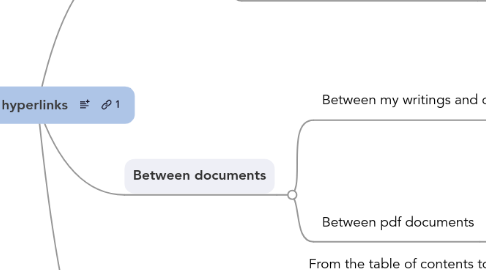
1. Wiki links
1.1. Links between two different pages
1.1.1. Inter-wiki links
1.1.1.1. Between two different wikis
1.1.2. Internal wiki links
1.1.2.1. Manually created
1.1.2.1.1. From the text of wiki page to another wiki page
1.1.2.1.2. From the text of wiki page to another section of a wiki page
1.1.2.2. Automated created
1.1.2.2.1. links to or backlinks or parents of a wiki page
1.1.2.2.2. links from or outgoing links or children of a wiki page
1.1.2.2.3. Dynamic Page Lister (DPL) queries
1.1.2.2.4. Categories
1.1.2.2.5. Semantic MediaWiki or tagging words and phrases, not whole pages as with categories
1.1.3. External links to documents
1.1.3.1. From a wiki page to a PDF
1.1.3.1.1. [x-devonthink-item://CDEC17B7-1EEE-42E1-B8C9-86A24C172BF3 Deconstructing the Laws of Logic - Clark]
1.1.3.2. From a wiki page to a website
1.1.3.2.1. [http://www.wikipedia.com Wikipedia]
1.2. Links between two things which are the same (copy by reference or transclusion)
1.2.1. You can create new pages from existed content - a new way of text synthesis
1.2.1.1. {{#dpl:category=Writing|include=full text|ordermethod=title|format= ,\n==[[%TITLE%]]==}}
1.2.1.1.1. Dynamic Page List, Labelled Section Transclusion, MediaWiki extensions
2. Between documents
2.1. Between my writings and documents
2.1.1. From my own bibliography references to the exact pdf page of the source
2.1.1.1. (\cite{Deconstructing-the-Laws-of-Logic-Clark-2008a}: \href{x-devonthink- item://CDEC17B7-1EEE-42E1-B8C9-86A24C172BF3?page=2}{27})
2.1.1.1.1. Latex, Hyperref package and DevonThink link
2.2. Between pdf documents
2.2.1. A large number of bibliography refereces in ebooks and papers becomes active to the exact pdf page of the source
2.2.1.1. Adobe Acrobat Pro for Windows - AutoBookmark plugin
2.2.1.1.1. Dictionary with DevonThink links
2.2.2. From the notes in a pdf file to another pdf page/file or to a MediaWiki page
2.2.2.1. Skim note
2.2.2.1.1. DevonThink link
3. Inside a document
3.1. From the table of contents to the respective chapters/sections
3.1.1. Latex
3.1.1.1. Hyperef package
3.2. From the index to the respective page numbers
3.2.1. Latex
3.2.1.1. Hyperef package
3.2.2. Adobe Acrobat Pro for Windows - AutoBookmark plugin
3.2.2.1. Dictionary with DevonThink links
3.3. From the note numbers to the note text in the notes chapter and reverse
3.3.1. Latex
3.3.1.1. Hyperef package
3.4. From the bibliography reference inside the full text to the bibliography section at the end of the book or paper and reverse
3.4.1. Latex
3.4.1.1. Hyperef package
