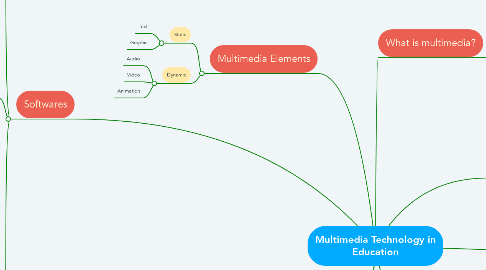
1. The Future
1.1. Media formats, such as ultra-high-definition (UHD), high frame rate (HFR), and high dynamic range (HDR)
1.2. Media processing within the cloud
1.3. Devices and interaction possibilities
1.4. Quality of experience (QoE)
1.5. Security and privacy
2. Softwares
2.1. Computer
2.1.1. Presentation
2.1.1.1. MS Powerpoint
2.1.1.2. Keynote
2.1.2. Text
2.1.2.1. MS Word
2.1.2.2. Notepad
2.1.3. Image
2.1.3.1. Adobe Photoshop
2.1.3.2. GIMP*
2.1.3.3. Corel PaintShop Pro
2.1.3.4. Raster/Bitmap vs Vector
2.1.3.4.1. What are the formats for these two?
2.1.3.4.2. Give the definition of image resolutions.
2.1.4. Sound
2.1.4.1. Audacity*
2.1.4.2. Adobe Audition
2.1.5. Animation
2.1.5.1. Adobe Animate
2.1.5.2. Toon Boom
2.1.5.3. Pencil2d*
2.1.6. Video
2.1.6.1. Adobe Premiere Pro
2.1.6.1.1. For Video Editing
2.1.6.2. Adobe After Effects
2.1.6.2.1. For Motion Graphics
2.1.6.2.2. VFX (Visual Effects)
2.1.6.3. Sony Vegas Pro
2.1.6.4. Movie Maker
2.1.6.5. iMovie
2.1.6.6. Openshot*
2.2. Web-based
2.2.1. Presentation
2.2.1.1. Prezi
2.2.1.2. Canva
2.2.1.3. Google Slides
2.2.1.4. MS Powerpoint Online
2.2.1.5. Visme
2.2.1.6. Slides
2.2.1.7. SlideShare
2.2.1.8. Adobe Spark
2.2.2. Text
2.2.2.1. Google Keep
2.2.2.2. Evernote
2.2.2.3. Google Docs
2.2.2.4. OpenOfiice
2.2.3. Image
2.2.3.1. Pixlr
2.2.3.2. Picasa
2.2.3.3. Picsart
2.2.4. Sound
2.2.4.1. TwistedWave
2.2.4.2. Soundtrap
2.2.4.3. Soundation
2.2.4.4. Mp3 Cut
2.2.5. Animation
2.2.5.1. PowToon
2.2.5.2. Moovly
2.2.5.3. Piskel
2.2.5.4. Rawshorts*
2.2.5.5. Toonator
2.2.5.6. GoAnimate
2.2.5.7. Animaker
2.2.6. Video
2.2.6.1. YouTube
2.2.6.2. WeVideo
2.2.6.3. Wideo
2.2.6.4. Online Video Cutter
2.2.6.5. PowToon
2.2.6.6. Magisto
2.3. Smartphone
2.3.1. Presentation
2.3.1.1. MightyMeeting
2.3.1.2. Presentation Timer Pro
2.3.1.3. Presefy
2.3.1.4. Google Slides
2.3.1.5. Powerpoint for Android
2.3.1.6. Smart Office 2
2.3.2. Text
2.3.2.1. Messenger
2.3.2.2. Whatsapp
2.3.2.3. Telegram
2.3.2.4. Google Allo
2.3.2.5. WeChat
2.3.2.6. Wickr
2.3.3. Image
2.3.3.1. Snapseed
2.3.3.2. VSCO
2.3.3.3. PhotoDirector
2.3.3.4. Fotor Photo Editor
2.3.3.5. Aviary
2.3.4. Sound
2.3.4.1. JOOX
2.3.4.2. Spotify
2.3.4.3. BlackPlayer
2.3.4.4. Poweramp
2.3.4.5. PlayerPro
2.3.4.6. Neutron Music Player
2.3.5. Animation
2.3.5.1. Toontastic
2.3.5.2. Animoto Video Maker
2.3.5.3. FlipaClip
2.3.5.4. GifBoom
2.3.5.5. Animation Creator HD
2.3.5.6. Animation Studio
2.3.6. Video
2.3.6.1. ActionDirector Video Editor
2.3.6.2. Adobe Premiere Clip
2.3.6.3. FilmoraGo
2.3.6.4. Free Video Editor
2.3.6.5. VivaVideo
2.3.6.6. PowerDirector
2.3.6.7. Quik
3. Multimedia Elements
3.1. Static
3.1.1. Text
3.1.2. Graphic
3.2. Dynamic
3.2.1. Audio
3.2.2. Video
3.2.3. Animation
4. Challenges
4.1. Education
4.1.1. Lack of adequate, ongoing professional development for teachers.
4.1.2. Teachers and school leaders often see technological experimentation as outside the scope of their job descriptions.
4.1.3. Failure to use technology to deliver effective formative assessments.
4.2. Transmission
4.2.1. Packet Loss
4.2.2. Packet Delay
