How to setup Git and Bitvise SSH on Windows
por ja vy
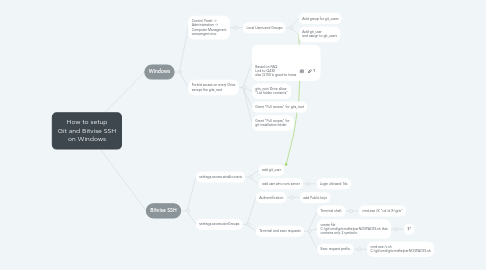
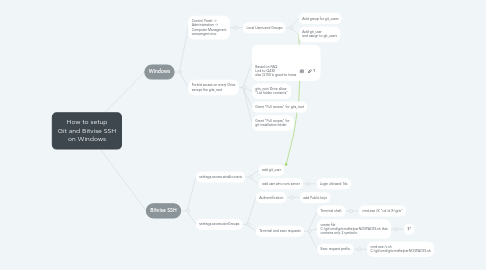
1. Bitvise SSH
1.1. settings.access.winAccounts
1.1.1. add git_user
1.1.2. add user who runs server
1.1.2.1. Login allowed: No
1.2. settings.access.winGroups
1.2.1. Authentification
1.2.1.1. add Public keys
1.2.2. Terminal and exec requests
1.2.2.1. Terminal shell:
1.2.2.1.1. cmd.exe /K "cd /d X:\gits"
1.2.2.2. create file C:\git\cmd\gitcmdhelperNOSPACES.sh that contains only 2 symbols:
1.2.2.2.1. $*
1.2.2.3. Exec request prefix:
1.2.2.3.1. cmd.exe /c sh C:\git\cmd\gitcmdhelperNOSPACES.sh
2. Windows
2.1. Control Panel -> Administration -> Computer Managment compmgmt.msc
2.1.1. Local Users and Groups
2.1.1.1. Add group for git_users
2.1.1.2. Add git_user and assign to git_users
2.2. Forbid access on every Drive except the gits_root
2.2.1. Based on FAQ Link to Q430 also Q150 is good to know
2.2.2. gits_root Drive allow "List folder contents"
2.2.3. Grant "Full access" for gits_root
2.2.4. Grant "Full access" for git installation folder
